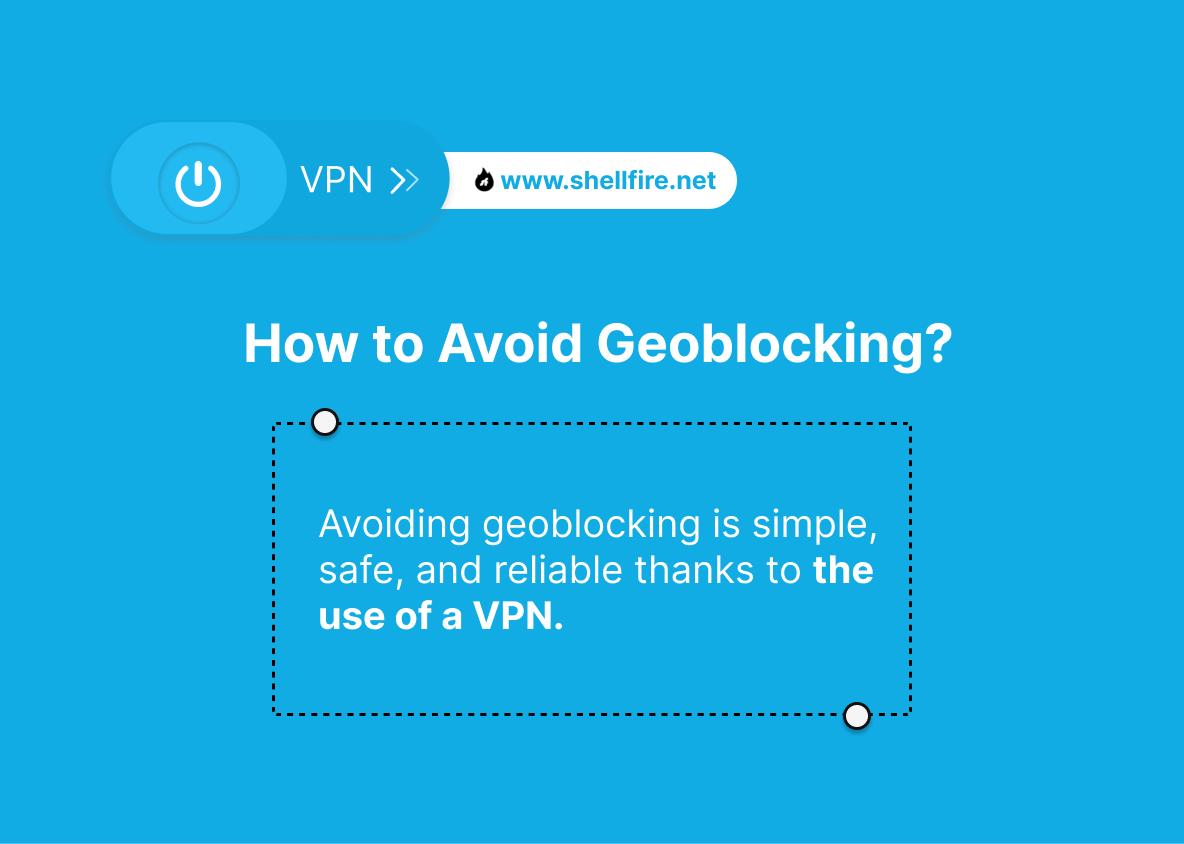How to Get Around Geo-blocking (For Free)
It’s probably happened to you: you’re enjoying your favorite show and you have to travel to another country. You want to continue watching the show, but realize it’s not available in your current location. Or maybe you’re excited to watch a sporting event online, only to discover that the library of the TV network broadcasting it is not available in your country.
You might be in China and be unable to connect with your family and friends on Facebook because the site is blocked. In all of these scenarios, geo-blocking is the culprit. In this article, we will unravel what geo-blocking is, the different types that exist, and how to get around it.
Table of Contents
Key Facts
- Geo-blocking involves common problems such as the inability to access desired content while traveling in another country, and restrictions on online sporting events due to licensing agreements.
- A VPN is the most effective solution to geo-blocking because it masks your IP address and provides you with one from another country.
- It’s important to consider the risks associated with using free VPNs, which include lack of security and speed and bandwidth limitations.
What is Geo-Blocking?
When you connect to the Internet, your device receives an “IP address” that uniquely identifies the country in which you are located. This can be used to specifically block users from certain regions and make content available only to users in other regions. This is usually due to licensing restrictions.
For example, ORF may purchase the rights to broadcast Formula 1 in Austria. However, this does not give them the right to broadcast in Germany because another buyer has purchased the rights for that country for a larger sum.
In some cases, entire web sites are specifically blocked in certain countries and regions. For example, with the introduction of the GDPR (General Data Protection Regulation) in Europe, many American portals decided to block Internet users from that continent as a precaution or after receiving warnings.
In other cases, some governments decide to deliberately block certain types of content. China, Turkey, and the popular tourist destination of Dubai are well known for this. Whether this constitutes “geo-blocking” by any strict definition is, of course, a matter of debate. Either way, the result for the Internet user remains the same.
What Types of Geo-Blocking Exist?
- Region-based content restrictions: This type of geo-blocking focuses on restricting access to certain content based on a user’s geographic location. Streaming platforms often implement these restrictions to comply with licensing agreements.
- Social network blocking: Some countries censor and block access to popular social networks. This geo-blocking can be frustrating, especially for those who rely on these platforms to stay connected.
How Can I Avoid Geo-Blocking?
The easy, safe, and reliable way to avoid geo-blocking is to use a VPN. A VPN, or Virtual Private Network, is software that you can install on your device to connect to the Internet. It works by disguising your current IP address and providing you with an IP address from another country of your choice. Shellfire, for example, currently offers IP addresses from over 35 countries.
If you’re looking to enjoy exclusive content from the United States, such as Netflix USA, or you need an IP address from countries like Germany, Italy, or Spain, our service can be your solution.
Using a VPN not only allows you to overcome geographical restrictions, but also adds an extra layer of security and privacy to your online connection.
How Do I Set up a VPN Connection?
ou don’t need to be an expert to set up a VPN connection. Start by downloading our free VPN software based on your device’s operating system:
Then follow the instructions we provide to create an account with Shellfire. Rest assured that your data is secure, and as a logless VPN provider, we guarantee maximum anonymity.
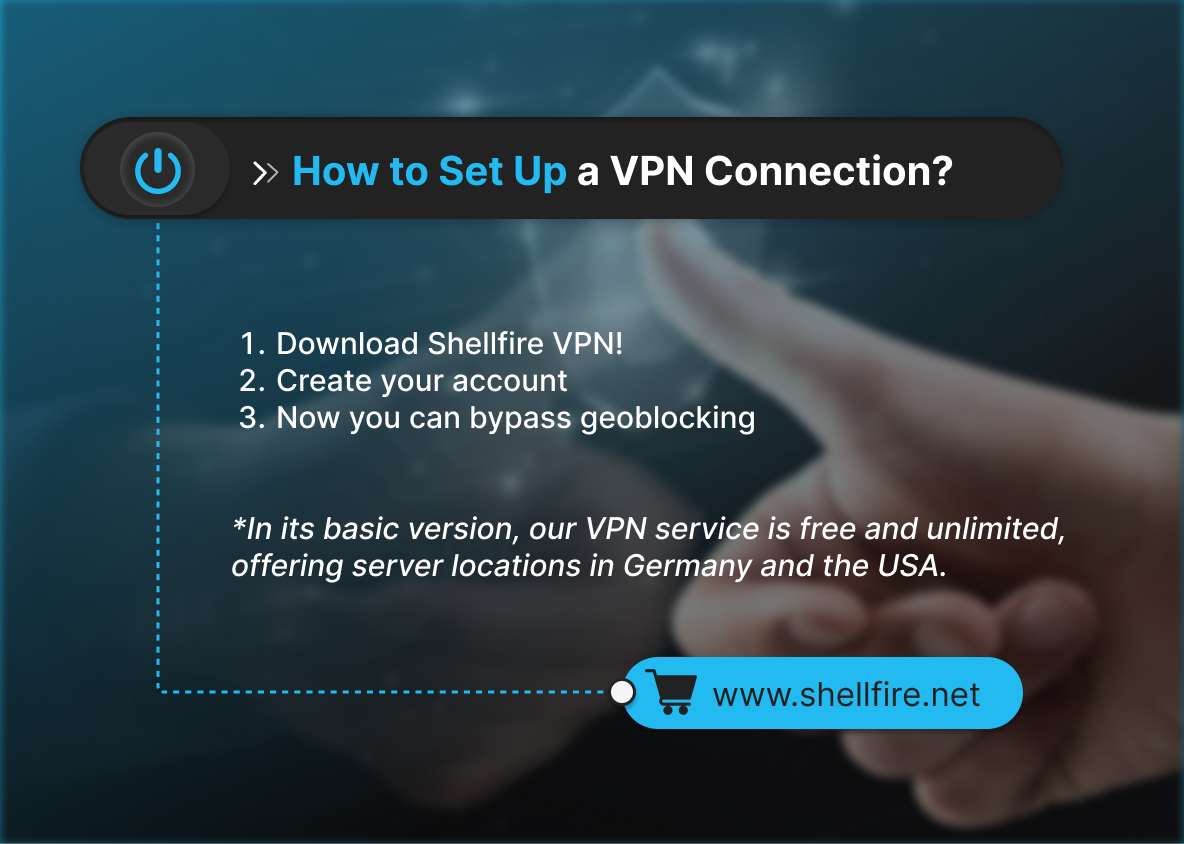
- Download Shellfire VPN now!
- Once you have created your account, you can immediately connect to the Internet using a VPN to bypass geo-blocking. The basic version of our VPN service is free forever and offers server locations in Germany and the USA.
- If you’re looking for unlimited speed and access to IP addresses from over 35 countries, we recommend our Premium VPN, available for approximately $5.00 per month.
Learn more about Shellfire’s Premium VPN now!
Can I Get around Geo-Blocking Without a VPN?
Correct, geo-blocking can also be bypassed on devices that are not compatible with VPN software. These include:
- Various Smart-TVs
- Streaming sticks (like Chromecast, Amazon Fire TV Stick)
- TV boxes (for example, Android TV)
- Video game consoles (PlayStation 4, Xbox 360)
If you’re looking to bypass geo-blocking on any of these devices, the simplest solution is the Shellfire Box. The Shellfire Box is a “plug and play” VPN router, or in other words, a device that you connect to your router via cable. This allows you to access the Internet from any device in minutes, whether it’s VPN-enabled or not.
Setting up the Shellfire Box to work around geo-blocking is a simple 4-step process:
- Connect the Shellfire Box to a power source.
- Connect the Shellfire Box to your router with a network cable.
- Connect your device to the Shellfire Box’s wireless network.
- From this point on, the device will automatically connect to the Internet via VPN.
You also have the flexibility to connect multiple devices to the Shellfire Box at the same time. This plug-and-play approach makes bypassing geo-blocks an easy and accessible task for any user.
Click here to learn more about the Shellfire Box!
Frequently Asked Questions About Geoblocking
Is It Legal to Bypass Geoblocking?
Note: We are not lawyers, and the following is not legal advice.
Using a VPN for anonymity is legal and you should not be concerned. To date, bypassing geoblocking mechanisms does not appear to violate any applicable laws.
However, you may be violating the terms and conditions of the provider you are using. Some streaming providers may explicitly prohibit the use of VPNs in their terms and conditions, and may punish violations by suspending accounts. Howev
Is It Safe to Use a Free VPN to Get Around Geo-Blocking?
A free VPN can provide some access to geoblocked content, but it is important to consider the potential risks to security and connection quality. If security and reliability are a priority, you may want to consider a premium VPN like Shellfire, which is a reliable and secure option.
Here are some things to consider:
- Free VPNs may not offer the same level of security as paid VPNs. In fact, some may log your online activities, contain malware or spyware, and even have IP leaks that compromise your privacy and security.
- They also tend to have restrictions on the speed and bandwidth available, which can result in slower connections and a significantly poorer streaming experience.
- Free VPNs may limit your ability to effectively bypass geo-blocking and access the content you want because they present a limited number of server locations.
- Finally, this type of VPN may be less reliable in terms of availability and connection stability compared to paid VPNs, which could lead to frequent interruptions while streaming or browsing online.
Does geoblocking exist within the European Union?
Since the introduction of the portability rules on April 1, 2018, geoblocking within the EU is no longer as much of an issue as it used to be. If you are temporarily in another EU country, service providers must still give you access to the package you purchased.
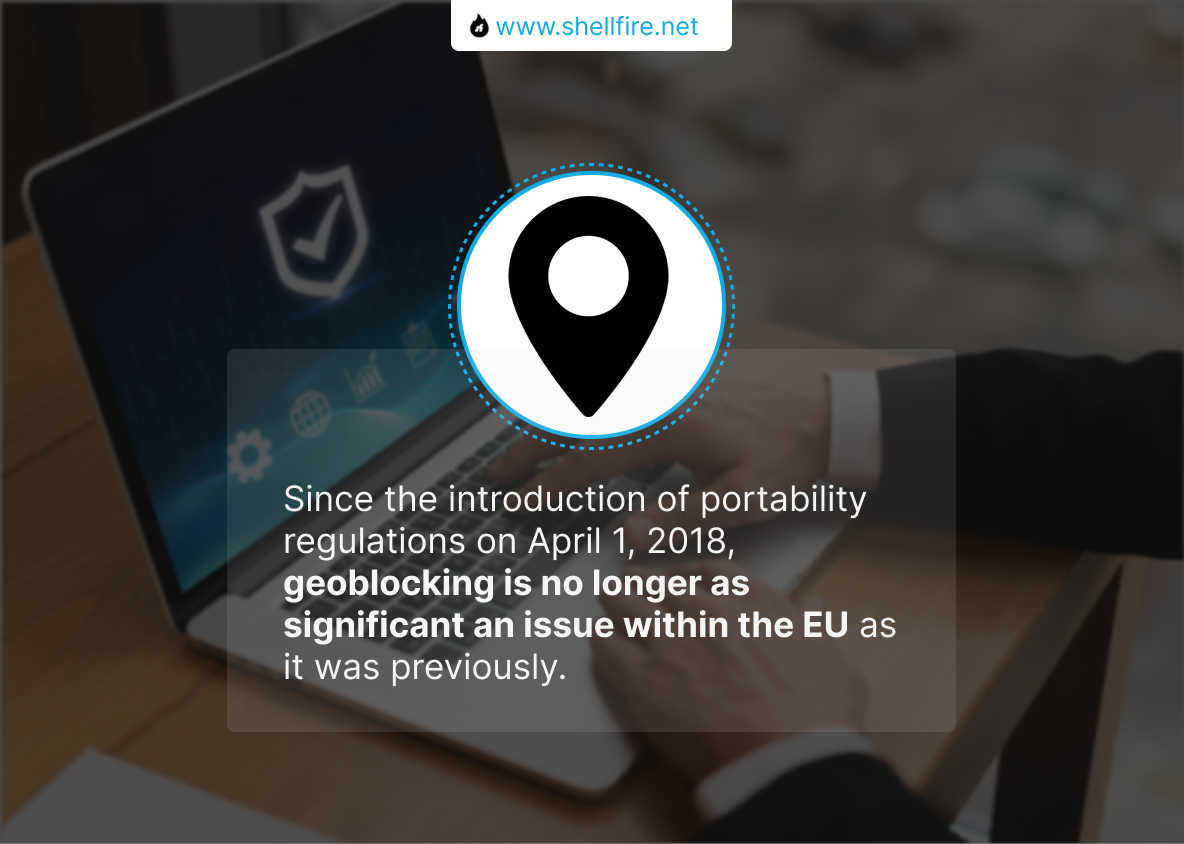
However, this does not apply to countries outside the EU. For example, if you travel to the United States, geo-blocking will still be an issue.
In practice, some restrictions remain even within the EU. In particular, some TV broadcasters still block certain shows in media libraries that are accessible for free. For example, attempting to watch the BBC’s or ORF’s Formula 1 broadcast in Germany without an active VPN will experience the effects of geoblocking.
Conclusion
In an era of streaming and global connectivity, geoblocking is a challenge that affects everyone. However, there is no need to accept its limitations. With the help of tools like VPN software or the innovative Shellfire Box, it is possible to circumvent geoblocking quickly and easily.
By legally maintaining your anonymity and adapting to regulations such as the European Union’s portability standard, you can enjoy the freedom to access the content you want, regardless of your geographic location. With technology solutions at your fingertips, geo-blocking becomes an easily overcome obstacle in your digital experience.
Image source: rawpixel/ Freepik