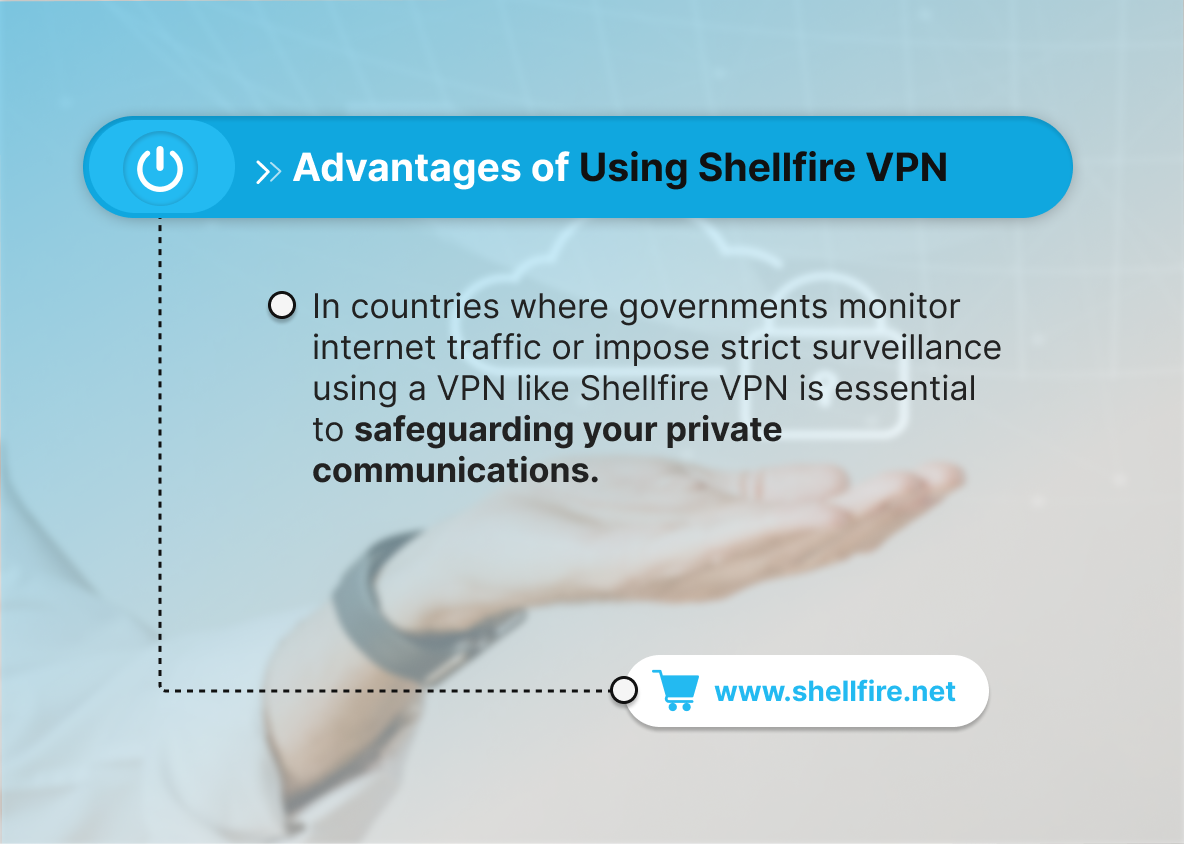[FIXED] WhatsApp Not Available in Your Region
We’ve all been there. You’re trying to stay connected with friends and family on WhatsApp, but you get that annoying message that it’s unavailable in your region. It’s frustrating, right? Don’t worry, we’ve got you covered.
This comprehensive guide dives into the reasons behind this issue and offers empathetic, tech-savvy solutions to get you back online and chatting in no time. Whether you’re traveling or living in a country with digital restrictions, this article will show you how to unblock WhatsApp and restore full access using proven methods like VPNs and more. Let’s break down the barriers and get you connected again!
Table of Contents
Key Points
- WhatsApp may be restricted due to government regulations or censorship in specific countries.
- You can use a VPN, change app store settings, or download the app directly from the official website to bypass restrictions.
- Shellfire VPN offers a secure, user-friendly solution to access WhatsApp privately and safely, even in restricted regions.
Why Is WhatsApp Not Available in Your Region?
WhatsApp may be unavailable in your region due to government censorship, regional regulations, or restrictions imposed by app stores. Understanding the root cause of the issue helps you choose the most effective workaround to regain access.

Government Censorship
In some countries, governments block apps like WhatsApp to control the flow of information and communication among citizens. This is often linked to political control or limiting access to encrypted messaging platforms.
Regional Regulations
Certain regions enforce data privacy or cybersecurity laws that restrict the use of apps such as WhatsApp. These policies can impact whether the app is available through official channels.
App Store Restrictions
App stores like Google Play and Apple’s App Store may restrict WhatsApp availability in compliance with local laws. This makes it harder to download or update WhatsApp directly from the store.
Is your router blocking WhatsApp? Here’s how to fix it effectively!
How Can You Use WhatsApp in a Blocked Country?
If WhatsApp is restricted in your country, don’t panic—there are simple and legal ways to regain access. Let’s walk through three practical methods.
Method 1: Use a VPN
A Virtual Private Network (VPN) is one of the most trusted tools to bypass local restrictions. By connecting to a VPN server in a different country, you can change your IP address and appear as though you’re browsing from a location where WhatsApp is fully accessible.
Why a VPN is the Best Option for WhatsApp Access:
- Privacy and Security: VPNs encrypt your internet traffic, making your messages and activity private—even in countries with surveillance.
- Ease of Use: Most VPNs, like Shellfire VPN, offer apps that are simple to install and use, even for beginners.
Method 2: Change App Store Settings
If you can’t access WhatsApp through your regional app store, changing your store’s location can help you download WhatsApp safely from a region where it’s available.
Steps to Change Google Play Store Region:
- Open Google Play Store: On your device, open the Google Play Store app.
- Access Account Settings: Tap on your profile picture and go to “Settings.”
- Country and Profiles: Tap on “General” and then “Account and device preferences.”
- Select New Country: Choose a country where WhatsApp is not restricted and update your payment method if needed.
- Download WhatsApp: Once the change is applied, search for WhatsApp and install it.
Steps to Change Apple App Store Region:
- Open Settings: On your iPhone, go to “Settings.”
- Access Apple ID: Tap on your Apple ID and select “Media & Purchases.”
- View Account: Tap “View Account” and enter your password.
- Country/Region: Tap “Country/Region” and choose a location where WhatsApp is available.
- Agree to Terms: Accept the terms and update region preferences.
- Download WhatsApp: Go to the App Store and install WhatsApp as usual.
Method 3: Download WhatsApp from the Official Website
If store settings can’t be changed, you can still access WhatsApp with a VPN and download it directly from the official website.
Steps to Download WhatsApp from the Website:
- Visit WhatsApp Website: Go to www.whatsapp.com.
- Select Your Platform: Choose your device type (Android, iOS, or desktop).
- Download the App: Follow on-screen instructions to install it.
- Set Up WhatsApp: Open the app, verify your number, and start chatting securely.
Exploring the Benefits of Using a VPN!
Whether you’re trying to unblock WhatsApp or protect your digital privacy, using a VPN gives you control over your internet freedom. VPNs are especially valuable when dealing with messaging app restrictions.
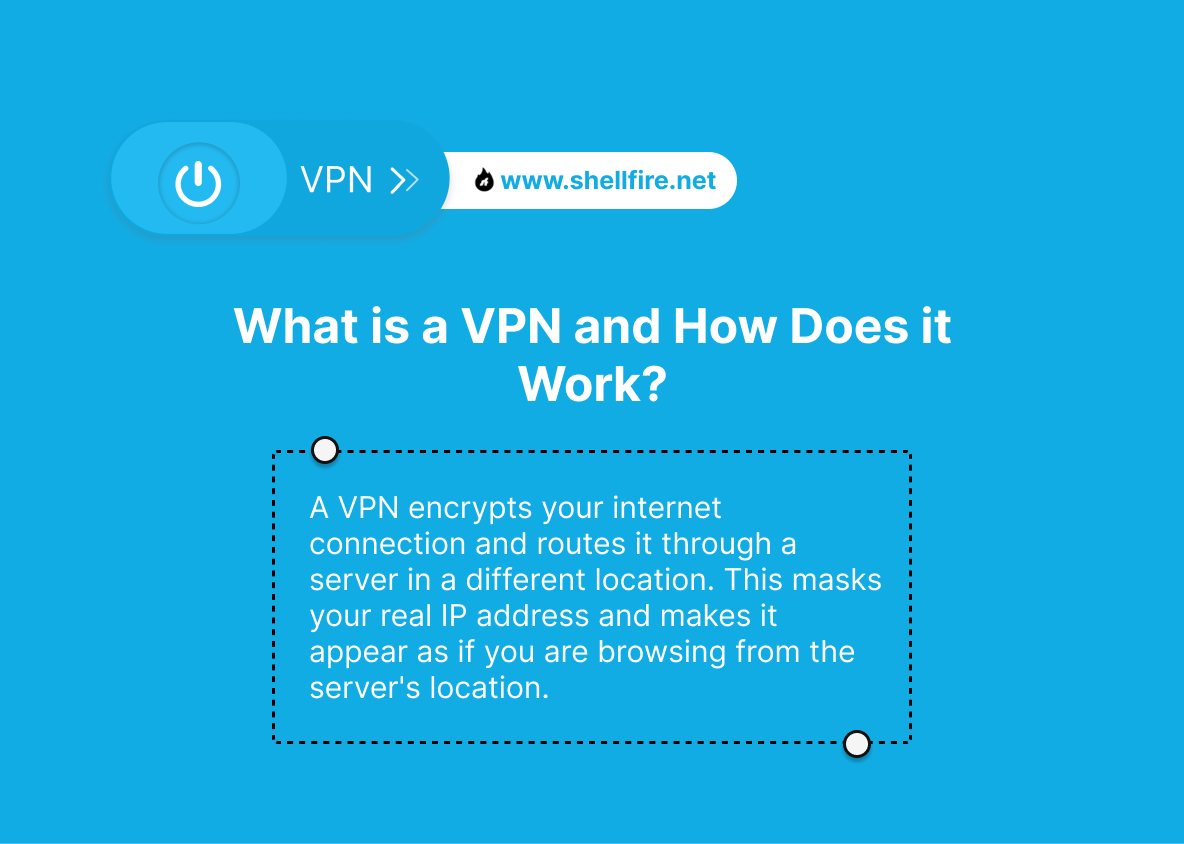
What is a VPN and How Does it Work?
A VPN is a tool that creates an encrypted connection between your device and the internet. It hides your IP address and allows you to browse as if you were in another location—perfect for accessing restricted platforms like WhatsApp or Instagram Shop.
Detailed Step-by-Step Guide to Using a VPN
Here’s how to set up a VPN and get WhatsApp working in your country:
- Choose a VPN Provider: Pick a reliable VPN service such as Shellfire VPN.
- Sign Up for an Account: Register via their official site.
- Download the VPN App: Install the app on your device.
- Log In: Use your credentials to access the app.
- Select a Server: Choose a country where WhatsApp is not restricted.
- Connect: Start the VPN connection.
- Use WhatsApp: Open WhatsApp and message freely and securely.
How to Install WhatsApp in Restricted Regions Using a VPN
If you’re in a country where WhatsApp is blocked, the best method is using a VPN. By changing your virtual location, you can access the app as if you were in a region with no restrictions. This is a safe and efficient workaround for accessing secure messaging apps.
- Choosing the Right VPN Server: Select a server in a country where WhatsApp is accessible. Shellfire VPN offers plenty of options worldwide, ensuring a stable connection.
- Bypassing App Store Restrictions: Once connected to the VPN, open the app store and try to download WhatsApp again. If needed, sign out and log back in to refresh your app availability.
- Verifying Your Phone Number: Stay connected to the VPN during verification to avoid SMS or call blocks. Shellfire VPN ensures a steady, encrypted connection for this step.
Advantages of Using Shellfire VPN
Shellfire VPN provides a range of benefits that make it a top choice for users who need to access WhatsApp securely and maintain privacy online:
- No Logs Policy: Shellfire does not collect or store user activity, ensuring full privacy.
- High-Speed Servers: Enjoy fast, stable connections ideal for uninterrupted messaging and calling.
- Ease of Use: The app is intuitive and works seamlessly across platforms.
- Multi-Device Compatibility: Use it on smartphones, tablets, desktops—and even on devices that don’t support VPN apps via the Shellfire Box.
- Shellfire Box: A plug-and-play VPN solution for smart TVs, gaming consoles, and streaming devices.
The Advantages of Using a VPN to Protect Your Data on WhatsApp
Using a VPN not only helps you access WhatsApp—it also enhances your online security and privacy:
- Extra Protection for Metadata: Even though WhatsApp messages are encrypted, metadata like contact times and numbers can be vulnerable. A VPN hides this from trackers and government agencies.
- Prevent Government Surveillance: In restrictive countries, Shellfire VPN encrypts your traffic so your messaging activity stays private.
- Mask Your Location: With a VPN, your real location is hidden, helping you avoid unwanted tracking. This is crucial for journalists, activists, or anyone under digital scrutiny.
Is it Legal to Use a VPN for WhatsApp?
In most countries, it’s completely legal to use a VPN for WhatsApp and other apps. VPNs are essential tools for digital security, data protection, and unrestricted internet access.
In regions like the US, Canada, the UK, and Germany, using a VPN is a normal practice. However, in countries such as Iran, North Korea, or China, VPN usage may be regulated or restricted. It’s wise to research your local laws before using a VPN to ensure compliance.
Learn how to bypass geo-restrictions safely and legally in this complete guide.
Is it Safe to Use a Free VPN?
While some free VPNs may seem appealing, they often compromise your data. Many free services track user activity, insert ads, or sell information to third parties. In contrast, paid services like Shellfire VPN provide better security, faster speeds, and greater reliability.
Can I Use a VPN to Access Other Blocked Messaging Apps?
Yes! If you’re having trouble accessing apps like Telegram, Signal, or Viber, a VPN works in the same way. By changing your IP location and encrypting your traffic, a VPN helps you bypass restrictions for multiple messaging platforms, not just WhatsApp. It’s a universal solution for staying connected securely.
Conclusion
Getting blocked from WhatsApp doesn’t have to be permanent. Whether you’re traveling, living abroad, or facing digital censorship, solutions like VPNs can restore your access easily and safely. With a few simple steps, you can regain communication with family, friends, or colleagues using a trusted VPN solution.
Shellfire VPN is a top-rated option that provides fast speeds, robust privacy features, and a smooth user experience. Don’t let geo-blocks hold you back—unlock WhatsApp and other essential apps wherever you are.