[FIXED] Google Play Store: “This item isn’t available in your country”
Tired of running into the frustrating message, “This item isn’t available in your country”? This common issue—caused by geo-restrictions—can be incredibly disappointing when you’re eager to try out a new app, only to find it’s blocked. There’s a simple and legal way to unblock Google Play content and bypass regional limitations. Whether you’re traveling, living abroad, or just want access to apps exclusive to another country, using a reliable VPN for Android is the key to unlocking everything you need.
Table of Contents
Key Points
- The error “This item isn’t available in your country” usually stems from geo-blocking imposed by developers or local laws.
- Using a VPN like Shellfire to change your IP address and access the Play Store as if you were in another country allows you to download region-locked apps.
- If a VPN or changing the country setting doesn’t resolve the issue, consider advanced options like switching your IP with a proxy or creating a new Google account tied to the desired region.
Why Do Region Restrictions Occur in the Google Play Store?
Why can’t I download this app in my country? Region restrictions in the Google Play Store are one of the main reasons apps or content aren’t available in your area. These are typically based on the IP address of your device, which reveals your physical location to Google. Below are the main reasons why you might see the message “This item isn’t available in your country”:
- Licensing Agreements: Many apps—especially streaming platforms, financial tools, or games—are only licensed for distribution in specific countries. The Google Play Store enforces these terms by limiting access based on your IP location.
- Local Laws: Some countries have laws that restrict certain categories of apps, including VPNs, social media, or crypto-related tools. Google complies with these legal requirements by blocking those apps from your region.
- Staggered Releases: Developers often roll out their apps in stages, targeting smaller markets first. If you’re located outside of the initial launch regions, the app may not yet be visible in your Play Store.
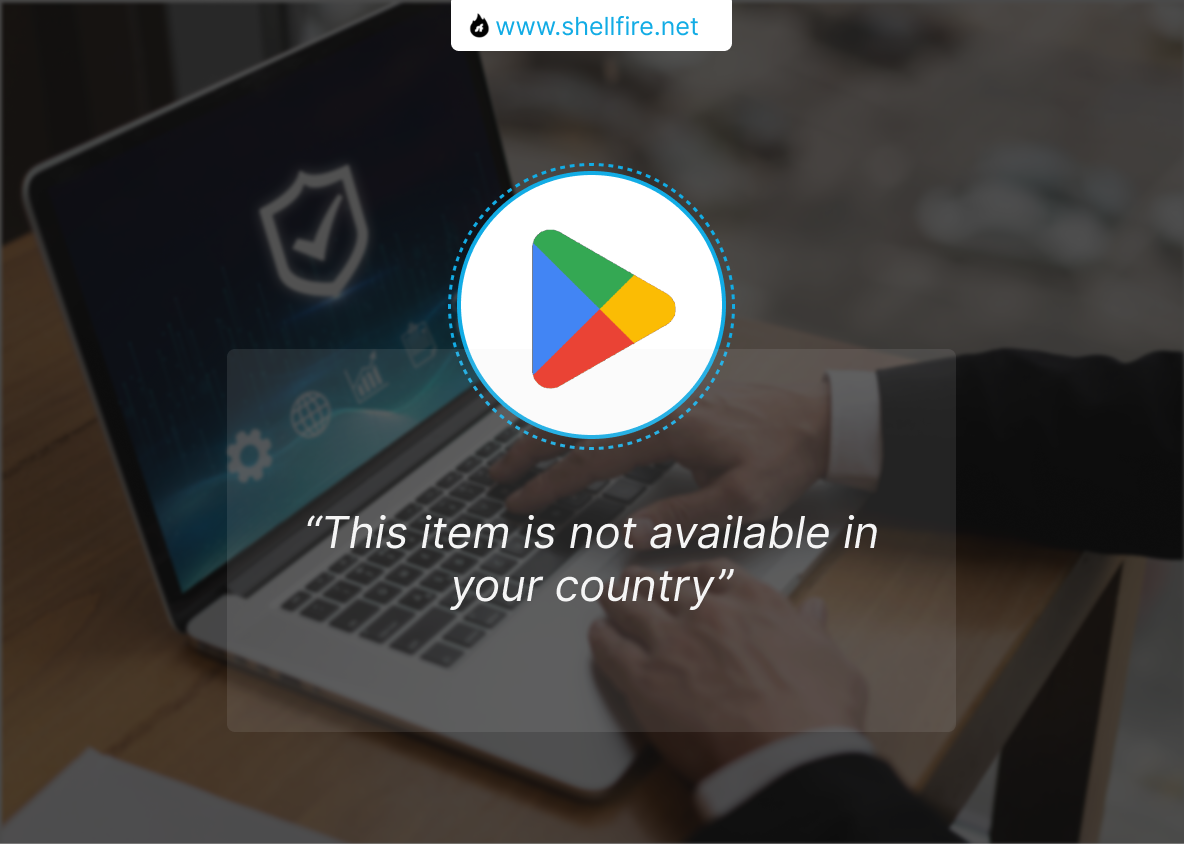
How to Fix “This Item Isn’t Available in Your Country” in Google Play Store on Android
When trying to download an app and encountering the error “this item isn’t available in your country”, it’s generally due to regional restrictions set by developers or enforced by Google Play itself. These measures are based on market strategies, content licensing, and local legislation.
Another critical factor is your Google account’s region setting. The Google Play Store country setting determines what apps and content appear. If you recently moved, or if you’re using a Google account from another country, some apps may become inaccessible.
1. Check Your Country Setting on Google Play Store
If you think your issue is related to your Google account’s country, here’s how to review and update it:
- Access Google Play Store: Open the Play Store app on your Android device.
- Open the Menu: Tap the three-line icon in the top-left corner and select “Account.”
- Check Country Settings: Under “Country and profiles,” you’ll see your current registered country. If it’s incorrect, you might need to change it.
- Change Country: Follow Google’s instructions to switch countries, which may involve adding a valid local payment method for verification.
Important: You can only change your Google Play country once per year, and doing so may impact other services linked to your account. Additionally, recent location changes might take time to be recognized by Google.
What are the risks of changing Google Play country settings?
While this method can help unlock region-restricted apps, users should be aware that changing regions might affect billing methods, subscriptions, and available content. It’s essential to combine this method with a VPN for Google Play Store access to get consistent and safer results.
2. Unlock Content in Play Store with a VPN!
Think of a VPN as a secure tunnel between your device and the internet. Your data travels through this encrypted tunnel, protecting you from ISPs, hackers, and unwanted tracking. But more importantly in this context, a VPN allows you to mask your real location and appear as though you’re browsing from another country.
This is especially useful when trying to access restricted apps on Google Play. By connecting to a server in a country where the app is available, you trick the Play Store into showing and allowing downloads that would otherwise be geo-blocked.
Find out here how to easily bypass geographic restrictions on other devices!
Step by Step: Set Up a VPN to Access Google Play Store
1. Choose a Reliable VPN: Shellfire VPN
To unblock apps on Android and protect your data, you need a trustworthy VPN service. Shellfire VPN is a great option thanks to its balance of performance, ease of use, and advanced privacy features.
- Top-Notch Security: Shellfire uses AES-256 encryption and advanced protocols to keep your online activity private.
- User-Friendly Interface: Both the mobile and desktop versions are designed for simplicity, so you don’t need to be tech-savvy to get started.
- Global Network: With servers in multiple countries, Shellfire makes it easy to access regional Play Stores like the U.S., UK, Germany, or Japan.
2. Install and Easily Set Up Shellfire
- Go to the official website: Shellfire.net and download the appropriate app for your device.
- Install the app following the setup instructions.
- Log in or create a new account, then select a VPN server located in the country where the desired app is available—e.g., the United States for many apps.
Need a VPN for Your Android TV? Here’s How to Set It Up in Minutes!
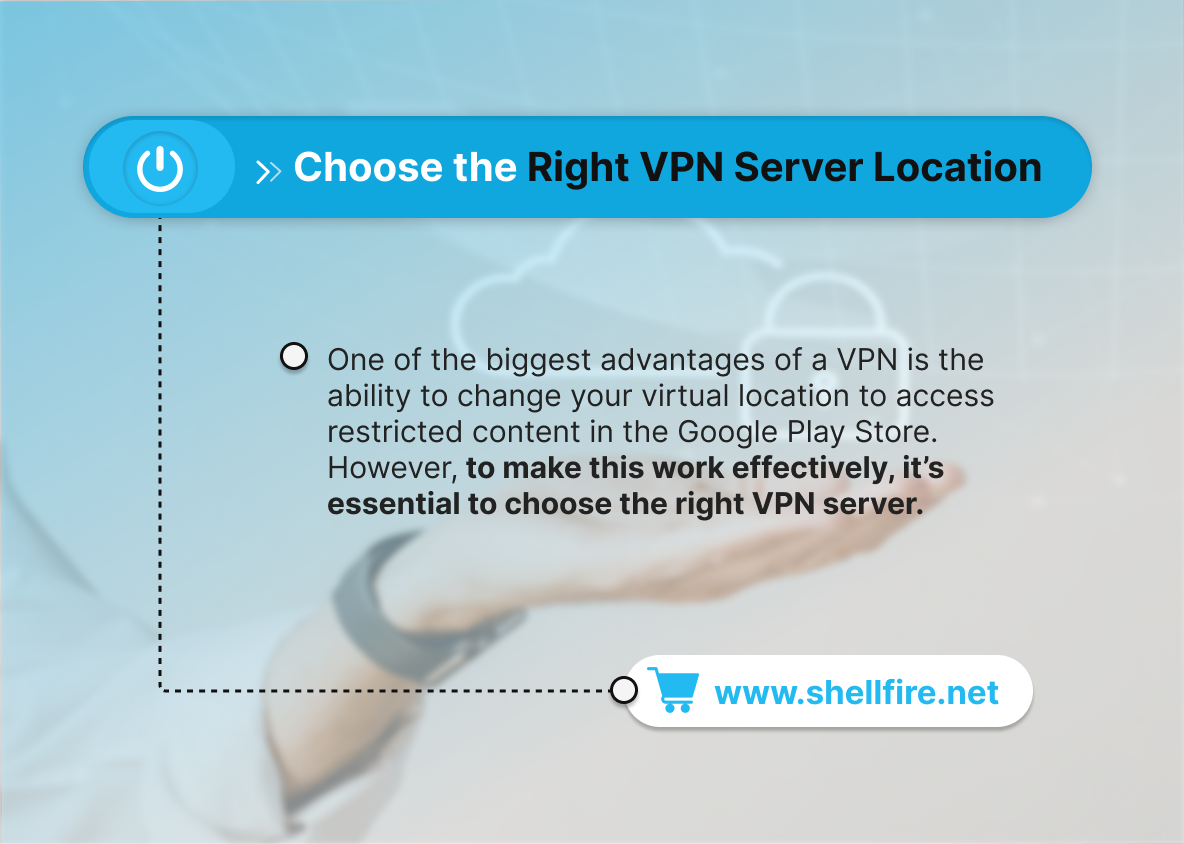
3. Clear Your Play Store Cache
After connecting to the VPN server, the Play Store may still show content from your original location. To update it, you’ll need to clear the app cache:
- Open “Settings” on your Android device.
- Find “Google Play Store” under Apps.
- Tap “Storage” and then press “Clear cache” and “Clear data”.
- Reopen the Play Store. It should now reflect the content available in the country of your selected VPN server.
Still having trouble? Try reconnecting to a different server and ensure that your Google account isn’t linked to a payment method from your actual location, which can cause Google Play to revert to your original region.
About Using VPNs and Google Play Store
Users around the world search for answers on how to effectively use VPNs to access blocked content. Below are some of the most frequently asked questions about VPN access to the Play Store and how to stay safe and legal while doing so.
How to Choose the Right VPN Server Location
Selecting the correct VPN server is critical if you want to access Google Play Store apps from other countries. Here are a few expert tips to make the right choice:
- Confirm App Availability: Use official sources or search engines to verify which countries support the app you’re trying to download. Then, choose a VPN server in that location.
- Avoid Overloaded Servers: High traffic can slow down your connection. Shellfire VPN shows you server load data so you can pick the fastest option.
- Balance Speed and Location: The closer the server is to your actual location, the better your download speeds. For instance, European users accessing U.S.-only apps should choose an East Coast server over one in California.
Is It Legal to Use a VPN on Google Play Store?
Yes, using a VPN is legal in most countries. VPNs are widely used for protecting online privacy and securing public Wi-Fi connections. However, some countries have stricter regulations or ban VPNs altogether. Always make sure to check local laws regarding VPN use before connecting, especially if you’re traveling or residing in a country with internet censorship.
For maximum protection, choose a VPN with a strict no-logs policy and robust encryption protocols, like Shellfire. This ensures your data remains private and secure while accessing apps or content worldwide.
Will a VPN affect my app download speed?
VPNs may slightly reduce your speed because of the encryption overhead. However, top providers like Shellfire VPN are optimized for fast performance. To minimize slowdowns, connect to a nearby server or one with a low user load. This is especially helpful when downloading large apps or streaming content.

Can Google detect if I’m using a VPN?
Google cannot directly detect VPN usage, but it can identify inconsistencies. If your IP address shows one country while your account settings or payment methods show another, it may trigger restrictions. To avoid issues, align your VPN server location with your Google Play account region—or temporarily update your Google country settings.
Is It Safe to Use a Free VPN for Google Play Store?
It depends. While some free VPNs can be safe for occasional use, many have serious downsides like limited bandwidth, poor speeds, or questionable data practices. If you’re only trying to access one app occasionally, a trusted free VPN might work. However, if you plan to use a VPN regularly for streaming, downloading, or securing your connection, investing in a premium VPN is a smarter choice.
Paid VPNs typically offer faster speeds, more server options, better security, and customer support—ideal if you’re looking for consistent access to region-locked content across multiple devices.
Try it for yourself! But first, learn about the advantages and disadvantages of a VPN at this link.
How can I troubleshoot VPN issues with the Play Store?
If the Play Store still shows restricted content after using a VPN, try the following:
- Disconnect and reconnect to a different server in the same country.
- Clear cache and data for both Google Play Store and Google Services Framework.
- Temporarily remove payment methods linked to your original country.
- Use a different Google account associated with your desired region.
Conclusion
Bypassing the “This item isn’t available in your country” error is straightforward when you use a secure and effective VPN like Shellfire. Not only can you access the apps and content that are restricted in your region, but you’ll also be boosting your online privacy and freedom in the process.
Don’t let regional restrictions stop you from getting the apps you need. Take control of your digital experience today—download Shellfire and explore how easily you can connect to any region in the world.
(Feature image: Pathum Danthanarayana / Unsplash)

