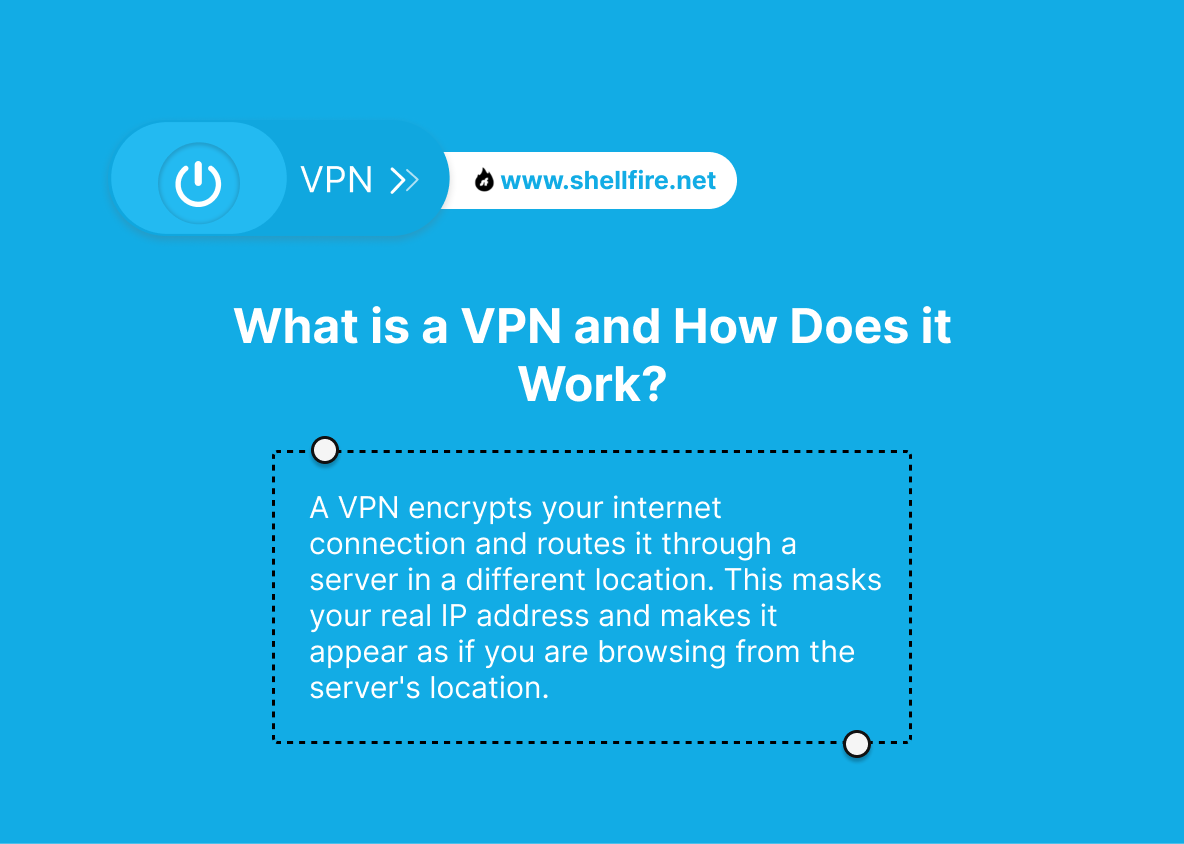[FIXED] “Netflix Is Not Available in Your Region”
Netflix is the global streaming giant known for its extensive library of movies, TV shows, and original content. However, some users might encounter the dreaded “Netflix not available in your region” error due to licensing agreements and regional restrictions. This can be particularly frustrating when you’re eager to watch your favorite content. Fortunately, there are effective ways to bypass these restrictions and access Netflix regardless of your location. In this article, we’ll explore two proven methods to resolve this error. To keep things simple and useful, we’ll explain why the error happens and how to fix it step by step, using privacy-friendly tools that align with best practices.
Table of Contents
Key Points
- Use a VPN to mask your IP address and appear in an allowed location, which helps you access region-locked Netflix libraries while maintaining encrypted, private connections.
- Adjust DNS settings to route DNS lookups through permitted resolvers, a method often called smart DNS, to help bypass geo-blocking on supported devices.
- Shellfire VPN offers user-friendly apps, strong privacy controls, and high-speed servers that are suitable for smooth streaming on a wide range of devices.
Why Can’t I Access Netflix in My Region?
If you’re seeing the “Netflix not available in your region” error, it’s because Netflix holds licensing agreements with content providers that determine where certain shows and movies can be streamed. This leads to catalog differences between countries. In some places, local regulations or market conditions also limit availability. When you connect, Netflix checks your approximate location using your IP address and applies these rules. If your location is restricted for a title or for the service itself, access is blocked. In practical terms, this is known as geo-blocking and it is based on IP geolocation rather than your account profile or billing country.
How to Fix the “Netflix Not Available in Your Region” Error
If you’ve encountered the “Netflix not available in your region” message, you know how frustrating it is—especially when you’re ready to relax and stream your favorite series. The good news is that there are two reliable ways to fix it: using a VPN or adjusting your DNS settings. Both methods can help you access Netflix libraries from different countries safely and efficiently.
Method 1: Using a VPN
A VPN (Virtual Private Network) is the most effective and secure method for bypassing regional restrictions on Netflix. By connecting to a VPN server in a country where Netflix is available, your real IP address is masked and replaced with one from that location. This allows Netflix to show you the content catalog of that specific country. A VPN also encrypts your traffic, protecting your personal data and preventing throttling by your internet provider.
Here’s a simple breakdown of how it works:
- Shellfire VPN is one of the easiest tools for beginners. Its interface is intuitive and setup takes less than a minute.
- Access unrestricted entertainment. You can watch your favorite Netflix content without worrying about geo-blocks or buffering.
- Choose your VPN provider carefully. Shellfire VPN offers a strict no-logs policy and robust AES-256 encryption for complete online privacy.
- Enjoy smooth streaming thanks to high-speed, globally distributed servers optimized for bandwidth-intensive activities like HD and 4K streaming.
Method 2: Configuring DNS Settings
Changing your DNS settings can also help you bypass regional restrictions. This approach, often called a smart DNS, reroutes DNS requests through servers located in approved regions. While this doesn’t offer the same encryption benefits as a VPN, it can be faster on some devices and ideal for users who mainly want to unblock content.
- Get reliable DNS addresses: Obtain DNS addresses from a reputable and secure DNS service provider that supports streaming access.
- Change your DNS settings: Go to your device’s network configuration (on a Smart TV, console, or router) and manually input the new DNS addresses.
- Restart your device: Restart it to ensure your new DNS configuration is applied correctly.
- Access Netflix: Open Netflix and test playback to confirm you can now access unrestricted content.
While DNS configuration works for some users, it doesn’t encrypt your data or hide your IP address like a VPN does. For maximum security and consistent access, most streaming experts recommend combining smart DNS features with a trusted VPN provider such as Shellfire VPN.
What Is a VPN, and How Does It Work?
A VPN (Virtual Private Network) is an essential tool for anyone concerned about online privacy and unrestricted internet access. It creates a secure, encrypted tunnel between your device and a remote server operated by the VPN provider. All your internet traffic passes through this tunnel, keeping your IP address hidden and making it appear as if you’re browsing from another location. This technique not only helps you access geo-restricted content like Netflix but also shields you from hackers, trackers, and unwanted surveillance.
VPNs are widely used for protecting sensitive data, browsing securely on public Wi-Fi, and bypassing censorship. For streaming, they allow you to choose a server in a country with a more extensive Netflix catalog and enjoy seamless playback without compromising on speed or safety.
Step-by-Step Guide to Using Shellfire VPN
Setting up Shellfire VPN is simple, even if you’re new to VPNs. Follow these steps to connect and unlock regional Netflix content quickly:
- Choose a reliable VPN service. Select a reputable provider like Shellfire VPN, known for its high-speed global servers and military-grade encryption. A trusted provider ensures both privacy and consistent access to streaming platforms.
- Download and install the VPN app. Install the Shellfire VPN app on your preferred device—whether it’s a smartphone, tablet, laptop, or Smart TV. The app’s lightweight interface makes configuration effortless.
- Sign in and connect. Open the app, sign in with your account credentials, and choose a server in a country where Netflix is available. For example, connect to the U.S. for a larger catalog or Japan for exclusive anime content.
- Access Netflix. Once connected, launch the Netflix app or open it in your browser. You’ll now see and stream the content available in the country of your selected VPN server.
Is It Legal to Use a VPN?
Using a VPN is perfectly legal in most countries, as these tools are primarily designed for privacy, cybersecurity, and data protection. VPNs safeguard users from hackers, unsecured Wi-Fi networks, and online tracking. However, while the act of using a VPN is legal, bypassing geo-restrictions may violate certain streaming platforms’ terms of service. Netflix, for instance, reserves the right to block VPN traffic to enforce licensing rules—but it doesn’t impose penalties on viewers who use VPNs responsibly.
To avoid issues, ensure you’re complying with local regulations and using VPNs for legitimate, personal use. Many professionals, travelers, and remote workers rely on VPNs daily to maintain security and data integrity while online.
Is It Safe to Use a Free VPN?
Free VPNs may seem attractive, but they come with serious limitations and risks. Many free services track your browsing activity, inject ads, or sell user data to third parties. They often lack strong encryption, use outdated protocols, or offer limited bandwidth, which leads to buffering and unreliable connections—especially when streaming Netflix.
For a secure and consistent experience, use a reputable paid provider. Shellfire VPN, for instance, offers a strict no-logs policy (even for its free tier), ensuring your data and browsing history remain private. Paid services also guarantee better speeds, priority servers for streaming, and round-the-clock support.
For advanced users: Experience seamless region switching with Shellfire Box—our plug-and-play VPN solution for your entire home network.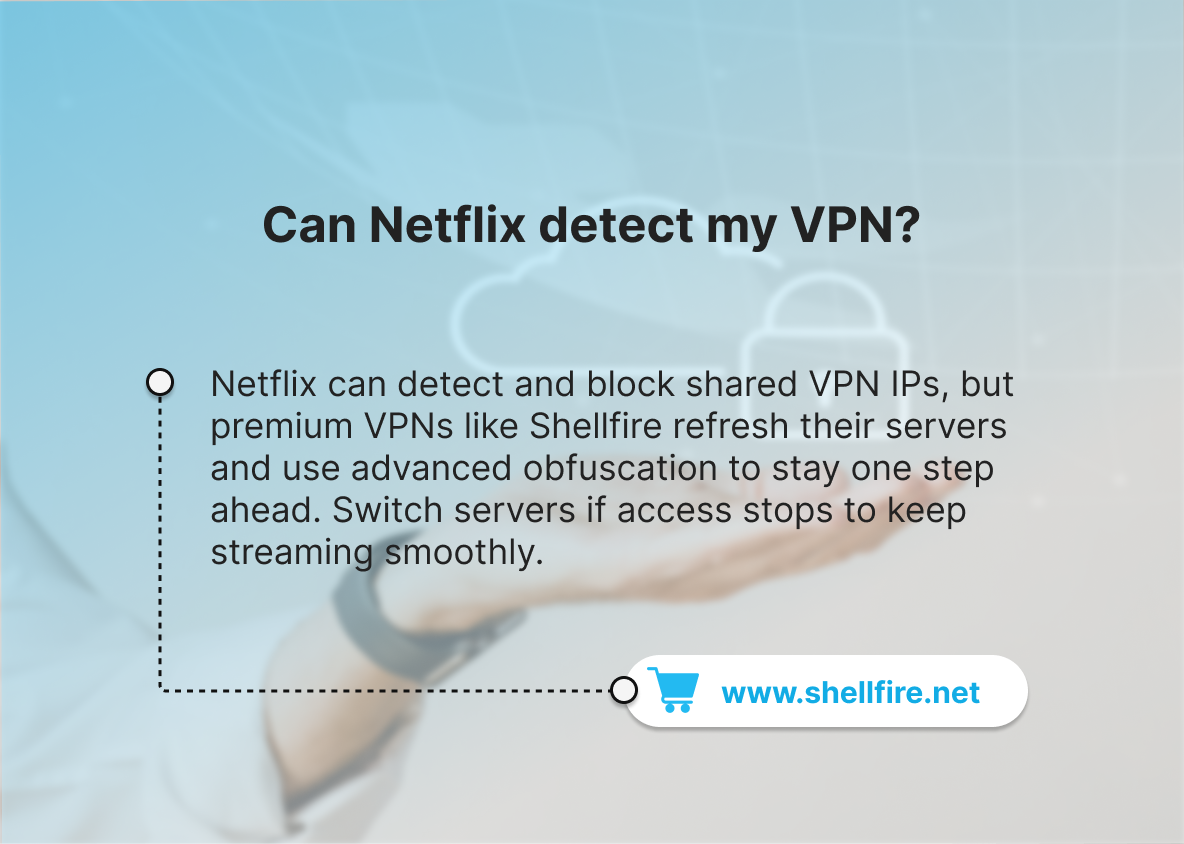
Can Netflix detect if I’m using a VPN?
Yes, Netflix employs detection systems designed to identify and block VPN traffic. These systems rely on identifying shared IP addresses commonly used by VPN providers. However, high-quality VPNs like Shellfire continuously refresh their IP pools and use advanced obfuscation techniques to stay ahead of these blocks. If Netflix suddenly stops working with your VPN, try switching servers or reconnecting—most premium providers update their IPs frequently to maintain uninterrupted access.
For best results, choose servers labeled or optimized for streaming and avoid overcrowded ones. This ensures faster speeds and minimizes the likelihood of being detected or flagged by Netflix’s system.
Does using a VPN affect my streaming speed on Netflix?
In most cases, a VPN has a minimal impact on streaming performance—especially when using a provider with optimized, high-speed servers. Some users even notice smoother playback since VPNs can help bypass throttling by internet service providers. To maximize speed, connect to a nearby server or one known for good bandwidth capacity. Wired connections and 5 GHz Wi-Fi networks also improve stability during HD or 4K streaming.
Shellfire VPN’s servers are specifically designed for high throughput, which means you can stream without constant buffering while maintaining complete data privacy.
Conclusion
When choosing a VPN for streaming Netflix, look for these key factors: speed, server variety, privacy, and ease of use. A large server network lets you access different Netflix libraries worldwide, while strong encryption ensures your viewing activity remains private. Additionally, choose a provider with dedicated apps for major platforms (Windows, macOS, Android, iOS, and smart TVs) to guarantee convenience and compatibility.
Shellfire VPN checks all these boxes and adds the option of the Shellfire Box, which extends VPN coverage to every device in your home network without complex setup. Whether you’re traveling, studying abroad, or just want access to a wider content library, it’s a dependable and secure way to enjoy Netflix globally.