How to Browse Anonymously with Opera
Ensuring anonymous browsing with Opera is a critical consideration for users who want to protect their online activities from potential threats posed by advertisers, website operators and hackers. The traditional traces left by online interactions can lead to privacy breaches, underscoring the need for tools that guarantee users’ virtual invisibility. .
In particular, Opera stands out as the only browser with built-in Virtual Private Network (VPN) functionality, providing an additional layer of protection.
Table of Contents
Key facts
- Opera beats browsers like Google Chrome or Firefox by offering a free built-in VPN module.
- Using the anonymous mode is recommended for users on public devices, as it provides a measure of privacy.
- For the highest level of anonymity, the Tor browser is a long-standing alternative to VPN solutions on PC and Mac.
Why Is It Recommended to Surf Anonymously With Opera?
There are many reasons why users increasingly value privacy and anonymity when browsing the web. Privacy is a concern that users of any browser should take seriously. A great deal of information about your activities is transmitted during normal web browsing. This information is not only of interest to companies, website operators, and advertisers, but also because of ongoing data leaks and security breaches.
Complications such as data misuse or even data theft also remain a constant concern. Among the data users transmit during traditional Internet use are IP addresses and cookies. IP addresses uniquely identify computers online, while cookies provide a detailed view of user behavior. As a result, security-conscious users are concerned about anonymizing and encrypting their IP addresses and data.
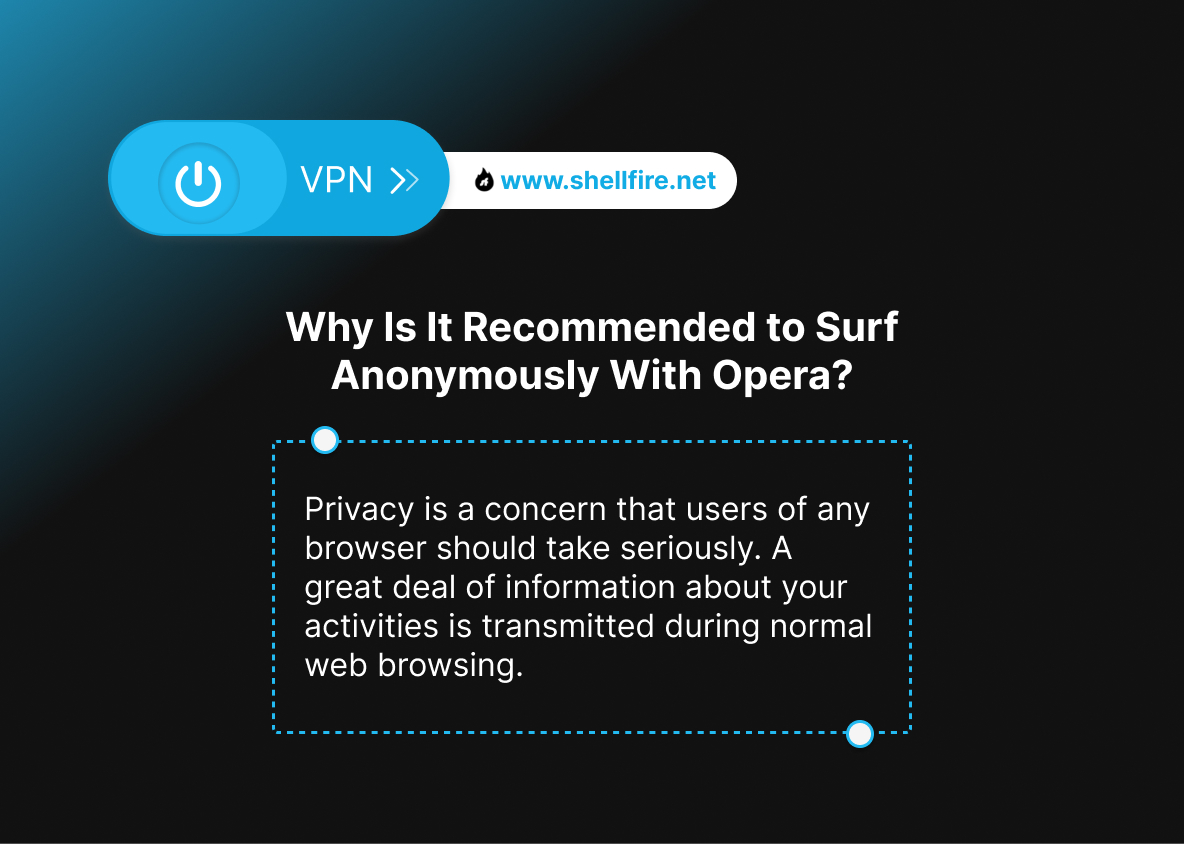
How Can I Browse Anonymously With Opera?
There are a number of ways to increase your anonymity while browsing with Opera. First, there are basic things to do with the browser before using VPNs, add-ons, or proxies. Regularly clearing your search history and cookies will increase your level of anonymity. With no cookies and an untraceable browser history, others will no longer have easy access to information about your activities on the Internet, such as the pages you visit.
Note, however, that some Web sites cannot be displayed, or can only be displayed in part, without the use of cookies. In these cases, you can temporarily allow cookies and then remove them. However, options such as a VPN client or the Tor browser offer greater anonymity.
VPN
Opera is a step ahead of other browsers like Google Chrome or Firefox because it gives you the option to use a free VPN module that’s built right in. The downside is that the module only protects you when you browse with Opera and not at other times.
Also, the speed of the Opera VPN can sometimes leave a lot to be desired, and you cannot specify which country the VPN server you connect to is located in, which makes the built-in VPN rather unsuitable as a VPN for streaming.
A better option here is a service like Shellfire VPN, which in addition to the problems mentioned above, does not collect log files and is available in both a free standard version and an affordable paid premium version.
Shellfire VPN is currently available for the following operating systems
To hide your IP address while using Opera (or any other browser), simply download our application for your operating system, follow the on-screen instructions, and you’re ready to go. The paid premium version starts at around €5 per month.
Click here now for more information on Shellfire VPN!
Anonymity and Incognito Mode: Important but Insufficient
The first step toward greater anonymity while browsing is the incognito mode of a browser or device. This mode means that browser histories and search engine queries cannot be traced by other device users. Two accounts, such as email, can also be managed and used simultaneously in incognito mode.
Anonymous mode is recommended for users who work with public devices. When you log in to an account or check your email on one of these devices, you can use stealth mode to prevent other users from tracking your information. It is important to note that although Opera’s stealth mode is a first step, it does not contribute to data encryption in any way.
Even in anonymous mode, you still leave traces on the Internet that can be tracked by website operators, hackers, or even governments. Even if you are surfing on a public network, such as an office network, your activity is often visible to administrators.
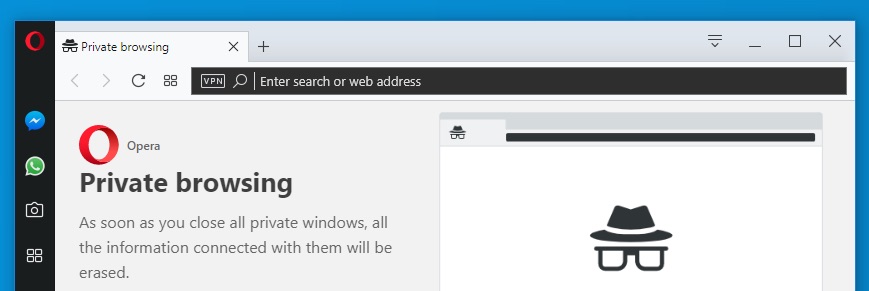
Private mode is an important initial step to surfing anonymously with this browser.
How to Turn on the Incognito Mode Function in Opera, step by step
- Open Opera Browser: Begin by launching the Opera browser on your device.
- Access the Menu: Locate the three horizontal lines situated in the upper-left corner of the browser. Click on these lines to reveal the browser menu.
- Select ‘New Private Window’: Within the menu, find and choose the option labeled ‘New Private Window.’ This action initiates the Incognito Mode in Opera.
- Congratulations! You’re in Incognito Mode
You have successfully activated Incognito Mode in Opera. In this mode, your browsing history and search queries won’t be stored locally.
Proxy-Server: IP Address Obfuscation
An important contribution to anonymity when using Opera or other browsers is to hide your IP address. This is used to uniquely identify each computer on the network. A proxy server is a kind of proxy. It mediates between a client and a receiver, such as a website. There are transparent and anonymous proxy servers, the latter hiding the identity of the client. When accessing a web page, the web server only knows the address of the proxy.
Keep in mind that redirecting requests to the proxy can limit transmission speed. Also, unlike a VPN, a proxy typically doesn’t encrypt all traffic, only a portion of it.
Tor Browser: Encrypted Server Network
A Tor Browser provides the highest level of anonymity. Tor solutions have been available for PC and Mac for many years as an alternative to VPN solutions.
Tor is available as an add-on to Opera. The Tor Control add-on activates the Tor network in the background and routes traffic through the anonymous network to protect your privacy.
Tor is based on a network of encrypted servers. The logic behind Tor is similar to that of a VPN server. The encryption hides the user’s IP address. The network is distributed all over the world. Tor automatically deletes all cookies when the browser is closed. The Tor browser also automatically blocks any tracking tools that may be used.
However, a major drawback of the Tor browser is its often slow speed and the fact that you cannot choose which country your IP address is assigned to. If anonymity is extremely important to you and you are willing to sacrifice speed, using a combination of VPN and Tor browser with Opera might be the best option for you.

The popular Tor browser is available for Android and offers an important contribution to anonymity. However, a big disadvantage of this solution is the rather slow transfer rate. VPNs are therefore the better solution for streaming in particular.
Is it legal to use VPN on Opera?
The legality of using a VPN depends on the laws of the country in which the VPN is used. In most countries, there are no legal restrictions on the use of VPNs. However, Russia and China are some exceptions. In these countries, only selected and government-regulated VPNs are legal. Turkey also has certain regulations on VPN use.
It should be noted that every Internet user remains responsible for his or her activities on the Internet when using a VPN. An existing VPN connection does not exempt the user from basic rights and responsibilities, such as illegal downloads or uploads.
Conclusion
Ensuring anonymous browsing with Opera is critical for users concerned about online threats. While clearing search history and cookies increases anonymity, more robust options such as VPNs are recommended. Opera’s built-in VPN is convenient, but for complete protection, an external VPN such as Shellfire VPN is recommended. Shellfire VPN offers superior features, ensuring encrypted connections and masked IP addresses.
Combining external VPNs with Opera surpasses the capabilities of Incognito mode, providing a secure browsing environment. Proxy servers, Tor Browser, and Incognito Mode provide additional layers of anonymity. Tor Browser excels in anonymity, but may be slower. Legal aspects of VPN use vary by country, with Russia, China, and Turkey having specific regulations. Users must be aware of their responsibilities for their online activities, even when using a VPN. Choosing an external VPN ensures a robust defense and provides a holistic approach to online privacy and security.

