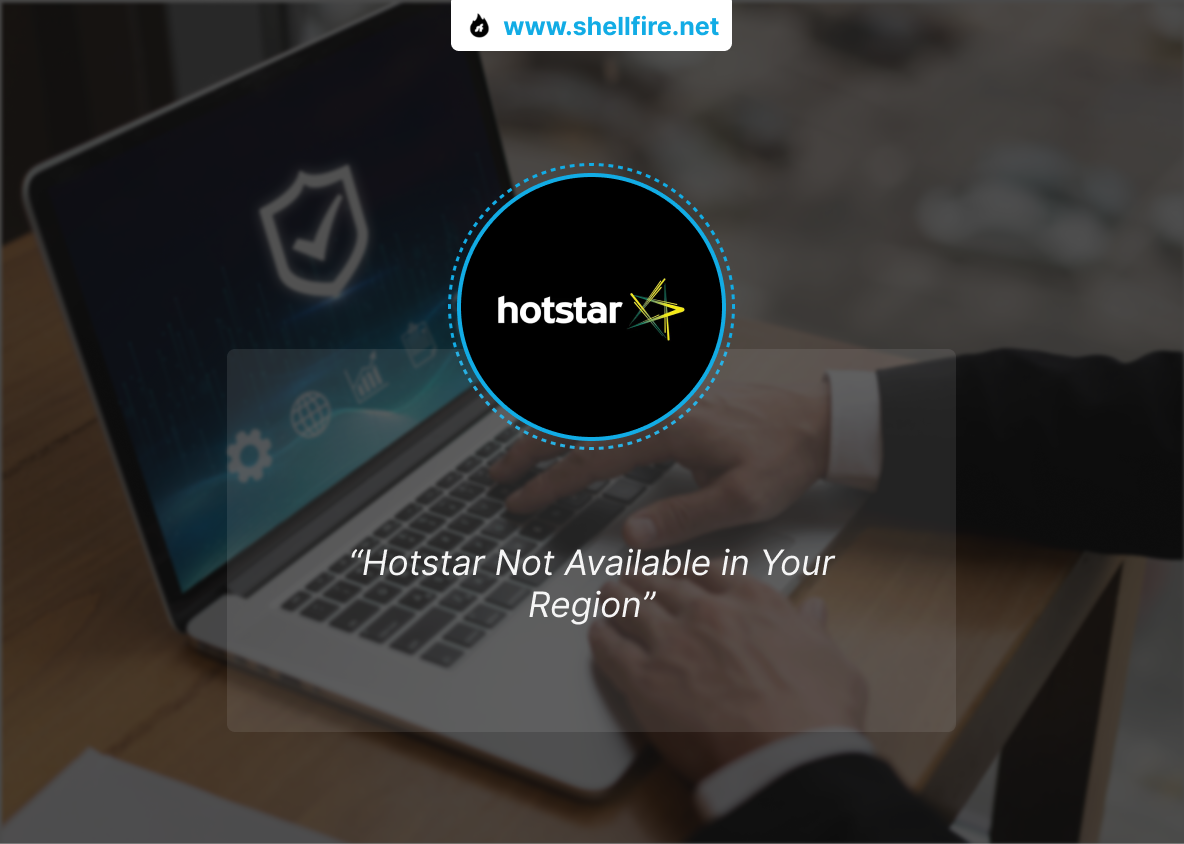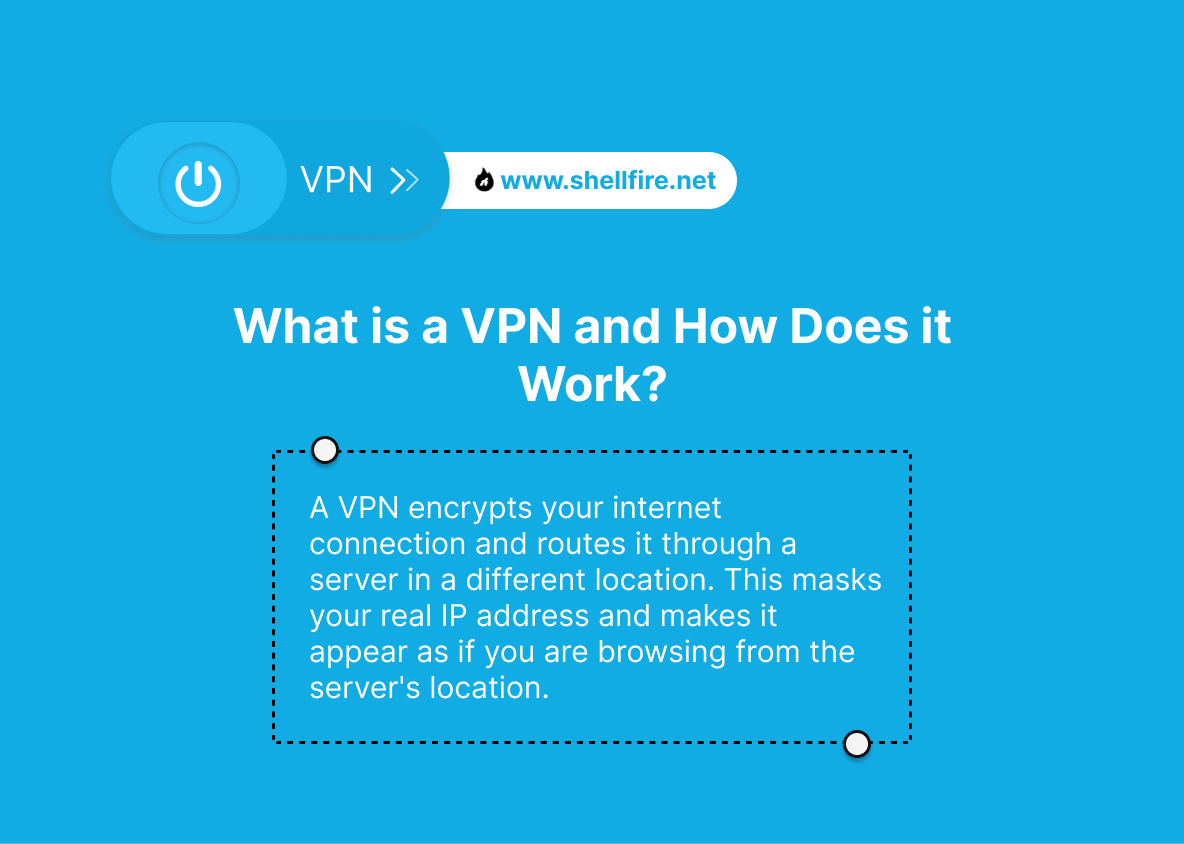[FIXED] “Hotstar Not Available in Your Region”
Hotstar is one of the world’s top streaming platforms, known for its vast catalog of movies, TV shows, live sports, and exclusive series. But if you’ve ever run into the message “Hotstar is not available in your region,” you’re not alone. Whether you’re passionate about Bollywood movies, can’t miss a cricket match, or just love binge-watching your favorite shows, geo-restrictions can be frustrating. The good news? There are reliable and secure ways to get around these limits and watch Hotstar from anywhere in the world.
This guide explains why you see that “region not available” error on Hotstar and walks you through practical ways to unblock it, especially with a VPN (Virtual Private Network), which remains the most effective and secure method to access Hotstar abroad.
Table of Contents
Key Points
- If you’re in a region where Hotstar doesn’t hold broadcasting rights, you’ll see the message “Hotstar is not available in your region.”
- You can bypass geo-blocks and access Hotstar from anywhere using tools like VPNs, Proxy Servers, or Smart DNS services.
- Shellfire VPN is among the most reliable and secure solutions for unblocking Hotstar. It offers fast, optimized servers and a strict no-logs policy to protect your privacy while streaming.
Why Hotstar is Not Available in Your Region
If you try accessing Hotstar from regions such as the U.S., the U.K., or most of Europe, you’ll likely get the message “Hotstar is not available in your region.” This happens because Hotstar’s streaming rights are bound by licensing agreements that apply to specific territories.
Like Netflix or Amazon Prime Video, Hotstar must comply with regional content laws that dictate where particular shows and movies can be distributed. For example, a blockbuster movie that’s available on Hotstar India might not have distribution rights in North America or Europe. To stay compliant, Hotstar uses region-based restrictions to ensure content is streamed only in approved countries.
To enforce this, Hotstar relies on geo-blocking technology. This system checks your IP address to determine your location. If it detects that you’re outside an approved region, it automatically blocks access. So even if you’re a paying subscriber traveling abroad, you might suddenly find yourself locked out of your favorite content.
Geo-blocking is also why some users notice that Hotstar’s catalog changes when they travel. For example, someone in India will have a completely different content library than someone watching from Singapore or the UAE. This variation depends entirely on licensing rights, not on your account type.
How to Fix “Hotstar Not Available in Your Region”
Let’s explore two effective methods to resolve this issue. Both can help you access Hotstar from abroad, but one stands out as the most reliable and consistent solution for streaming without interruptions or buffering.
1. Using a VPN (Recommended)
A VPN (Virtual Private Network) is by far the most powerful tool for bypassing geo-restrictions and unlocking streaming platforms like Hotstar. Here’s how it works and why it remains the best method:
- IP Address Masking: A VPN hides your actual IP address and replaces it with one from a different country. For instance, if you’re currently in a region where Hotstar is blocked, you can connect to a VPN server in India. Once connected, Hotstar will think you’re browsing from within India, allowing you to stream Hotstar abroad just like a local user. This makes it easy to access your favorite shows, live cricket matches, and Hotstar Originals from anywhere in the world.
- Enhanced Online Security: VPNs also encrypt your internet traffic, keeping your personal data safe from hackers, advertisers, and other prying eyes. This is crucial if you use public Wi-Fi at airports, hotels, or cafés. Shellfire VPN employs advanced AES-256-bit encryption, the same standard used by governments and cybersecurity experts, to secure your connection while you enjoy uninterrupted streaming.
- No-Logs Policy: Shellfire VPN follows a strict no-logs policy, which means it doesn’t record or monitor your browsing data, IP addresses, or any personal activity. This ensures complete anonymity while you access Hotstar or browse the web freely.
- High-Speed Servers for Streaming: Few things are more annoying than buffering during a live match or episode. Shellfire VPN provides fast, dedicated servers optimized for HD and 4K streaming. This guarantees smooth playback and stable connections, even when watching high-demand content like IPL matches or live TV shows.
VPNs also help you avoid ISP throttling, a common issue where internet providers deliberately slow down your speed during high-traffic streaming sessions. By encrypting your traffic, a VPN hides your activity from your ISP, so your streaming speed stays consistent.
2. Using Proxy Servers
Proxy servers act as middlemen between your device and the internet, rerouting your requests through a server located in another region. While this might seem similar to a VPN, proxies come with several limitations that make them less effective for streaming Hotstar.
Most proxy servers don’t offer encryption, meaning your connection remains exposed to potential security threats. Moreover, major streaming platforms like Hotstar, Netflix, and Disney+ have sophisticated systems for detecting and blocking proxy traffic. Once detected, access is immediately denied.
If your goal is reliable access and privacy, a VPN like Shellfire is the better choice. It not only bypasses Hotstar’s geo-blocks more effectively but also safeguards your personal data. Proxies may work temporarily, but VPNs deliver long-term stability, higher speeds, and consistent access to region-locked content.
Step-by-Step Guide to Using Shellfire VPN
Unlocking the full potential of Hotstar with a VPN is easy, even if you’ve never used one before. Just follow these simple steps to start streaming Hotstar securely from anywhere in the world:
- Download and Install: Download the Shellfire VPN app directly from the official Shellfire website and install it on your device, whether it’s Windows, macOS, Android, or iOS.
- Create an Account: Open the app and either sign up for a free or premium account. If you already have one, just log in using your credentials.
- Connect to a Server: Choose a VPN server in a country where Hotstar is officially available, such as India. This will change your virtual location and allow you to access the full Hotstar catalog.
- Access Hotstar: Once connected, open the Hotstar website or mobile app. You’ll now have unrestricted access to your favorite shows, movies, and live sports events, no matter where you’re located.
You can follow these steps on your laptop, smartphone, tablet, or even a smart TV to stream Hotstar seamlessly across all your devices, wherever you are.
Is it Legal to Use a VPN?
Yes, using a VPN is completely legal in most parts of the world, including when it’s used to access geo-blocked platforms like Hotstar. VPNs are legitimate privacy tools that protect your data and encrypt your connection. Millions of individuals and businesses use VPNs daily to secure sensitive information, prevent hacking attempts, and browse safely on public networks.
However, while VPN use itself is legal, each streaming service has its own terms of service. For example, Hotstar’s terms might prohibit accessing content outside authorized regions. Violating these terms typically results in temporary restrictions or connection errors rather than legal consequences.
As long as you use VPNs responsibly and for personal use, watching Hotstar with a VPN is safe and legal in most regions. Still, it’s important to note that some countries, such as China, North Korea, or the UAE, enforce strict VPN regulations. Always review local laws before using a VPN while traveling or residing in such locations.
Is it Safe to Use a Free VPN?
Free VPNs may sound appealing if you only want to watch a few Hotstar episodes, but they come with serious downsides. Many free VPN services sustain themselves by selling user data to third parties or injecting ads into your browsing session. Some even use weak encryption protocols, exposing your data to hackers or malware.
Additionally, free VPNs often limit bandwidth, throttle speeds, and restrict server locations. This makes HD or 4K streaming on platforms like Hotstar nearly impossible without constant buffering. Several “free” VPN apps have also been caught including hidden trackers or malicious code, posing real risks to user privacy.
By contrast, Shellfire VPN maintains a strict no-logs policy and ensures full privacy even on its free plan. For the best results, especially for streaming, a trusted paid VPN such as Shellfire is the smarter choice. You’ll get faster speeds, stronger encryption, and reliable access to Hotstar and other popular platforms.
Can I watch Hotstar on multiple devices using a VPN?
Yes, you can watch Hotstar on multiple devices with a VPN, as long as your VPN provider supports simultaneous connections. Most premium VPNs, including Shellfire VPN, allow several devices to connect under a single account, such as your smartphone, tablet, laptop, and smart TV. This means you can stream your favorite Hotstar content seamlessly across different devices without logging out or reconfiguring each time.
To ensure smooth playback, connect each device to a VPN server located in a Hotstar-supported region like India. This setup keeps your IP consistent and prevents location mismatches that could interrupt streaming. Some VPNs, like Shellfire, also provide dedicated apps for routers and smart TVs, letting you secure your entire home network at once, perfect for families or shared households.
Why does Hotstar detect my VPN, and how can I fix it?
Hotstar, like other major streaming platforms, actively blocks IP addresses associated with popular VPN servers. If you see an error like “Content unavailable in your region” even while connected to a VPN, Hotstar may have flagged and blacklisted that specific IP address range.
To fix this issue, try switching to another VPN server, preferably one optimized for streaming. Clearing your browser cache, disabling GPS tracking on mobile devices, and ensuring your DNS requests are routed through your VPN can also help. Reliable providers such as Shellfire VPN frequently update their IP pools to stay ahead of detection systems, ensuring uninterrupted access to Hotstar and similar streaming services.
Can I use a VPN to watch Hotstar on Smart TVs and streaming devices?
Yes, absolutely. You can watch Hotstar on smart TVs, Firestick, or even gaming consoles by setting up a VPN connection directly on your router or using the VPN’s smart DNS feature. Once configured, every device connected to that network automatically benefits from the VPN connection, no extra setup required per device.
If your VPN supports it, you can also install the dedicated app directly on your smart TV (Android TV, for instance) and log in just like on your phone or computer. For devices that don’t support VPN apps, using a pre-configured router or a hardware VPN device such as the Shellfire Box is the simplest and most stable method. It routes all traffic through a secure tunnel, allowing you to stream Hotstar effortlessly on any screen in your home.
What should I do if Hotstar playback is slow even when using a VPN?
If your Hotstar stream is lagging or buffering while using a VPN, the issue is usually related to server load or distance. Choosing a nearby server within India or an optimized “streaming” server typically improves performance. You can also switch from Wi-Fi to a wired Ethernet connection for more stable speeds.
Closing background apps and browser tabs can free up bandwidth too. Additionally, check your VPN settings, some protocols (like WireGuard or IKEv2) deliver faster streaming speeds than OpenVPN, depending on your device and internet provider. Premium services like Shellfire VPN offer auto-selection features that automatically choose the best available protocol for your current connection, ensuring the smoothest Hotstar experience possible.
Conclusion
If you ever face the “Hotstar is not available in your region” message, don’t worry, it’s easy to fix with the right tools. By using a reliable VPN, you can securely bypass geo-restrictions, maintain fast connection speeds, and enjoy the full Hotstar library no matter where you are. Whether you’re traveling, studying abroad, or living outside India, a VPN ensures you never miss a moment of your favorite shows, cricket matches, or Disney+ Hotstar Originals.
Follow the simple steps we’ve outlined to get started and enjoy unrestricted streaming on all your devices. With Shellfire VPN, you’ll benefit from advanced encryption, fast streaming servers, and a transparent no-logs policy, all essential for privacy and performance. And for users seeking an effortless, always-on solution, the Shellfire Box offers plug-and-play protection across your entire network, making it an excellent option to access geo-restricted content like Hotstar safely and reliably.