The Ultimate Guide to Anonymous Downloads
A download begins with a simple click, but what happens in the background remains a mystery. While web browsing may seem innocuous on the surface, it often lacks the privacy users expect within their browsers. But why is online anonymity so important?
Arguments in favor of anonymous downloading often point to government surveillance and the scandals that have accompanied it. But it’s worth noting that governments themselves are prioritizing online privacy and supporting anonymous surfing initiatives. So what are the dangers of not having anonymity when downloading?
Table of Contents
Key facts
- Anonymous downloading can shield users from potential legal entanglements, especially in cases where the legality of downloaded content may be ambiguous or subject to copyright laws.
- Anonymity during downloads helps safeguard personal privacy by preventing the exposure of sensitive information such as IP addresses, MAC addresses, and browsing habits.
- By encrypting connections and routing traffic through remote servers, VPNs conceal users’ identities and locations, providing genuine anonymity.
What Are the Risks of Losing Anonymity When Downloading?
In the following section, we want to highlight the main risks associated with choosing not to download anonymously.
- Online content isn’t always legal. Even if you are downloading only legal content through platforms such as BitTorrent, such as an installation DVD for the Debian GNU/Linux distribution, you could still be held liable for copyright infringement in many jurisdictions. Anonymous downloading can save you from such unnecessary legal entanglements.
- Consider this scenario: you download an emergency or troubleshooting manual, perhaps for a friend. Who needs to know? Just as you wouldn’t reveal sensitive information on a postcard, maintaining anonymity during downloads helps protect your privacy.
The crux of the problem is that your information – such as your IP address, service provider, MAC address, and so on – is visible to the operator. This information can easily be traced back to you, potentially leading to the creation of a profile or, worse, becoming a target for fraud or phishing attacks. How can you protect yourself from these threats?
Why Should You Use a VPN When Downloading Files?
Using a VPN for downloading not only hides your IP address but also secures your entire internet traffic through military-grade encryption. This prevents third parties, including your ISP or hackers, from monitoring your activity. It’s especially essential when downloading from peer-to-peer networks or unsecured websites, where your real identity might be exposed.

Which Browsers and Operating Systems Work Best for Anonymous Downloading?
In theory, anonymous downloading is possible on any combination of operating system and browser. However, not all systems offer the same ease and control. Commercial operating systems such as Windows or MacOS often initiate Internet connections by default for tasks such as updates, which can be difficult to manage. Similarly, popular browsers such as Firefox or Chrome may automatically check for updates, compromising your anonymity.
However, you can mitigate these issues by disabling update functionality in browser configurations. This step is especially important when using anonymity services like Tor, as outgoing update requests could compromise your anonymity with or without Tor.
For greater support and flexibility in anonymous downloading, consider using operating systems from the GNU/Linux and BSD Unix families. These systems offer better control over Internet connections and are less likely to initiate background processes without user consent.
There are also specialized Linux distributions designed for anonymous surfing, some of which can be booted from a USB stick without changing your existing operating system. Consider these as alternatives if anonymous downloading is a priority.
Can I Download Anonymously With Private Browsing?
Some browsers offer special features for anonymous or private browsing. For example, Google Chrome allows users to open web pages in an incognito window. This mode ensures that the browser deletes all cookies, session data, and browsing history when the last incognito window is closed.
On its own, however, this feature primarily prevents users from leaving traces of their browsing activity in the browser. To increase anonymity, combining private browsing with a virtual private network (VPN) can be beneficial. VPNs protect your internet connection from end to end and mask your real location, making it far harder to track your behavior online.
However, it’s important to note that private browsing only erases browser data. Important identifying information, such as your IP address and MAC address, is still transmitted. So while private browsing can improve privacy to some extent, it does not provide complete anonymity.
Anonymous Downloads and the Do Not Track Header
In your browser’s settings, you’ll often find additional options that appear to enhance your online privacy. In Chrome, for example, this feature is called Do Not Track. When enabled, your browser includes an additional piece of information – a header – with each request sent to a web server, indicating your preference not to be tracked during your visit.
It’s important to note, however, that it’s entirely up to a web site’s operator whether or not to honor this request, as Do Not Track compliance is voluntary. As a result, enabling the Do Not Track feature may be of little practical use. However, there is a method that you can use to encrypt your web traffic, providing a more robust protection for your online activities.
The Solution for Downloading Anonymously: Using a VPN
A VPN, or virtual private network, provides genuine anonymity for downloading. It accomplishes this by establishing an encrypted connection from your network card to the VPN server, which then forwards your web traffic as if it originated from itself. As a result, your identity remains concealed behind the VPN server. Setting up a VPN is remarkably straightforward and can be completed with just a few clicks.
For instance, consider a VPN server located in Mexico. If you were to establish an encrypted connection through this server, it would appear as though you are physically located in Mexico. Your original IP address becomes invisible, allowing you to access content that might be blocked in your country, such as YouTube videos restricted to certain geographic regions. Therefore, a VPN represents the optimal solution for anonymous downloading and secure internet access.
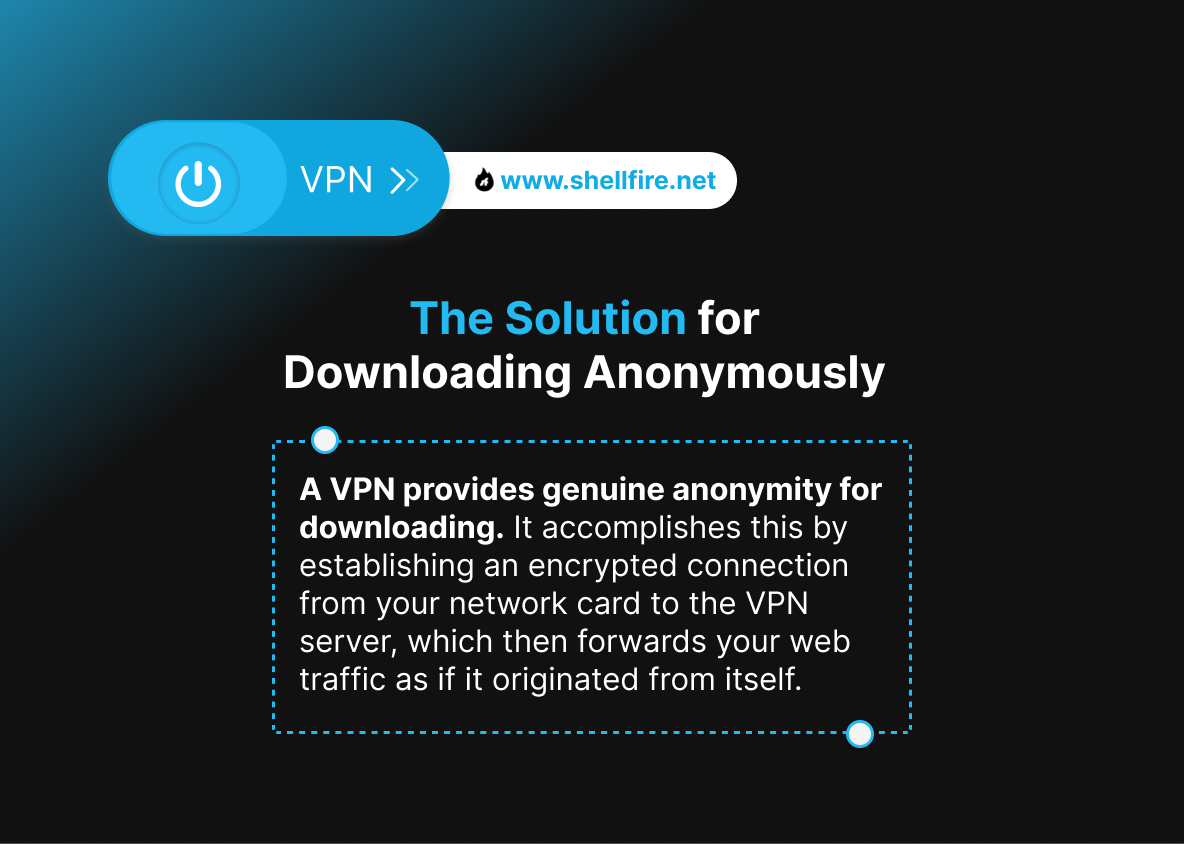
Free and Anonymous Downloading With Shellfire VPN
Staying anonymous while downloading is now easier than ever with Shellfire VPN. Follow these simple steps to download anonymously for free:
- Download the Shellfire VPN client: Visit our website to download the Shellfire VPN client. Our free VPN gives you access to servers in 2 countries with a maximum download speed of 1,000 kBit/sec. For high-speed downloads from over 30 countries, we recommend our affordable PremiumPlus package.
- Install the VPN client: Once downloaded, install the Shellfire VPN client on your device. If you haven’t already created an account with Shellfire, you’ll be prompted to do so at the end of the installation process. Shellfire is currently compatible with Windows, MacOS X, Android, and iOS platforms.
- Establish a VPN connection: Before starting any downloads, be sure to establish a VPN connection. Always remember to connect to the VPN before starting any download activity – this is the only way to ensure your anonymity.
With these three simple steps, you can easily maintain your anonymity while downloading and browsing the web using a trusted VPN provider.
Is Tor a Viable Alternative for Anonymous Downloading?
Tor works by hiding your identity while you browse the web, routing your traffic through a series of randomly selected proxies. Each node in the network only knows the nodes immediately before and after it, and only the last node, known as the exit node, is visible to the requested web server.
This layered redirection provides robust anonymity with Tor, but at the cost of reduced speed. Since your page requests are visible to the exit node in order to redirect them to the correct web server, using encryption is highly recommended to avoid potential interception or leaks.
A VPN is well suited for end-to-end encryption because it uses a spoofed IP address from the start. Combining Tor with a VPN can provide an additional layer of anonymity when downloading. However, it’s worth noting that this configuration will typically result in significantly slower download speeds than using a VPN alone.
In most scenarios, relying solely on a VPN connection for downloading is more practical than using Tor. A VPN delivers greater consistency, bandwidth, and ease of use for the average user who wants to download files anonymously and securely.
Are Bittorrent Downloads Anonymous?
BitTorrent, or torrents, is known for its efficient file-sharing protocol that prioritizes fast transfers over anonymity. Despite being a peer-to-peer solution, BitTorrent downloads are not inherently anonymous. When you download a file via BitTorrent, your torrent client communicates with a tracker, revealing your IP address to anyone who might be sharing file fragments with you.
Among those monitoring torrent networks are organizations tasked with detecting copyright infringement. Without anonymity, users risk being suspected of illegal downloads and may receive warnings accompanied by hefty fines or legal action.
This vulnerability stems from BitTorrent’s mechanism of breaking files into small pieces, each of which is shared among clients in a torrent swarm to optimize bandwidth usage. While this increases download speeds, it makes it difficult to track individual downloads, leading to potential false accusations or privacy breaches.
To download BitTorrent securely and anonymously, it’s highly recommended that you use a VPN. By encrypting your connection and masking your IP address, a VPN ensures anonymity when accessing this file-sharing service, making anonymous torrenting far safer and more reliable.

What Are Anonfiles and Do They Have Anything to Do With Anonymous Downloading?
Anonfiles is a file-sharing platform that allows users to upload and share files anonymously. The platform has a user-friendly interface for uploading files, eliminating the need for account creation or the provision of personal information. It is important to note that while Anonfiles facilitates anonymous file sharing, it does not directly relate to the concept of ‘anonymous downloads’ discussed in the context of online privacy and security.
When discussing anonymous downloads, we refer to the act of downloading files while maintaining anonymity and privacy. This is often achieved through methods such as using a VPN or the Tor network. Anonfiles serves as a platform for users to anonymously upload and share files, but it does not inherently ensure anonymity for those downloading files from the platform.
Anonfiles offers anonymity for file uploaders, but it does not directly contribute to ensuring anonymity for downloaders. Therefore, users should exercise caution and take appropriate measures to protect their privacy when downloading files from any online source.
Concluding Thoughts on Anonymous Downloads
While modern browsers offer some secure browsing features, they fall short when it comes to anonymizing downloads. Users of browsers like Firefox or Chrome should disable automatic updates to prevent accidental unencrypted data transmission.
Browsing in private mode can prevent the browser from collecting behavioral data, but it doesn’t provide encryption on its own. Using the Tor browser can provide anonymity for downloads, but it often comes with slow download speeds due to multiple redirects.
The most effective way to achieve end-to-end encryption, which ensures that your data is secure from you to the web server, is to use a VPN. A VPN also makes it easier to download anonymously via torrent, alleviating concerns about copyright infringement warnings.
Protecting your online data is paramount, and a VPN makes it easy to do so. Try our Shellfire VPN, which can be set up in just three simple steps. With a VPN, anonymous downloading becomes effortless and worry-free.
(Featured image: ©stevanovicigor/123RF)

