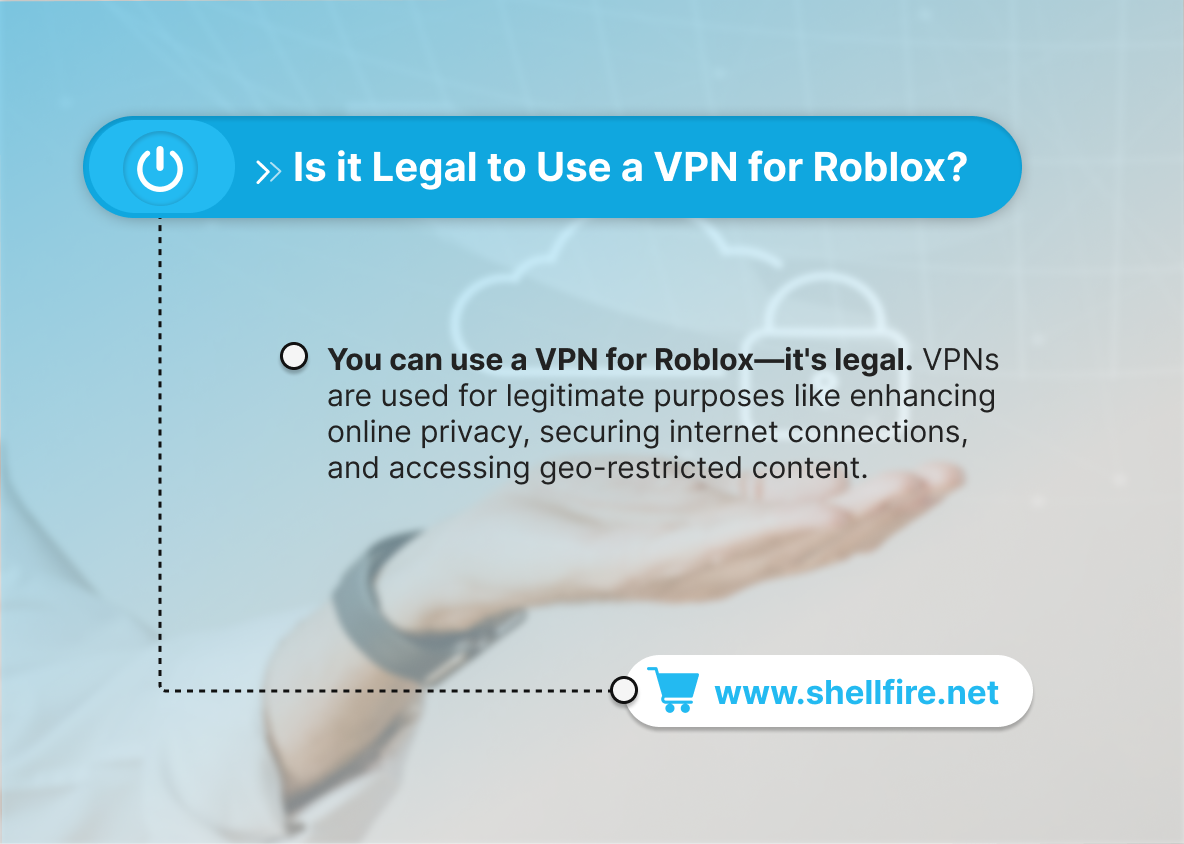[FIXED] Roblox: “This Experience Is Unavailable in Your Region”
Frustrated because your favorite Roblox game suddenly won’t load? Seeing the dreaded “This experience is unavailable in your region” message can ruin your gaming mood fast. But here’s the thing, this isn’t just happening to you. Thousands of players around the world run into the same issue every day, often due to regional licensing limits, game server restrictions, or local internet regulations.
The upside? You don’t have to give up your favorite Roblox experiences. There are reliable ways to get around these restrictions safely and legally. By using a trusted VPN or adjusting a few network settings, you can unlock the full world of Roblox, no matter where you are.
Table of Contents
Key Points
- Roblox limits access to some experiences because of content licensing, server availability, and country-specific regulations.
- Using a VPN can help you access region-locked Roblox games by securely changing your virtual location and bypassing geo-blocks.
- Alternative fixes include updating your DNS settings or verifying the specific game’s availability in your region.
Why “This Experience is Unavailable in Your Region” Occurs
There are a few common reasons you might see this frustrating error message. Let’s go through the most likely ones and how they work.

Licensing Agreements
Many Roblox developers sign licensing agreements that limit where their games can be played. For instance, a developer who uses characters or music from a well-known TV show might only have permission to use those assets in certain countries. So, if you try to join that game from a location not covered by the agreement, you’ll get the “This experience is unavailable in your region” error.
Legal Restrictions
Some countries enforce strict digital content laws that Roblox must comply with. Games that include violence, gambling themes, or adult content might not meet local regulations. For example, a combat-heavy Roblox game could be perfectly fine in the U.S. but unavailable in countries where digital content policies are tighter, such as China or the UAE.
Server Locations
Another reason is server placement. Roblox hosts many of its experiences on regional servers to optimize performance. If a game is primarily hosted in one area, players outside that zone may be blocked to avoid lag and ensure stable connections for local users. This setup improves gameplay quality but can limit access for players in other regions.
In some cases, Roblox may automatically restrict access if its system detects a high-latency connection or a mismatch between your account’s registered region and your current IP address. That’s why many gamers use VPNs, to connect through a local server where the game is available, ensuring smooth and unrestricted access.
How to Fix “This Experience is Unavailable in Your Region” in Roblox
There are several proven ways to regain access to your favorite Roblox experiences. The following methods are reliable, beginner-friendly, and safe to use. Try them out one by one until you find the one that works best for your setup.
1. Use a VPN
A VPN (Virtual Private Network) is the most effective way to bypass regional restrictions on Roblox. It hides your real IP address and makes it appear as if you’re connecting from a different location. This allows you to access region-locked games while keeping your data private and secure.
Shellfire VPN stands out as a trusted option among gamers for several key reasons:
- We don’t keep logs. Period. Your activity remains private because Shellfire maintains a strict no-logs policy that protects your identity and online habits.
- Enjoy fast, stable, and low-latency connections, ideal for gaming, thanks to a high-performance server network. The app is intuitive and beginner-friendly, so even first-time VPN users can get started easily.
- Access servers in multiple countries to bypass a wide variety of geo-blocks and restricted game zones, giving you full control over your virtual location.
- Stay safe online with advanced encryption protocols that shield your connection from hackers, data leaks, and cyberattacks.
2. Change DNS Settings
Sometimes, changing your DNS (Domain Name System) settings can help you bypass regional restrictions. This method works by rerouting your connection through a more reliable or uncensored DNS provider, reducing the risk of regional blocks. Here’s how you can do it:
- Open Network Settings: Go to your device’s network settings. On Windows, navigate to Control Panel > Network and Internet > Network and Sharing Center > Change adapter settings. On a Mac, open System Preferences > Network.
- Change DNS Server: Right-click your network connection and choose “Properties” (on Windows), or select your network and click “Advanced” (on Mac). Then choose Internet Protocol Version 4 (TCP/IPv4) and enter public DNS addresses such as Google DNS (8.8.8.8 and 8.8.4.4) or Cloudflare DNS (1.1.1.1 and 1.0.0.1).
- Save and Restart: Save your settings, restart your device, and try opening the restricted Roblox experience again. If DNS blocking was the issue, this change should resolve it.
What is a VPN and How Does it Work?
A Virtual Private Network (VPN) encrypts your internet traffic and routes it through a secure remote server. This process masks your IP address and changes your apparent online location, making it look like you’re connecting from another country.
For example, if you’re located in Brazil and connect to a VPN server in the United States, Roblox and other websites will see your IP as American. This trick allows you to bypass geographical blocks, protect your online identity, and keep your browsing data safe from prying eyes.
Step-by-Step Guide to Using a VPN for Roblox
Setting up a VPN for Roblox is quick and straightforward. Follow these simple steps to get started using Shellfire VPN or any other reliable VPN service:
- Download the VPN App: Visit the official Shellfire website and download the VPN client for your device. Shellfire supports Windows, macOS, iOS, and Android platforms.
- Install the Application: Follow the installation prompts, it usually takes just a few clicks. Once installed, open the app on your device.
- Create an Account: Sign up with your email address and password if you don’t already have an account. Account creation allows you to manage servers and settings more easily.
- Choose a Subscription: Pick the plan that best suits your needs. Shellfire offers both free and premium options with varying server access and speeds.
- Connect to a Server: Log in and choose a server in a region where the Roblox experience you want is available. For instance, if a game is open to players in Japan, select a Japanese server for best results.
- Access Restricted Content: Once connected, launch Roblox and try to enter the restricted game. The VPN will mask your real location, allowing you to join as if you were in that region.
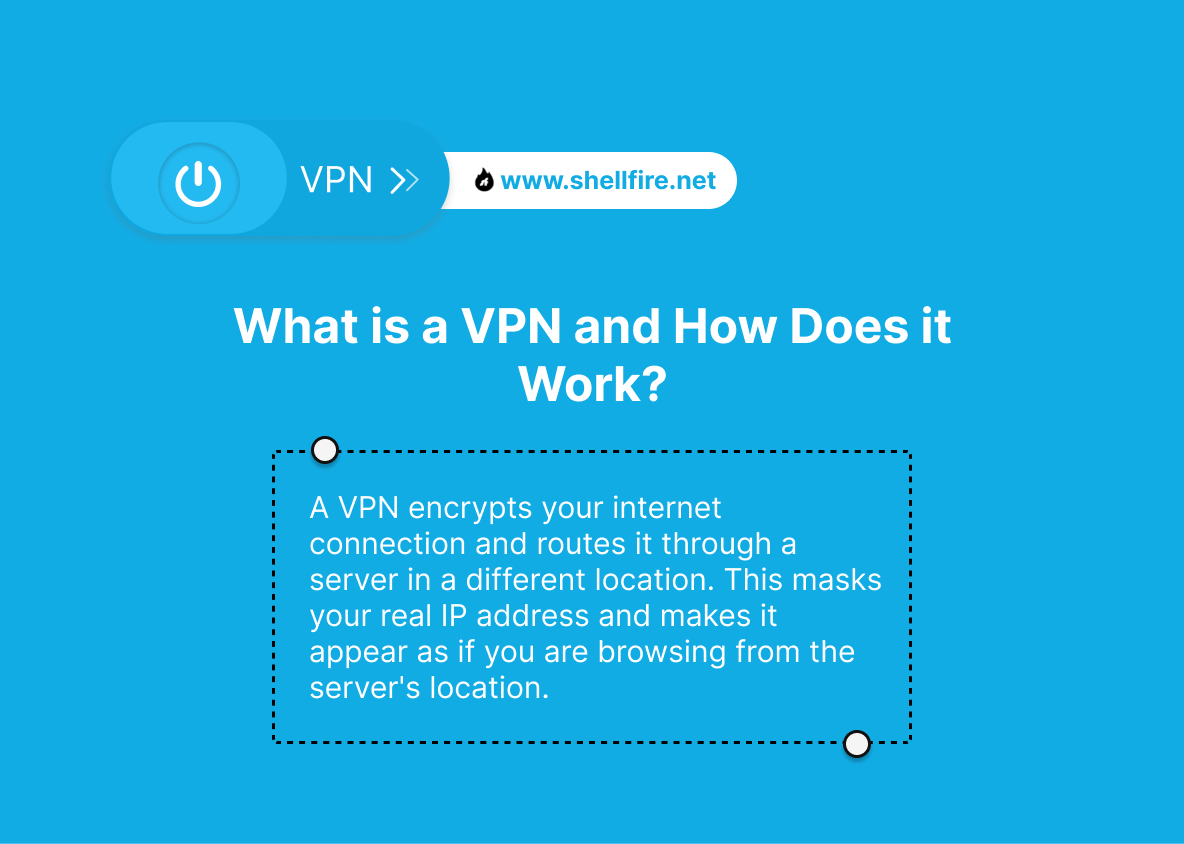
Using a VPN doesn’t just help you bypass restrictions, it can also enhance your online security, protect your identity, and reduce the risk of DDoS attacks during multiplayer gaming sessions. Just make sure to pick a VPN known for its stability and low latency, especially if you’re playing fast-paced Roblox games that rely on real-time interaction.
Tips to Improve Gaming Performance with a VPN
Many Roblox players worry that using a VPN might slow down their gameplay or cause lag spikes. The truth is, if you use the right setup and follow a few smart steps, a VPN can work smoothly without noticeable delays. Here’s how to make sure your VPN enhances, rather than hurts, your Roblox experience:
- Choose a server close to your target region: Connecting to a VPN server that’s geographically near the Roblox region you’re trying to access can significantly reduce latency. The shorter the distance, the faster your data travels, resulting in smoother gameplay and quicker responses.
- Close background applications that use bandwidth: Shut down streaming services, downloads, or large file transfers running in the background. This frees up bandwidth for your VPN connection and helps keep your ping low during gaming sessions.
- Use gaming-optimized servers: Some VPN providers offer servers specifically tuned for online gaming. Shellfire VPN, for example, includes servers designed to minimize ping, packet loss, and jitter, making them ideal for Roblox players seeking fast and stable connections.
- Switch to a wired connection if possible: Wi-Fi can fluctuate in speed and stability, especially if multiple devices are connected. A wired Ethernet connection provides a more consistent signal, reducing lag and connection drops while gaming.
What to Do If Roblox Still Shows the Error Even When Using a VPN
Even after connecting through a VPN, you might occasionally see the “This experience is unavailable in your region” error. This can happen due to temporary network issues or Roblox’s regional verification checks. Here’s what to do if you’re still blocked:
- Switch to another VPN server: The server you’re using might be overloaded or temporarily blocked by Roblox. Try connecting to a different server in the same region or choose a nearby location with similar access.
- Clear your browser’s cache and cookies: Old browsing data can sometimes interfere with how Roblox loads regional content. Clear your cache and cookies, restart your browser, and try again.
- Check for DNS leaks: A DNS leak can reveal your real IP address to Roblox, defeating the purpose of using a VPN. Shellfire VPN includes built-in DNS leak protection to prevent this problem automatically.
- Restart your device and router: A simple restart can refresh your connection and fix minor network issues that could be interfering with your VPN tunnel.
If none of these steps work, you may want to contact your VPN’s customer support to ask for updated server recommendations. The best VPN services frequently rotate IP addresses and server lists to stay ahead of geo-blocks, ensuring you can always find a working route into Roblox.
How Does a VPN Affect Ping in Roblox?
One of the most common concerns among online gamers is whether using a VPN increases ping. Technically, since a VPN adds an extra step between you and the game server, a small increase is possible. However, with the right setup, you can minimize this delay and even experience smoother gameplay in certain situations.
- Pick a nearby VPN server: The closer your VPN server is to your location, or to the Roblox game server, the lower your latency will be. Selecting an optimal server helps reduce travel time for your data and can offset the extra routing step.
- Use servers optimized for gaming: Shellfire VPN offers high-speed, gaming-friendly servers that prioritize low latency and stable connections. This ensures that your ping remains minimal, which is essential for real-time games like Roblox.
- Avoid overcrowded servers: If too many users share the same VPN server, connection speeds can drop. Choose less-populated servers for better responsiveness and consistent performance.
- Ensure a fast base internet connection: Even the best VPN can’t overcome a slow base connection. Make sure your internet speed is sufficient to support both VPN encryption and real-time gameplay without interruptions.
Interestingly, in some cases, a VPN can actually reduce ping. This happens when your ISP routes traffic inefficiently or throttles gaming connections. By encrypting your data and rerouting it through optimized servers, a good VPN can bypass throttling and stabilize your connection for smoother gameplay.
Is it Legal to Use a VPN for Roblox?
Yes, using a VPN for Roblox is legal in most countries. VPNs are legitimate tools designed to protect user privacy, secure internet connections, and allow access to restricted content safely. Many players use VPNs for gaming to prevent DDoS attacks, avoid ISP throttling, and access servers in different regions.
However, you should always follow Roblox’s Terms of Use. While using a VPN itself isn’t a violation, engaging in activities that break those terms, such as exploiting the platform or bypassing bans, can lead to penalties. As long as you’re using a VPN to protect privacy or access legitimate content, you’re on safe legal ground.
Is it Safe to Use a Free VPN for Roblox?
While free VPNs might sound tempting, they come with serious limitations and risks, especially for online gaming. Most free VPNs have data limits, slower connections, and fewer server options, which can lead to lag, disconnects, or failure to access Roblox at all.
Even more concerning, some free VPN providers log your browsing activity, inject ads, or sell user data to third parties. This not only compromises your privacy but can also put your account security at risk. If you plan to use a VPN regularly for gaming or streaming, it’s worth choosing a trustworthy provider that guarantees data protection, stable speeds, and transparent policies.
For a secure and consistent experience, Shellfire VPN offers both free and paid plans with strong encryption, a verified no-logs policy, and gaming-optimized servers, ideal for Roblox players who value both speed and safety.
Can Roblox ban your account for using a VPN?
Roblox generally does not ban users for using a VPN. The platform focuses on banning accounts that engage in policy violations, not those simply connecting through a VPN. However, some VPN IP addresses might be temporarily blocked if they’re overused or flagged for abuse. To avoid this, choose a reputable VPN with regularly updated server IPs and good server rotation options.
Why does Roblox still show the region error after I connect to a VPN?
If Roblox still shows the “experience unavailable” message, it’s possible your VPN IP address has been flagged or cached by the platform. Try clearing your browser’s cache, switching to a new server, or selecting a less popular region with fewer connection spikes. Some users find success connecting through VPN servers in neighboring countries with similar content availability.
Can I use a VPN on mobile to access Roblox?
Yes, you can. Most VPNs, including Shellfire VPN, have mobile apps for Android and iOS. Once installed, simply connect to a server where your desired Roblox experience is available, then launch the game. Mobile VPNs also help protect your device when using public Wi-Fi networks, which is especially useful for players gaming on the go.
Conclusion
If you’re frustrated by Roblox’s regional restrictions, the good news is that there are several ways to restore full access. Using a VPN remains the most effective and secure method to fix the “This experience is unavailable in your region” error. Whether you prefer adjusting DNS settings, choosing optimized servers, or setting up a router-level VPN, you now have all the tools to unlock the full Roblox experience from anywhere.
When comparing VPN options, Shellfire VPN stands out for its ease of use, high-speed gaming servers, and commitment to privacy. For users who want a hands-free setup that covers every device in their household, the Shellfire Box offers an elegant plug-and-play solution. Both are strong alternatives worth considering if you’re serious about secure, unrestricted online gaming.
Ready to play without limits? Connect your VPN, choose your server, and jump into any Roblox world, no region barriers, no frustration, just pure gameplay freedom.