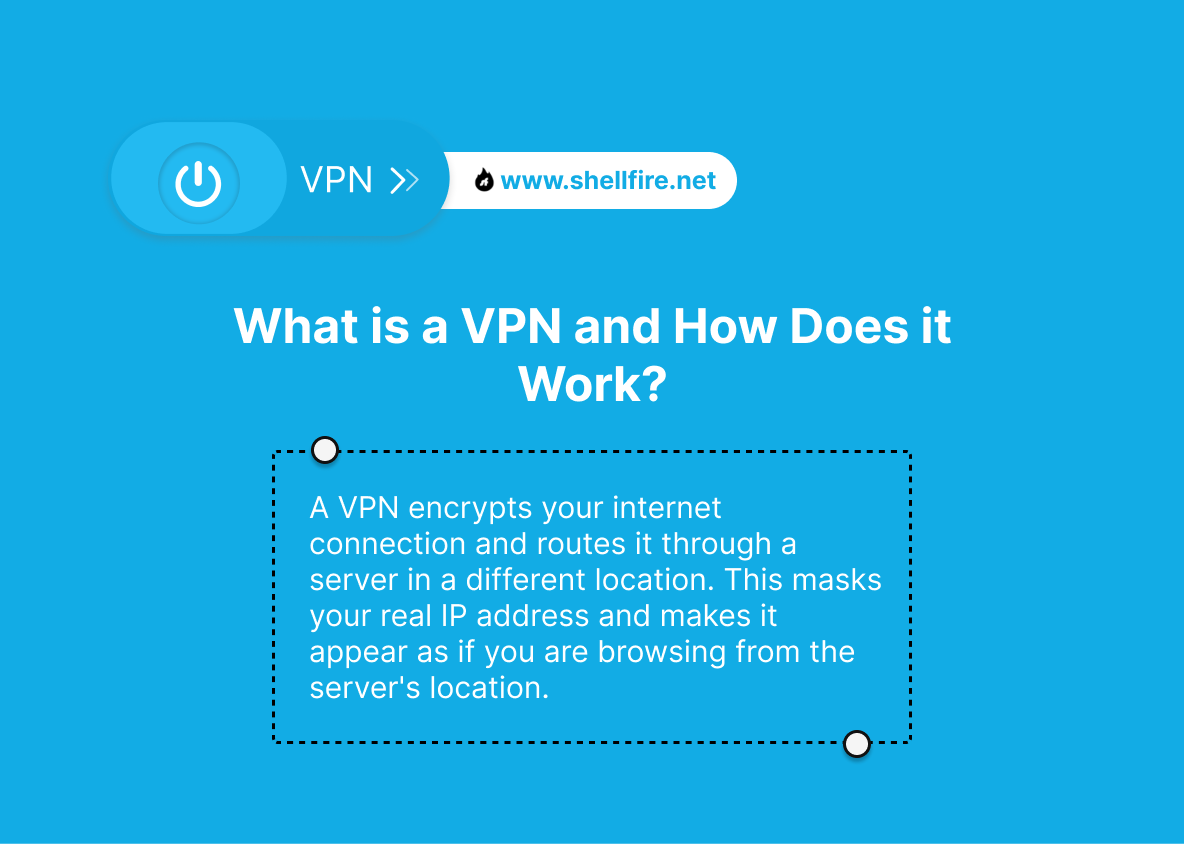[FIXED] League of Legends: “This Game Is Not Yet Available in Your Region”
Hey Summoner! Have you been stopped in your tracks by the frustrating “This game is not yet available in your region” message while trying to enter the League of Legends Public Beta Environment (PBE)? Whether you’re eager to test new champions, explore unreleased features, or just stay ahead of the meta, running into regional restrictions can be a real buzzkill.
There are smart, safe, and effective ways to bypass these limits—and you don’t have to be a tech expert to do it. In this guide, we’ll break down exactly why this error happens and show you how to fix it step by step. Whether you’re a veteran LoL player or new to the PBE, we’ve got you covered. downshellLet’s get you back into the action—because the Rift is waiting!
Table of Contents
Key Points
- The “This Game Is Not Yet Available in Your Region” error on PBE is due to regional restrictions by Riot Games, based on licensing agreements, local laws, and server availability.
- Three main methods to resolve this issue: changing your server region within the game settings, using a VPN to bypass regional blocks, and contacting Riot Games support.
- Shellfire VPN can help you access the League of Legends PBE from any region with ease. It is one of the best VPNs for gamers seeking low-latency and reliable access to restricted content.
Fixing the “This Game Is Not Yet Available in Your Region” Error in League of Legends PBE
Why do we see this message? Mainly due to regional restrictions set by Riot Games. Here’s a quick rundown:
- Licensing Agreements: Different licensing agreements in various countries can restrict game availability. Riot has to comply with these, limiting access to the PBE.
- Local Laws: Some regions have gaming laws that limit access to certain games or content, including beta servers.
- Server Availability: Riot might not have servers in every region, making the PBE inaccessible in some areas without the use of tools like a gaming VPN.
Three Proven Methods to Resolve the Error
Here are some working solutions to get you back on the Rift and enjoy the newest updates and features on the Public Beta Environment:
1. Change Your Server Region
One straightforward fix is to change your server region within the League of Legends client. This works best if Riot allows cross-region account changes in your territory. Here’s how:
- Log into Your Riot Games Account: Open the League of Legends client and log in.
- Go to Account Settings: Click on your profile icon at the top right and navigate to the account settings.
- Select a New Region: Find the option to change your server region and select a region where the game is available, like North America.
- Save and Restart: Save your changes and restart the client to access the game without the error.
2. Use a VPN
A VPN is a powerful tool to bypass regional blocks and access geo-restricted gaming content like LoL PBE. Here’s why Shellfire VPN is ideal for this use case:
- IP Address Masking: Makes it appear as if you are accessing the internet from a different region, enabling access to blocked game servers.
- Bypassing Geo-blocks: Easily bypasses region locks so you can play from anywhere in the world.
- Enhanced Security: Encrypts your connection, protecting your data from hackers, DDoS attacks, and tracking.
- No Logs Policy: Shellfire VPN does not record your activities.
- High-Speed Servers: Ensures fast and stable connections for online gaming without lag.
- Global Server Network: Switch to a region where League of Legends PBE is accessible and run tests with the latest features.
Check out this post on reducing ping for a better gaming experience.
3. Contact Riot Games Support
If other methods don’t work, contacting Riot Games support directly is a good alternative:
- Visit the Riot Games Support Page: Go to the Riot Games support website and select League of Legends.
- Submit a Ticket: Provide full details about your issue, explaining that you are receiving the “This game is not yet available in your region” error.
- Wait for a Response: Riot Games support will review your case and respond with potential solutions.
VPNs: Your Gateway to a Borderless Internet!
A VPN connects you to the internet through a secure server, masking your real IP address and encrypting your data. This not only helps you maintain privacy online, but also grants access to content that may be region-locked—like the League of Legends Public Beta Environment (PBE).
Step-by-Step Guide: Setting Up a VPN for League of Legends PBE
Using a VPN to unlock LoL PBE is simple, even for beginners. Follow these steps to access the server and enjoy early content like champion reworks, new items, and balance updates:
- Download and install the Shellfire VPN app for your device—available on Windows, macOS, Android, and iOS.
- Create an Account and Subscribe: Sign up and choose a plan that fits your gaming needs. Shellfire also offers a flexible Shellfire Box for home routers.
- Connect to a Server: Open the app and connect to a high-speed server located in a supported region, such as the United States.
- Launch League of Legends: Start the League client and log in with your Riot account. You should now be able to access the PBE without restrictions.
Is Using a VPN for League of Legends PBE Legal?
Yes, using a VPN to access League of Legends or the PBE is legal in most countries. However, Riot Games’ Terms of Service may restrict the use of tools that circumvent regional limitations. While they don’t actively ban VPN usage, it’s important to use VPNs responsibly and avoid violating community guidelines.
With Shellfire VPN’s strong encryption and no-logs policy, you can enjoy a secure and private gaming experience without worrying about data leaks or surveillance.
Learn how to unlock geo-blocked content for free!
Is Using a Free VPN for League of Legends PBE Safe?
Free VPNs often come with significant limitations that can ruin your gameplay experience. These may include:
- Slow connection speeds and high ping
- Limited server availability
- Weak or no encryption
- Privacy risks due to data logging and third-party tracking
For serious gaming, especially on competitive platforms like League of Legends PBE, a premium VPN like Shellfire is a much safer and more reliable choice. You’ll enjoy fast speeds, global servers, no bandwidth limits, and full protection for your connection.
Explore our Shellfire Box for an elite VPN experience!
Can You Access the PBE From Any Country?
Absolutely—if you meet Riot’s account requirements and use a VPN to bypass regional blocks. Some regions like Southeast Asia, Russia, or the Middle East may not have official access to the PBE, but with Shellfire VPN, you can connect to eligible regions in just a few clicks.
- Play early updates even if your main account is registered in an unsupported region.
- Experience new skins and champions before they go live globally.
- Help Riot test balance changes by joining the beta community.
Want to join the PBE from anywhere in the world? A gaming-optimized VPN is your best option.
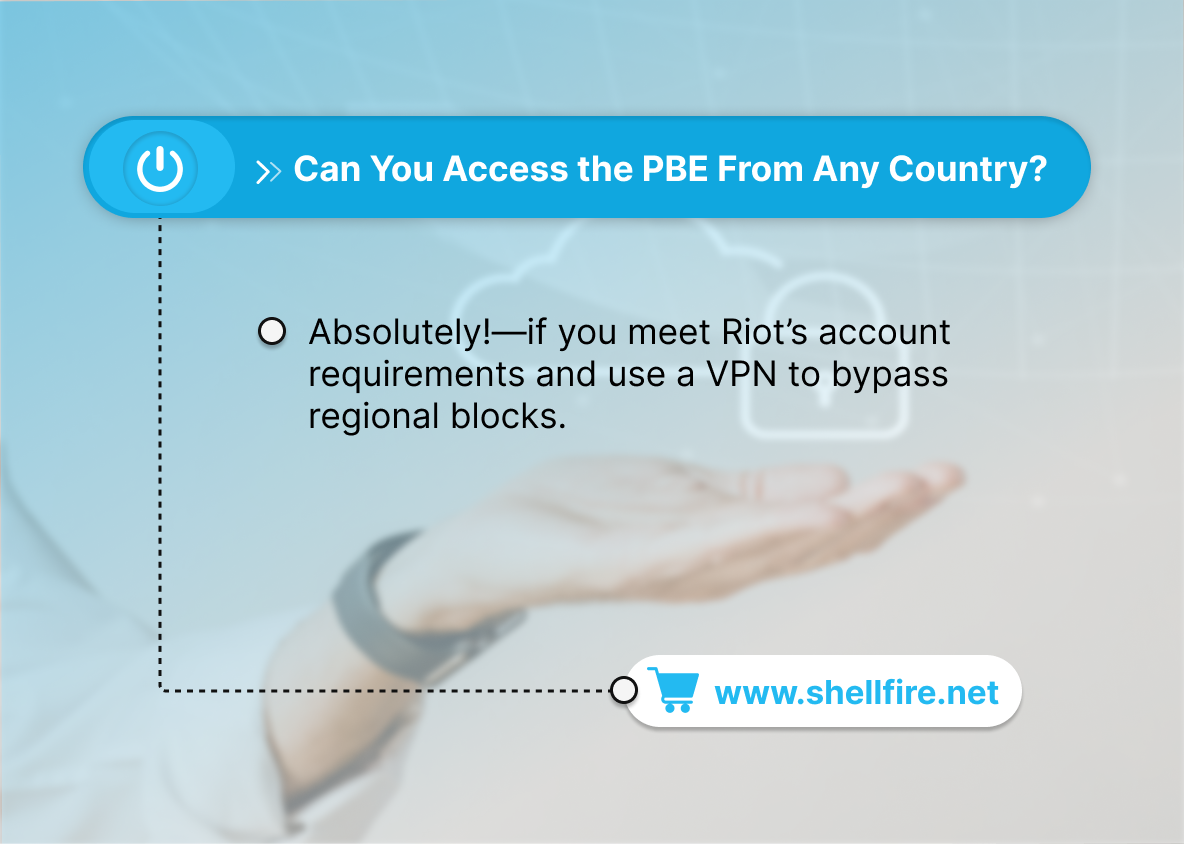
Common VPN Mistakes When Playing League of Legends PBE
While VPNs are a great solution, using them improperly can still lead to errors or lag. Here are some common mistakes to avoid:
- Using a free VPN: They often have data caps, few servers, and poor speed—leading to a frustrating gaming experience.
- Connecting to distant servers: The farther away the server, the higher the ping. Choose the closest supported region (e.g., NA) for the best results.
- Launching League before connecting the VPN: This may cause Riot’s system to detect your actual region, preventing access to the PBE.
How to Troubleshoot VPN Issues in League of Legends
If you’re experiencing errors despite using a VPN, try the following:
- Switch VPN servers: The current IP may be blacklisted or overcrowded.
- Flush your DNS cache: On Windows, open Command Prompt and run
ipconfig /flushdns. - Temporarily disable antivirus/firewall: These may interfere with the VPN or League client.
- Enable your VPN’s kill switch: This ensures your real IP doesn’t leak if the connection drops.
Top Features to Look for in a VPN for League of Legends
To get the best performance when playing on the PBE or regular servers, your VPN should offer:
- Low-latency gaming servers optimized for real-time traffic
- Unlimited bandwidth and no speed throttling
- Global coverage to access different regions easily
- No-logs policy and strong encryption for full privacy
Shellfire VPN checks all these boxes, making it an excellent choice for both casual and competitive gamers.
Conclusion
Overcoming the “This Game Is Not Yet Available in Your Region” error can be frustrating, but with the right solutions, you can get back to the game. Changing your server region or contacting Riot Games support can help, but using Shellfire VPN is the most effective method.
By masking your IP, encrypting your connection, and allowing you to switch to a supported region, Shellfire helps you unlock the full potential of League of Legends. Whether you’re eager to try out new champions or test unreleased game modes, a VPN lets you do it all—without borders or limitations.
Try Shellfire VPN today and enjoy a seamless, borderless gaming adventure from anywhere in the world!