How To Improve Ping On PlayStation 5
For those heavily involved in multiplayer gaming on their PlayStation 5, dealing with the challenges posed by elevated or inconsistent ping, commonly referred to as “latency,” is an all too familiar experience.
In this comprehensive guide, we’ll thoroughly explore a number of highly effective methods designed to reduce or stabilize your ping on the PS5 platform, ensuring a smoother and more enjoyable gaming experience.
Table of Contents
Key Facts
- The impact of a high ping on gameplay varies depending on the type of game being played. Shooters are more affected by high ping than turn-based strategy games.
- Additionally, using a VPN client can potentially reduce or stabilize ping on PS5 by providing a more direct and less congested route for data packets to reach the game server.
- There are various reasons why the ping on PlayStation 5 may be excessively high, but there are also several potential solutions to this issue.
What is the Ideal Ping Level?
Ideally, the lower the ping, the better your gaming experience. For optimal gameplay, you should aim for a ping below 60 ms. In general, however, the ping should be at least 80 ms or lower for a pleasant multiplayer gaming experience.
The impact of high ping varies by game type, with shooters being more sensitive to latency than turn-based strategy games.
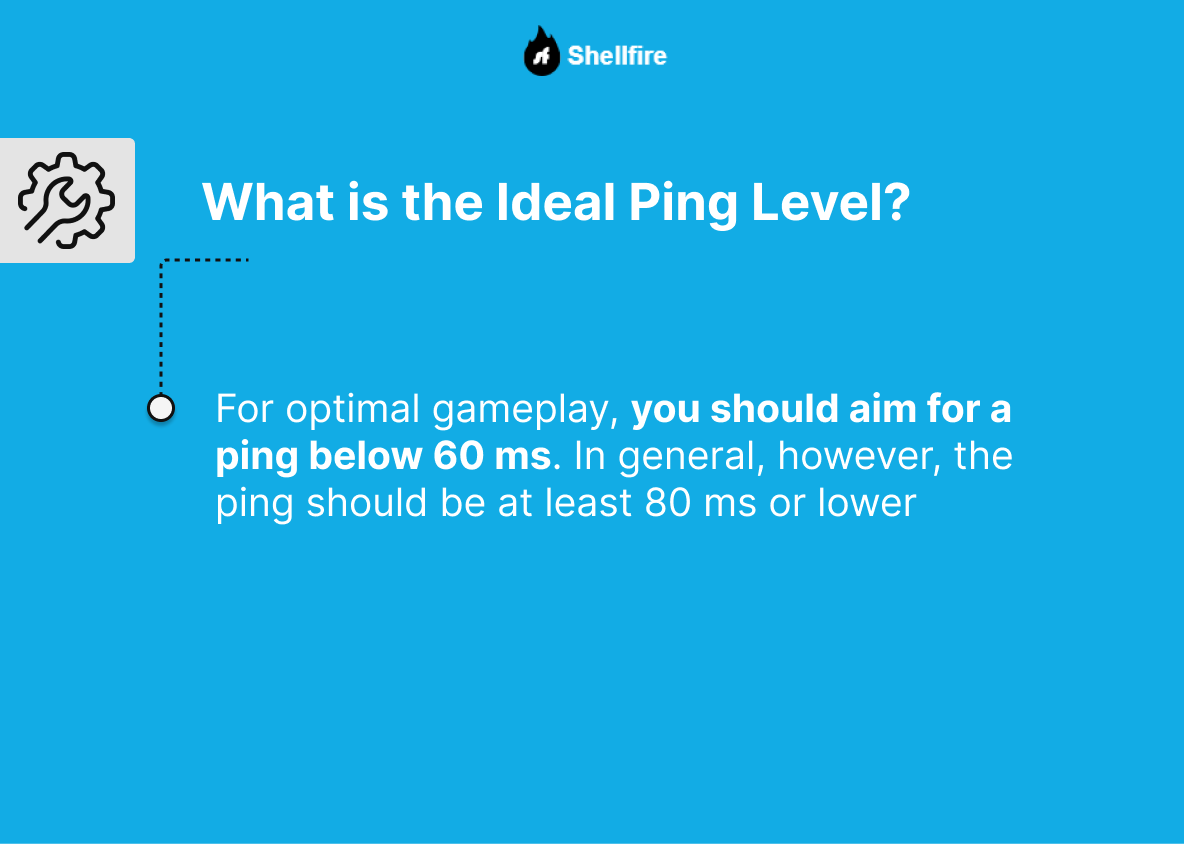
Causes of High Ping on PlayStation 5
High ping on your PS5 can be caused by a number of factors:
- Network Congestion: Increased traffic on your local network or your ISP’s network can lead to higher latency, causing delays in data transmission.
- Distance to Game Servers: The physical distance between your PS5 and game servers can affect the ping. Longer distances will result in higher latency as data takes longer to travel.
- ISP Throttling: Some ISPs throttle gaming traffic, especially during peak hours, resulting in increased ping and degraded gaming performance.
- Suboptimal Routing: Inefficient routing paths between your PS5 and game servers can cause ping spikes as data travels over congested or suboptimal routes, resulting in inconsistent latency.
Ways to Lower Ping on PlayStation 5
Some of the most popular ways of improving ping on PS5 include the following:
- Make sure your internet connection is strong enough
- Ensure the Wi-Fi signal is strong enough and connect your console to the internet via Ethernet cable instead of wirelessly if necessary
- Use a VPN
- Use alternative DNS servers
- Play on servers that are geographically closer
In the following paragraphs, we will discuss each of the above points in more detail.
1. Check Your Internet Connection
Navigate to Settings > Network > Connection Status on your PS5 to test your Internet connection. Fix any problems detected by the tool, or consider contacting your ISP for assistance if problems persist.
You can also find more information about this option at https://www.makeuseof.com/how-to-fix-ps5-wifi-issues/.
2. Connect Your PlayStation 5 via Cable Instead of Wi-Fi
Weak wireless networks can contribute to high ping times on the PS5. Improve connectivity by using an Ethernet cable to connect your console directly to your router. If running cables isn’t possible, consider using a powerline adapter as an alternative solution.
3. Use a VPN
A VPN can help reduce or stabilize ping on the PS5 by optimizing routing paths and bypassing ISP throttling. Connect to a VPN server closer to the game servers for lower latency.
Learn how to set up a VPN on your PS5 in this article and watch the accompanying video for guidance!
Click here to learn more about the Shellfire Box!
4. Use Alternative DNS Servers
Improve ping on PS5 by using alternate DNS servers. See this article for instructions.
Test alternative DNS servers such as OpenDNS, Cloudflare, IBM Quad9, or Google DNS for possible ping improvements:
- OpenDNS: 208.67.222.222 and 208.67.220.220
- Cloudflare: 1.1.1.1 and 1.0.0.1
- IBM Quad9: 9.9.9.9
- Google: 8.8.8.8 and 8.8.4.4
5. Play on Geographically Closer Servers
Minimize latency by playing on game servers closer to your physical location whenever possible. Reduce the distance data must travel between your PS5 and game servers, resulting in lower ping and smoother gameplay.
Understanding the Role of VPNs
VPNs like Shellfire are powerful tools that offer many benefits beyond privacy and security. When it comes to gaming, Shellfire VPN can play a crucial role in optimizing your network connection and reducing latency. Here’s how:
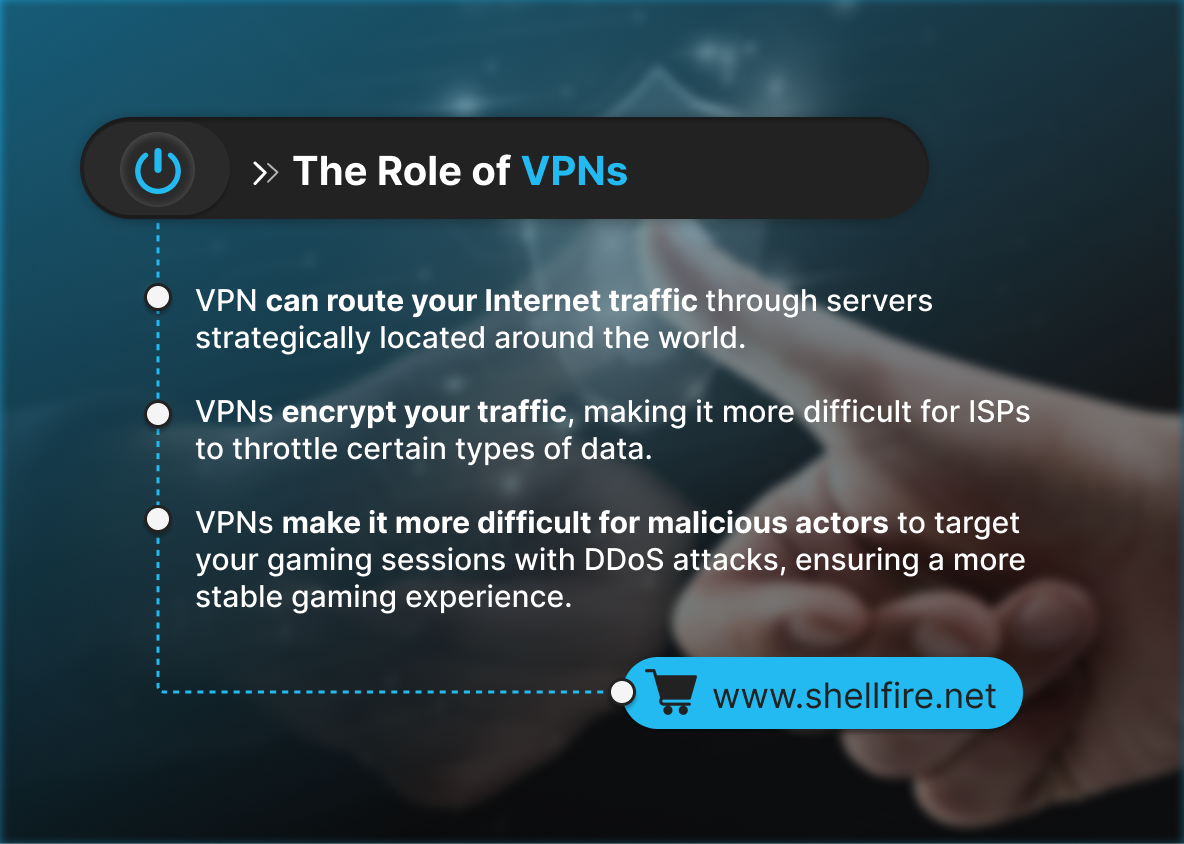
- Optimized routing: VPN can route your Internet traffic through servers strategically located around the world. By connecting to a VPN server closer to your game server’s location, you can potentially reduce the physical distance your data has to travel, resulting in lower latency and improved ping times.
- Bypass throttling: Some Internet Service Providers (ISPs) throttle gaming traffic during peak hours, resulting in higher ping times and degraded gaming performance. VPNs encrypt your traffic, making it more difficult for ISPs to throttle certain types of data. As a result, you may experience more consistent ping times and smoother gameplay.
- Protection from DDoS attacks: In addition to optimizing your connection, VPNs provide an extra layer of security against Distributed Denial of Service (DDoS) attacks. By masking your IP address, VPNs make it more difficult for malicious actors to target your gaming sessions with DDoS attacks, ensuring a more stable gaming experience.
Conclusion
While the causes of excessively high ping on PlayStation 5 can vary, our article provides a comprehensive overview of potential factors and effective solutions to this common problem. By implementing the strategies outlined here, gamers can significantly enhance their gaming experience on the PS5.
If our guide has proven helpful in resolving your ping-related challenges, we would greatly appreciate it if you would share this article on your social media channels. Your support allows more gamers to benefit from this valuable information.
(Featured image: romankosolapov/123RF)

