[FIXED] Amazon Prime Video Not Available in Your Location
You’re all set to relax and watch your favorite show or movie on Amazon Prime Video when suddenly, bam!, you see that frustrating message: “This content is not available in your location.” We’ve all been there. It’s annoying, especially when you’re just trying to unwind and enjoy some entertainment. But don’t worry, you’re not out of options.
In this guide, we’ll walk you through proven and reliable methods to fix this issue so you can watch Amazon Prime Video from anywhere in the world. From understanding why these regional restrictions exist to learning practical ways to bypass them safely, this article has everything you need to regain access.
Table of Contents
Key Points
- Amazon Prime Video limits content availability by country due to regional licensing and copyright agreements.
- You can bypass these geo-restrictions by using a VPN or adjusting your DNS settings.
- Shellfire VPN provides a secure, reliable, and user-friendly way to access Amazon Prime Video globally while protecting your privacy online.
How to Fix Amazon Prime Video’s Content Restrictions
Amazon Prime Video enforces geo-restrictions based on your current location to comply with licensing deals signed with studios and content owners. These agreements specify where certain movies and TV shows can be streamed. For instance, a popular series like The Boys might be available in the United States but not in other regions. So, if you’re traveling or living abroad, you might run into that dreaded “not available in your location” message.

Why Doesn’t Amazon Prime Video Work in My Location?
Amazon Prime Video determines your location using your IP address, essentially your digital home address that tells websites where you’re connecting from. If your IP belongs to a region where certain content isn’t licensed, Amazon automatically blocks access to stay compliant with copyright laws and distribution agreements.
Luckily, there are ways to bypass this limitation safely and effectively. Whether you’re traveling abroad or living in a country with limited Prime Video libraries, the following methods will help you unlock your favorite shows and movies without compromising security.
Methods to Bypass Amazon Prime Video’s Location Restrictions
To help you regain access to your favorite content, let’s explore two effective and safe methods to bypass Amazon Prime Video’s regional restrictions. Each method comes with its own advantages, and we’ll guide you step-by-step so you can decide which one suits your needs best.
1. Using a VPN
A Virtual Private Network (VPN) allows you to mask your real IP address by routing your connection through a secure server located in another country. Think of it as giving your device a new “digital passport” to travel freely online. Here’s why a VPN is one of the best solutions for streaming Amazon Prime Video anywhere:
- Security and Privacy: A VPN not only hides your IP address but also encrypts your internet traffic, preventing your ISP or hackers from tracking your activity. For instance, if you’re in Europe and want to watch US-only content, connecting to a US server through a VPN makes it appear as though you’re browsing from the United States, keeping your data private and secure.
- Access from Anywhere: With a VPN service such as Shellfire VPN, you can connect to servers in dozens of countries, unlocking access to Prime Video libraries worldwide. Want to catch up on a Japanese-exclusive anime or a UK-only series? Simply connect to a server in that region and start streaming instantly.
2. Changing DNS Settings
The Domain Name System (DNS) is like the internet’s phonebook, it translates web addresses (like amazon.com) into IP addresses your device can recognize. By changing your DNS settings, you can sometimes bypass geo-blocks and trick Amazon Prime Video into thinking you’re connecting from another location.
While this method doesn’t offer the same privacy and encryption benefits as a VPN, it can still help with streaming access in certain cases.
Steps to Change DNS Settings:
- Find a Reliable DNS Service: Choose a reputable DNS provider such as Google DNS or OpenDNS, which offer free and fast servers. For example, Google DNS uses the IP addresses
8.8.8.8and8.8.4.4. - Update Your Device’s DNS Settings: Go to your device’s network or Wi-Fi settings and replace the default DNS addresses with those provided by your chosen DNS service.
- Restart Your Device: Restart your router or device to apply the new settings.
- Access Amazon Prime Video: Open Amazon Prime Video and test whether the regional restrictions are bypassed. With luck, you’ll now be able to stream content from a different country’s catalog.
Enjoy Global Content with a VPN
A VPN can completely transform your streaming experience. Not only does it let you access Amazon Prime Video libraries from other countries, but it also enhances your online security and privacy. By masking your IP address and encrypting your internet traffic, a VPN ensures that your connection is both private and unrestricted, giving you freedom to explore global content safely.
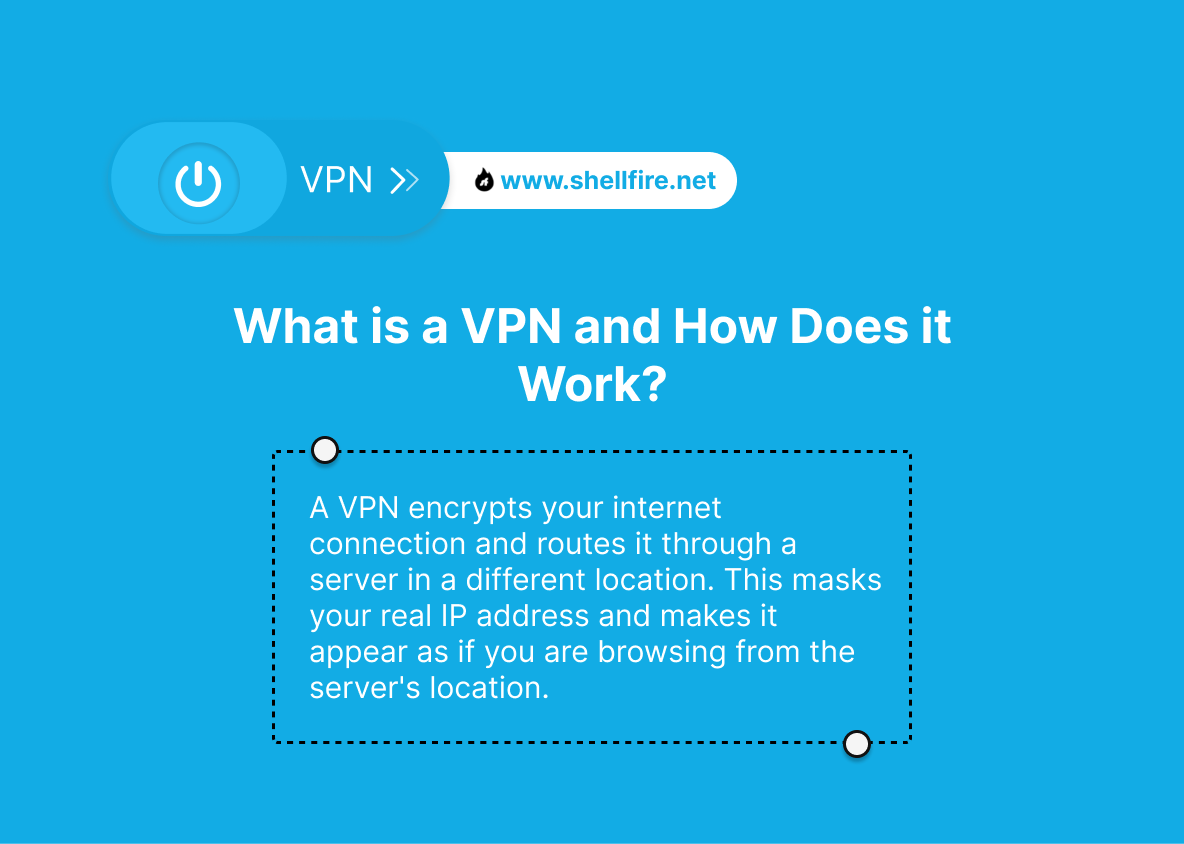
What is a VPN and How Does it Work?
A VPN, short for Virtual Private Network, works by redirecting your internet connection through a secure server located in another country. This process masks your real IP address and replaces it with one from the VPN server’s location, making it look like you’re browsing from that region. For example, if you’re in Australia and connect to a UK server, websites like Amazon Prime Video will think you’re accessing from the UK.
Beyond bypassing regional restrictions, a VPN also encrypts all your online data. That means even if you’re using public Wi-Fi, your connection remains safe from hackers or unwanted surveillance. It’s one of the most effective tools for maintaining privacy while enjoying unrestricted streaming.
Detailed Step-by-Step Guide to Using a VPN
Setting up a VPN to access Amazon Prime Video is straightforward. Follow this detailed guide to get started quickly and securely:
- Choose a VPN Provider: Pick a trustworthy VPN provider like Shellfire VPN that offers strong security features and a wide range of global servers. Make sure they have servers in the countries where your desired content is available.
- Sign Up and Download the App: Register on the provider’s official website and download the app on your preferred device, whether it’s Windows, macOS, iOS, or Android.
- Install the App: Follow the installation instructions carefully. On mobile devices, you can easily find the app on the App Store or Google Play Store.
- Log In to the App: Enter your account credentials and verify your login via email if required. This ensures a secure user setup.
- Select a Server Location: Choose a server located in the country where the show or movie you want to watch is available. For example, pick a US server for American-exclusive titles or a UK server for British series.
- Connect to the VPN: Click the “Connect” button to establish a secure VPN connection. Once connected, your internet traffic is encrypted and routed through your chosen country.
- Access Amazon Prime Video: Open Amazon Prime Video and start streaming your favorite content. You’ll now appear as if you’re located in the selected region, allowing you to enjoy full access to its catalog.
Advantages of Using Shellfire VPN
- No-Logs Policy: Shellfire VPN operates under a strict no-logs policy, which means none of your online activities or browsing history are recorded or stored. This ensures complete privacy every time you connect.
- High-Speed Servers: Stream in HD without interruptions. Shellfire VPN’s high-speed servers are optimized for streaming, minimizing buffering and lag so you can enjoy a smooth, consistent experience.
- User-Friendly Interface: The Shellfire VPN app is intuitive and beginner-friendly. Even if you’ve never used a VPN before, connecting to a secure server takes just a few clicks.
- Multi-Device Compatibility: Shellfire VPN works seamlessly across devices, smartphones, tablets, smart TVs, and computers. With one subscription, you can protect and stream on multiple platforms simultaneously.
Is it Legal to Use a VPN for Amazon Prime Video?
Using a VPN to access Amazon Prime Video is perfectly legal in most countries. VPNs are legitimate privacy tools designed to secure your data and keep your browsing activities private. Many users rely on VPNs to protect themselves on public Wi-Fi, prevent data tracking, or access their home country’s services while traveling.
However, legality can vary depending on where you live. Some regions may restrict VPN usage or require registration with local authorities. Therefore, it’s always a good idea to check your local laws to ensure compliance. It’s also important to remember that while using a VPN is legal, accessing content that Amazon hasn’t licensed for your country might technically violate its Terms of Service. In such cases, the worst that typically happens is a temporary block or error message, not legal penalties.
Is it Safe to Use a Free VPN for Amazon Prime Video?
While free VPNs might sound appealing, they often come with significant limitations and privacy risks. Most free services restrict data usage, throttle connection speeds, and offer only a few server options, many of which are easily detected and blocked by streaming platforms like Amazon Prime Video. More concerningly, some free VPNs track your activity or sell user data to third parties to fund their operations.
If you’re serious about online security and reliable streaming access, choosing a reputable paid VPN is worth the investment. Services such as Shellfire VPN combine fast, stable connections with a strict no-logs policy, ensuring your personal data remains private while you stream without interruptions. The result? Smooth playback, consistent speeds, and complete peace of mind.
Can Amazon detect and block VPN connections?
Yes, Amazon Prime Video actively tries to identify and block VPN traffic to enforce its regional licensing agreements. When the platform detects that you’re using a VPN IP address associated with multiple users, it may display an error message like “Your device is connected to the internet using a VPN or proxy service.”
However, premium VPNs like Shellfire VPN continuously update their servers and IP ranges to avoid detection. By choosing a provider with regularly refreshed IP pools and specialized streaming servers, you can minimize the chances of encountering these blocks and enjoy uninterrupted access to Prime Video libraries worldwide.
Does using a VPN affect streaming speed on Amazon Prime Video?
Using a VPN can slightly reduce your internet speed since your data is being encrypted and routed through an additional server. However, high-quality VPNs are optimized for performance and often maintain excellent speeds suitable for HD and even 4K streaming.
To ensure the best possible performance, connect to a VPN server geographically close to your actual location or one optimized for streaming. Shellfire VPN, for example, offers high-speed servers with minimal latency, so you can stream Amazon Prime Video smoothly without buffering or quality drops.
Can I use the same VPN for other streaming services like Netflix or Disney+?
Yes, most premium VPNs, including Shellfire VPN, support multiple streaming platforms beyond Amazon Prime Video. That means you can use the same VPN subscription to access Netflix, Disney+, Hulu, BBC iPlayer, and other region-restricted libraries.
Each streaming service has its own detection systems, but a good VPN provider continually updates its infrastructure to stay ahead. This makes it an excellent all-in-one solution for global streaming freedom, ensuring you can enjoy your favorite shows wherever you go.
Conclusion
After reading this guide, it’s clear that with the right tools, you can easily bypass Amazon Prime Video’s regional restrictions and enjoy your favorite shows and movies from anywhere in the world. Whether you choose to use a VPN or modify your DNS settings, both methods can help you access global content safely and effectively.
Remember that Shellfire VPN offers a secure, reliable, and beginner-friendly solution to unlock region-locked content while protecting your privacy. Set up your VPN today, and you’ll never have to miss out on the shows and films you love, no matter where you are.


