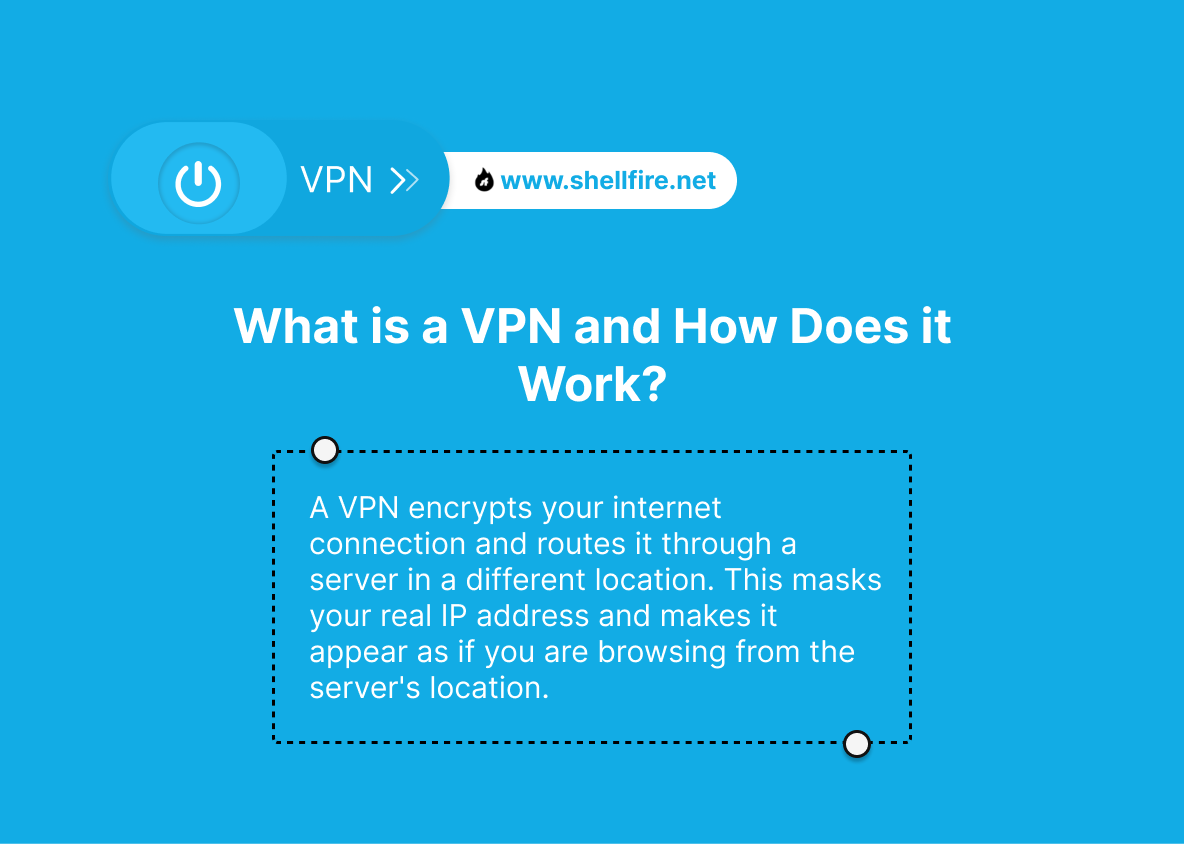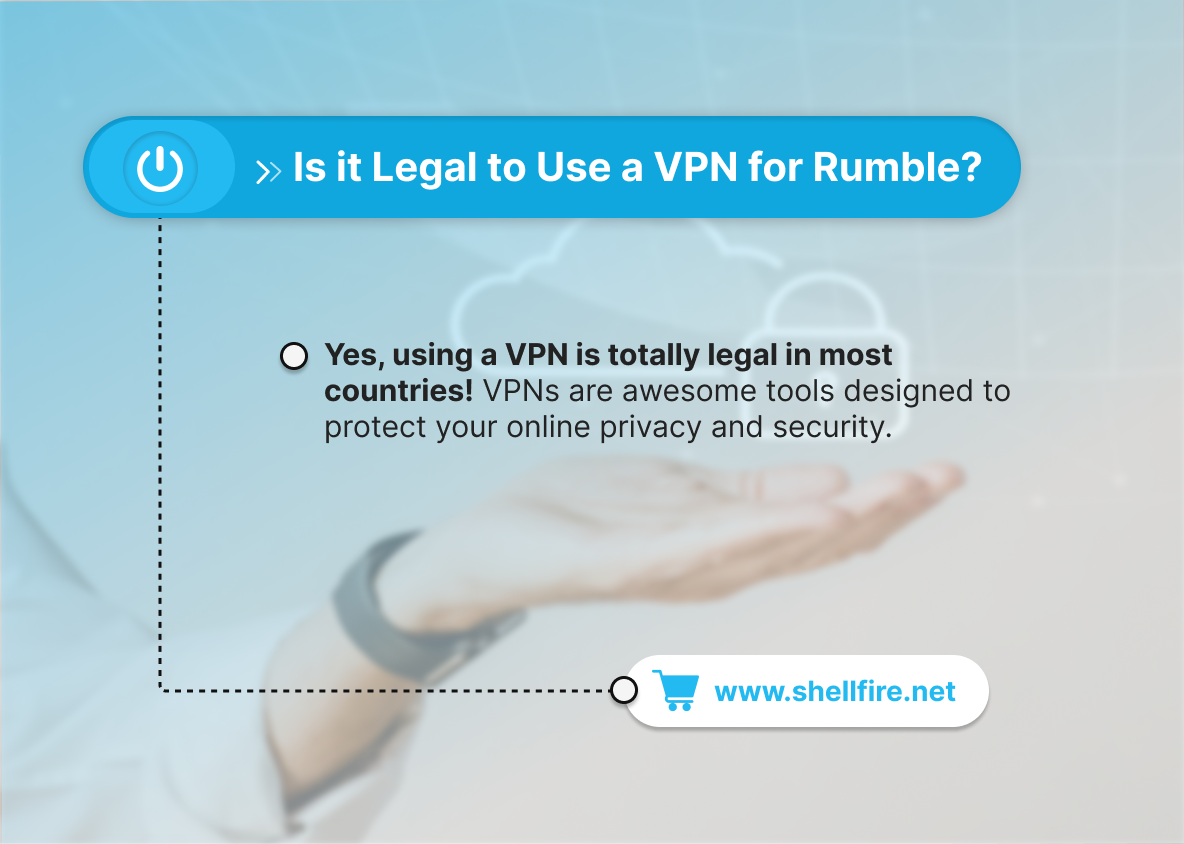[FIXED] Rumble App Not Available in Your Country
Have you ever opened the Rumble app only to find that it’s not available in your country? You’re definitely not the only one. Geo-restrictions can be frustrating, especially when all you want is to enjoy your favorite content without barriers. Luckily, there are simple and effective ways to bypass these restrictions and regain full access to Rumble. Imagine being able to stream freely from anywhere, at home, abroad, or while traveling. In this complete guide, we’ll show you two reliable methods to overcome these limitations safely and easily. Don’t let regional blocks stop you from watching what you love!
Table of Contents
Key Points
- Geo-restrictions can block access to the Rumble app in some countries due to licensing rules, government censorship, or content distribution policies. You might not see the app in your store or could receive an error when trying to open it.
- Using a VPN or proxy server lets you bypass these restrictions by changing your IP address and routing your connection through another region. This makes it look like you’re browsing from a country where the Rumble app is available.
- A secure and privacy-focused VPN can help you unblock Rumble easily, offering strong encryption, reliable speeds for streaming, and a smooth, user-friendly setup experience.
How to Fix Rumble App Not Available in Your Country
It can be incredibly annoying when you try to download or open the Rumble app only to be greeted by an “Unavailable in your country” message. The good news is that this issue is easy to fix once you understand what’s causing it. Below, we’ll explain why Rumble may be restricted in your region and walk you through the most practical solutions to restore full access.
Why is the Rumble App Not Available in Your Country?
When Rumble isn’t accessible where you live, it usually comes down to regional restrictions. These limitations are typically imposed because of local laws, distribution rights, or government regulations. For instance, some countries block certain streaming platforms entirely, while others restrict them due to licensing agreements. As a result, you may not find Rumble in your app store or could encounter an error message when trying to watch videos from a restricted area.
Three Methods to Access the Rumble App
If Rumble isn’t available in your region, don’t worry, there are several effective ways to bypass these location-based restrictions. Below are three proven methods to unlock Rumble and enjoy its content from anywhere in the world.
Method 1: Use a VPN
Using a Virtual Private Network (VPN) is the most reliable and secure way to bypass geo-restrictions. A VPN hides your real IP address and connects you through a remote server located in another country. Once connected, it appears as though you’re browsing from that region, allowing you to access Rumble and other restricted platforms seamlessly.
Why a VPN Is the Best Option:
- Security: VPNs encrypt your entire connection, keeping your data safe from hackers, ISPs, or third-party tracking.
- Ease of Use: Modern VPNs are simple to install and work across multiple platforms such as Windows, Android, macOS, and iOS.
- No Logs Policy: A trustworthy VPN will never store or sell your browsing data, helping you stay anonymous online.
- High-Speed Servers: Premium VPNs offer optimized servers for streaming, minimizing buffering and maintaining video quality.
- Multi-Device Support: You can install and use the same VPN across multiple devices, from smartphones and tablets to smart TVs and routers.
VPNs are also useful beyond Rumble. You can use them to get better deals on subscription services or to access different app stores. Here’s how to make YouTube Premium cheaper using a VPN.
Method 2: Use a Proxy Server
A proxy server can also help bypass geo-blocks by routing your traffic through a different location. However, unlike VPNs, proxies usually don’t encrypt your data, which means they’re less secure for long-term or sensitive use. Still, for quick access, they can work well.
Steps to Use a Proxy Server:
- Find a reliable and fast proxy service that supports your target country.
- Update your device’s network or browser settings to use the proxy server.
- Once configured, open the Rumble website or app through the proxy connection.
Method 3: Use Smart DNS
Another effective option is Smart DNS. It doesn’t hide your IP or encrypt data like a VPN, but it reroutes only the traffic related to your location settings, allowing you to access restricted streaming platforms faster. Smart DNS can be great for users who want minimal speed loss while watching videos.
Access Rumble Anywhere with a VPN
By now, you’ve seen how a VPN can completely change your online experience. Whether you’re trying to watch Rumble videos or access region-locked services, a VPN gives you freedom, security, and peace of mind. Setting it up is easier than you might think, here’s how to get started in minutes.
Step-by-Step Guide to Using a VPN
Using a VPN to unblock Rumble is simple. Follow these steps to set up your connection and start streaming securely:
- Download a VPN App: Choose a reputable VPN provider and download its app for your device. Most top services offer apps for Windows, macOS, Android, iOS, and even smart TVs.
- Install and Open the VPN: Follow the on-screen installation process and open the app once setup is complete.
- Create or Log In to Your Account: Register for a new account or log in with your existing credentials.
- Select a Server Location: Pick a server located in a country where Rumble is available, usually the U.S., Canada, or the U.K. are safe bets.
- Connect to the VPN: Tap the connect button and wait for the VPN to establish a secure link.
- Access Rumble: Once connected, reopen your app store or Rumble app. You should now be able to browse and watch content without restrictions.
Tip: If Rumble still doesn’t load, try switching to a different server or clearing your app store cache before retrying. This usually fixes minor access issues caused by stored location data.
How to Choose the Right VPN Server for Rumble
Not every VPN server performs equally when it comes to streaming. Picking the right one makes a big difference in speed, stability, and overall experience. Here’s how to make sure you’re connecting to the best possible server for accessing Rumble from anywhere.
1. Pick a Server in a Country Where Rumble Is Available
First, identify regions where Rumble operates freely. The United States and Canada are usually the best choices since they provide unrestricted access to the platform. By connecting to a VPN server in one of these countries, you’ll appear to be browsing locally, giving you full access to Rumble content without any errors or missing features.
2. Check Server Load and Distance
Server load affects your streaming speed. When too many users are connected to the same VPN server, performance can drop. Look for providers that display server usage or load percentages, so you can choose one with fewer users. The closer the server is geographically, the better your speed and connection stability are likely to be.
3. Switch Servers If Access Is Still Blocked
Occasionally, Rumble or other streaming platforms detect and block specific VPN servers. If you run into this, simply switch to another server within the same country. Reliable VPNs offer dozens of server options in key regions, allowing you to quickly find one that works smoothly.
4. Test Your Connection Speed
Once connected, it’s smart to check your VPN performance. Tools like Speedtest can help you confirm your download and upload speeds. If you notice lag or buffering, switch servers or change protocols (for example, try WireGuard or OpenVPN) for better results. A stable connection ensures you can enjoy HD video playback on Rumble without interruptions.
Is it Legal to Use a VPN for Rumble?
In most countries, using a VPN is perfectly legal. VPNs are privacy and security tools designed to protect your data and online identity. Millions of people use them daily for legitimate purposes such as securing public Wi-Fi connections or accessing online accounts while traveling.
That said, legality can vary depending on where you live. Some countries impose restrictions or require VPN providers to register with local authorities. Always make sure your use complies with local laws and the terms of service of the platform you’re accessing. While a VPN helps you reach Rumble safely, using it responsibly ensures you stay within the legal and ethical boundaries of your country.
Discover practical ways to bypass geo-blocks safely and for free.
Is it Safe to Use a Free VPN for Rumble?
Free VPNs might look attractive, but they often come with trade-offs that can put your data and privacy at risk. Many free services limit your connection speed, impose data caps, and restrict the number of available servers. Even worse, some free VPNs log your activity, sell your browsing data to advertisers, or display intrusive ads during use.
For example, while trying to stream Rumble, you might experience constant buffering or poor video quality because of bandwidth restrictions. Free VPNs also tend to disconnect unexpectedly, exposing your real IP address. For a consistent, private, and high-speed experience, it’s best to invest in a reputable paid VPN. Look for one that offers strong encryption, transparent privacy policies, and reliable server coverage for stable streaming.
Other Apps You Can Unblock with a VPN
Rumble isn’t the only platform affected by regional restrictions. A VPN opens the door to many other services that might be limited where you live. Whether you want to stream, socialize, or game without barriers, a VPN gives you the flexibility to access what you need securely.
- Streaming Services: Platforms like Netflix, Hulu, Amazon Prime Video, and BBC iPlayer often have region-specific libraries. By connecting to a VPN server in another country, you can unlock new content and enjoy your favorite shows and movies without restrictions. For example, connecting to a U.S. server grants access to the extensive American Netflix catalog.
- Social Media Platforms: In some regions, platforms such as Facebook, Twitter, TikTok, or YouTube may be restricted or temporarily blocked. A VPN allows you to browse freely by connecting through servers in countries where these apps are fully accessible, ensuring you stay connected with your community.
- Gaming Networks: Services like Steam, PlayStation Network, or Xbox Live occasionally restrict access to certain games or DLCs based on location. A VPN lets you bypass those limits, access exclusive titles, and even reduce ping when gaming on servers closer to your location.
- News and Information Sites: In areas with strict internet censorship, a VPN helps you access international news websites without limitations. You can stay informed and read global perspectives without worrying about blocked or filtered content.
Can I use a VPN on my phone to watch Rumble?
Yes, you can easily use a VPN on both Android and iOS devices to access Rumble. Simply install the VPN app from your provider, log in, and connect to a server in a country where Rumble is available. Once connected, open the Rumble app or website, and you’ll have unrestricted access. This approach also works on tablets and smart TVs that support VPN apps or manual configuration.
For mobile users, choosing a server with low latency (usually in nearby countries) can make a big difference in streaming quality. If your VPN offers a “Best Location” feature, use it to automatically select the fastest server for your device.
Why does Rumble still say unavailable after connecting to a VPN?
If Rumble still shows the “unavailable in your country” message after you’ve connected to a VPN, it’s likely because the app or browser is still storing cached location data. To fix this, clear your app cache or browser cookies, restart your device, and reconnect to a different VPN server. Sometimes, switching to another protocol (like WireGuard or IKEv2) can also help bypass detection mechanisms used by streaming platforms.
It’s also worth checking your DNS settings, some devices continue to use your local DNS servers, revealing your real location. A VPN with DNS leak protection ensures your IP and DNS are both masked properly.
Conclusion
Geo-restrictions can be frustrating, but they don’t have to limit your online experience. With the right tools, such as a secure VPN, you can access Rumble and countless other platforms from anywhere in the world. Beyond streaming, a VPN also safeguards your data and protects your privacy, giving you full control over your digital freedom.
When evaluating VPN options, consider reliable solutions like Shellfire VPN and Shellfire Box. Both are designed to combine ease of use, fast speeds, and strong encryption, ideal for streaming, gaming, and secure browsing across multiple devices. If you’re looking for a simple setup that covers your entire home network, the Shellfire Box is especially convenient, providing VPN protection for every device connected to your Wi-Fi.
Don’t let regional restrictions stand in your way. With a trusted VPN, you can enjoy Rumble and the open internet safely, privately, and without limitations. Start your secure streaming experience today.