Norton Secure VPN vs CyberGhost
Virtual private networks come in many flavours, from lean add‑on services bundled with antivirus suites to stand‑alone providers with sprawling server fleets. CyberGhost sits firmly in the latter category, boasting one of the largest infrastructures in the VPN industry, while Norton Secure VPN is a relative newcomer attached to Norton’s security ecosystem. Deciding between them isn’t just about numbers; it’s about how those networks translate into everyday convenience, privacy and performance.
Consider two everyday scenarios. One user is a digital nomad who works, streams and chats from different countries. They need consistent connections, robust apps and the ability to bypass regional blocks. Another user might be a parent who occasionally uses a public Wi‑Fi network and mainly wants a simple tool to keep the kids’ devices safe. This article explores how CyberGhost and Norton Secure VPN fit into these lifestyles, and where each one shines or falls short.
By the end, you’ll have a clear understanding of whether a feature‑rich VPN with decades of experience serves you better than a lightweight, antivirus‑driven solution, and if neither fits, we’ll suggest alternatives worth exploring.
Table of Contents
Key Points
- CyberGhost operates more than 11,000 servers in 100 countries, supports WireGuard, OpenVPN and IKEv2 protocols, and offers split tunnelling and kill switch on all major platforms.
- Norton Secure VPN has roughly 50 servers in 31 countries and limits advanced features such as kill switch and split tunnelling to its Windows and Android apps.
- Many other VPNs offer a middle ground, generous server fleets with competitive pricing, providing alternatives if neither of these services aligns with your priorities.
Quick Comparison: CyberGhost vs Norton Secure VPN
| Feature | CyberGhost | Norton Secure VPN |
|---|---|---|
| Server count | 11,625+ in 100 countries | ≈50 servers in 31 countries |
| Protocols | WireGuard, OpenVPN, IKEv2 | OpenVPN/IKEv2 only |
| Simultaneous connections | 7 devices | Up to 10 depending on plan |
| Streaming support | Unblocks Netflix, Amazon Prime Video, Disney+, Hulu and more | Limited to Amazon Prime Video and a few regional services |
| P2P support | Dedicated torrenting servers | Allowed but no dedicated servers; limited kill switch |
| Starts at | Low monthly cost with long‑term plan | Budget friendly as part of Norton’s bundle |
At first glance the numbers speak for themselves: CyberGhost dwarfs Norton Secure VPN when it comes to servers and country coverage. This translates into shorter queues and more nearby options, which typically means faster speeds and better content availability.
CyberGhost also supports the modern WireGuard protocol, while Norton relies solely on OpenVPN and IKEv2. That said, Norton can connect up to ten devices if you pay for the highest tier, whereas CyberGhost tops out at seven. Ultimately, CyberGhost aims to please power users and global travellers, while Norton keeps things simple for casual users.
When considering alternatives, remember that you don’t necessarily have to choose between extreme ends of the feature spectrum. Hardware‑based solutions like the Shellfire Box offer network‑wide protection with minimal fuss, and Shellfire VPN delivers reliable software on multiple devices. Balancing convenience, privacy and cost is key.
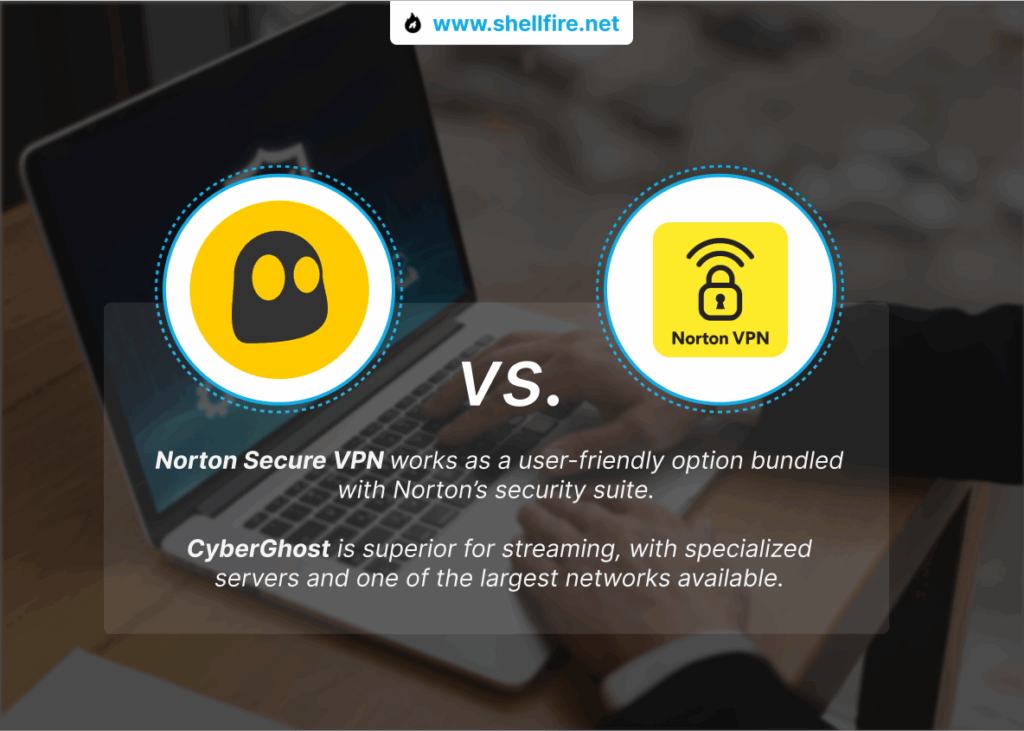
Infrastructure & Global Coverage
| Aspect | CyberGhost | Norton Secure VPN |
|---|---|---|
| Server network | 11,625 servers in 100 countries | Approximately 50 servers in 31 countries |
| Specialty servers | Streaming, torrenting, gaming and NoSpy servers | None; simple region selection only |
| Router support | Manual configuration available | Not supported |
A vast network isn’t just about bragging rights, it determines whether you can always find a low‑latency connection near your location. CyberGhost has more than 11,000 servers in 100 countries, including specialized servers labeled for streaming, torrenting and gaming. You can also pay extra to access NoSpy servers housed in Romania for enhanced privacy. Norton Secure VPN offers roughly 50 servers across 31 countries and doesn’t let you pick city‑level locations. As a result, users may find themselves competing for limited bandwidth, leading to slower speeds.
Understanding how server placement affects performance can help you choose wisely. If you’re curious about other ways providers handle global coverage, check out our comparison of VyprVPN vs CyberGhost for more insights into how server architecture influences the user experience.
Speed & Performance
| Metric | CyberGhost | Norton Secure VPN |
|---|---|---|
| Average download speed | Fast with WireGuard; optimized servers for streaming | Moderate to slow; speeds vary with server load |
| Average upload speed | Reliable for uploads and file sharing | Inconsistent, may lag during cloud backups |
| Latency | Low latency on gaming servers | Higher latency; noticeable lag on long distances |
CyberGhost’s WireGuard implementation provides quick connection setup and high throughput, making it suitable for HD streaming, gaming and remote work. The provider’s streaming servers are optimized for specific platforms, reducing buffering and improving picture quality.
In contrast, users have reported that Norton Secure VPN can be inconsistent; because its network is small, peak‑time congestion leads to sluggish downloads and higher latency. If speed matters, CyberGhost has a clear edge.
For more about how different VPNs handle bandwidth and latency, our article comparing Surfshark and CyberGhost dives into protocol performance and congestion management.
Security & Privacy
| Feature | CyberGhost | Norton Secure VPN |
|---|---|---|
| Encryption | AES‑256 (OpenVPN/IKEv2) and ChaCha20 (WireGuard) | AES‑256 with OpenVPN/IKEv2 |
| Protocols | OpenVPN, IKEv2, WireGuard | OpenVPN, IKEv2 |
| Kill switch | Available across desktop and mobile apps | Only on Windows and Android |
| Split tunnelling | Yes, across all apps | Yes, but only on Windows and Android |
| Privacy audits | No‑logs policy independently audited | No publicly known audits |
| Additional features | Optional NoSpy servers, ad and malware blocker | Auto‑connect on untrusted Wi‑Fi and malware scanning |
| Jurisdiction | Romania – outside Fourteen Eyes alliance | United States – within Five Eyes alliance |
CyberGhost implements robust encryption and provides multiple protocols, including WireGuard, giving users flexibility based on their performance or compatibility needs. Its kill switch and split‑tunnelling features are available across all major platforms, and it maintains a strict no‑logs policy that has been audited by independent third parties. CyberGhost’s headquarters in privacy‑friendly Romania means it’s not subject to mandatory data retention.
Norton Secure VPN also uses AES‑256 encryption but only offers OpenVPN and IKEv2. Its kill switch and split‑tunnelling functions are limited to Windows and Android, leaving macOS and iOS without these safeguards. Norton is based in the US, which is part of the Five Eyes intelligence alliance, and there are no published independent audits of its no‑logs policy. If transparency and broad protocol support are important, CyberGhost takes the lead.
Streaming Performance
| Service | CyberGhost | Norton Secure VPN |
|---|---|---|
| Netflix | Yes – multiple libraries via optimized servers | No – often blocked |
| BBC iPlayer | Yes | No |
| Amazon Prime Video | Yes | Yes |
| Hulu | Yes | No |
| Disney+ | Yes | No |
CyberGhost is a reliable companion for streaming. Its apps label servers optimized for specific streaming platforms, allowing you to access Netflix libraries, BBC iPlayer and Hulu with minimal trial and error.
Norton Secure VPN could only access Prime Video and a handful of regional platforms during tests. Without dedicated streaming servers, users often encounter geo‑block errors or poor quality. If you stream regularly, CyberGhost provides a smoother experience.
Looking for reliable streaming access across all devices?
Our Shellfire Box is designed to provide consistent access to your favorite streaming platforms, which can be a helpful solution if you’re experiencing issues with other VPNs.
Platform Compatibility
| Platform | CyberGhost | Norton Secure VPN |
|---|---|---|
| Windows | Yes | Yes |
| macOS | Yes | Yes (limited features) |
| Linux | CLI support | No |
| iOS / Android | Yes | Yes (kill switch only on Android) |
| Routers | Manual setup with OpenVPN | Not supported |
| Browser extensions | Chrome and Firefox | No |
CyberGhost provides apps for Windows, macOS, Linux, iOS, Android, Amazon Fire TV and smart TVs, plus browser extensions for Chrome and Firefox. You can also install it on a router to protect your entire home network.
Norton Secure VPN covers the basics, Windows, macOS, Android and iOS, but lacks router support and browser extensions. This means devices like game consoles and smart TVs can’t be protected without additional setup. If you run a diverse gadget ecosystem, CyberGhost offers more flexibility.
Performance in Censorship‑Heavy Countries
| Country | CyberGhost | Norton Secure VPN |
|---|---|---|
| China | Moderate – may require trial and error with obfuscated servers | Low – generally blocked |
| Russia | Moderate; some servers blocked | Low |
| Iran | Moderate with WireGuard | Low |
| Turkey / UAE | Moderate; may need to switch servers | Low |
While CyberGhost doesn’t market obfuscation as aggressively as some competitors, its extensive network and support for multiple protocols can still help users in restrictive regions find a working connection.
It may take some trial and error, and performance will depend on your location and ISP. Norton Secure VPN’s limited network and lack of stealth features mean it usually fails outright when faced with government censorship. In countries with strict controls, a VPN with strong obfuscation capabilities is a must.
User Experience & Apps
| Aspect | CyberGhost | Norton Secure VPN |
|---|---|---|
| User interface | Intuitive UI with server filters and favorites | Simplified UI with minimal controls |
| Learning curve | Easy for beginners; offers advanced settings | Extremely easy; lacks customization |
| Multi‑platform consistency | Consistent experience across desktop and mobile | Varies; fewer features on iOS and macOS |
| Stability | Stable connections, especially on WireGuard | Occasional drops and slow reconnection times |
CyberGhost’s apps make it easy to select optimized servers for streaming or torrenting, while still giving you access to deeper settings if you want to tweak protocols or enable NoSpy servers. Its interface is friendly to novices yet powerful enough for enthusiasts.
Norton Secure VPN, conversely, offers a very basic interface with limited options. That simplicity could appeal to users who just want to turn on the VPN and forget about it, but others may find it frustrating.
If you prefer a set‑and‑forget solution without sacrificing flexibility, you might consider hardware or hybrid options. The Shellfire Box secures your entire network, and pairing it with the Shellfire VPN app ensures seamless protection when you leave home.
Customer Support
| Channel | CyberGhost | Norton Secure VPN |
|---|---|---|
| Live chat | 24/7 live chat with knowledgeable agents | No dedicated live chat |
| Email / ticket | Yes – responsive | Yes – slower responses |
| Knowledge base | Comprehensive guides and tutorials | VPN information mixed within broader Norton support |
| Response times | Minutes for chat, hours for email | Hours or longer via email |
CyberGhost’s support team is available around the clock via live chat and email, and its website contains extensive documentation on everything from setting up routers to configuring specific apps. Norton Secure VPN does have support, but it often requires navigating Norton’s general help portal where VPN issues may not be prioritized. If you value quick, specialized help, CyberGhost stands out.
Additional Features
| Feature | CyberGhost | Norton Secure VPN |
|---|---|---|
| Ad & malware blocking | Yes | Yes – traffic scanning for malware |
| NoSpy servers | Optional for enhanced privacy | No |
| Port forwarding | Not available | Not available |
| Dedicated IP | Available for an extra fee | Not available |
CyberGhost’s feature set is richer, with optional NoSpy servers for those who want additional security, ad and malware blockers and the option to purchase a dedicated IP address. Norton Secure VPN scans traffic for malware and connects automatically on untrusted Wi‑Fi, but it lacks other add‑ons.
Neither service offers port forwarding, which may be a drawback for users who require it for seeding torrents. Some people choose to combine a primary VPN with a hardware device such as Shellfire Box to simplify securing IoT devices and older hardware.
VPN Use Cases: Best Options for Streaming, Gaming, Torrenting & More
| Use case | CyberGhost | Norton Secure VPN |
|---|---|---|
| Streaming | ⭐⭐⭐⭐⭐⭐ | ⭐⭐ |
| Torrenting / P2P | ⭐⭐⭐⭐⭐⭐ | ⭐⭐ |
| Gaming | ⭐⭐⭐⭐⭐ | ⭐ |
| Remote work | ⭐⭐⭐⭐⭐ | ⭐ |
| Budget-conscious | ⭐⭐⭐⭐⭐⭐ | ⭐⭐ |
| Censorship-heavy countries | ⭐⭐⭐ | ⭐ |
Best VPN for Streaming
Because CyberGhost offers dedicated streaming servers tailored to specific platforms, it’s the better choice for binge‑watchers. Connecting through the app’s streaming menu ensures you pick the right server for Netflix, Disney+, Amazon Prime or BBC iPlayer. Once connected, speeds are high enough for UHD video. Norton Secure VPN occasionally accesses Prime Video but falls short on most other services, so it’s likely to disappoint if streaming is your priority.
If you’re keen on streaming but want to explore alternatives, our comparison of Surfshark versus CyberGhost breaks down how two budget‑friendly VPNs handle streaming libraries and content locks.
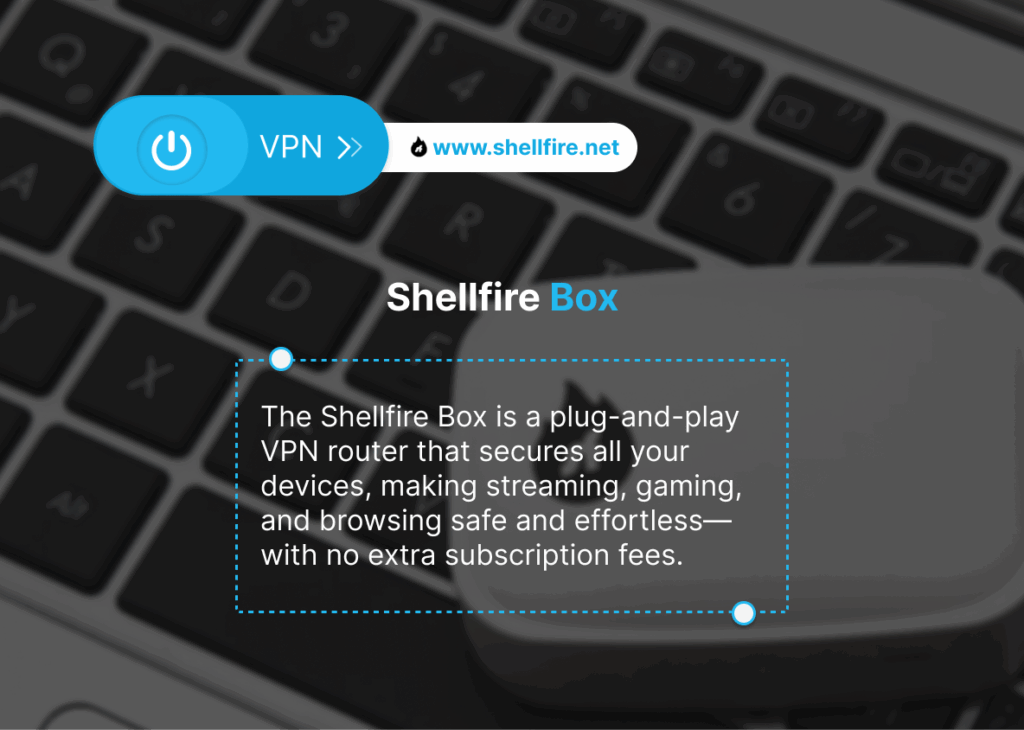
Best VPN for Torrenting / P2P
CyberGhost stands out for torrenting thanks to its dedicated P2P servers. These servers are optimized for file sharing, and the kill switch ensures your IP won’t leak if the connection drops. You can even set Smart Rules so that your torrent client only runs when connected to a VPN. Norton Secure VPN allows P2P traffic but doesn’t provide specialized servers or port forwarding. Its kill switch is absent on macOS and iOS, which increases risk.
For frequent torrenters, features like dedicated IP and port forwarding can be significant. If those matter to you, consider exploring VPNs that prioritize P2P, there are services tailored specifically for file sharing that might align better with your needs.
Best VPN for Gaming
Low latency and stable connections are vital for gaming. CyberGhost offers a good balance with its WireGuard protocol and expansive network. Some users report moderate pings that are acceptable for online play, although it isn’t the absolute fastest. Norton Secure VPN, with its limited servers, tends to have higher latency and occasional drops, which can be frustrating when playing competitive titles.
Gamers who also want to protect every device on their home network might find a hardware approach like the Shellfire Box useful. It covers consoles that don’t natively support VPN apps and can be combined with a software VPN on your PC for maximum flexibility.
Best VPN for Remote Work
Remote work demands secure access to company resources and reliable video conferencing. CyberGhost provides split tunnelling and strong encryption across platforms, making it easier to protect sensitive work applications while leaving local traffic unaffected. Its stable connections reduce the chances of dropped calls. Norton Secure VPN may suffice for checking email and browsing, but its speed inconsistencies and limited kill switch may not satisfy professionals who rely on constant connectivity.
If you’re equipping a remote team, consider a service that offers dedicated IP addresses or business‑grade features. CyberGhost provides dedicated IPs for a fee, but there are other providers that specialise in corporate VPN solutions.
Best VPN for Budget‑Conscious Users
Price is often the deciding factor for casual users. Norton Secure VPN is generally cheaper, especially if you subscribe as part of a Norton 360 bundle. It covers the basics and might be adequate for occasional use. CyberGhost has a higher upfront cost but is still reasonably priced, especially on multi‑year plans. Considering the number of servers and features included, many users view it as good value.
Remember that paying a little extra can drastically improve your experience. Over a year, the cost difference may not be large compared with the added peace of mind and functionality offered by a fuller service.
Best VPN for Censorship‑Heavy Countries
CyberGhost can work in some censored regions, but its success is inconsistent. You may need to experiment with servers and protocols, and there’s no guarantee you’ll bypass national firewalls. Norton Secure VPN rarely works at all in these environments. Users in high‑risk jurisdictions should look for VPNs with proven obfuscation and stealth modes.
In such situations, a hardware VPN like the Shellfire Box paired with a mobile app can provide additional layers of protection. Always use caution and follow local laws when operating in censorship‑heavy countries.
Conclusion
Between CyberGhost and Norton Secure VPN, the former clearly offers more – more servers, more protocols, more features and better streaming performance. Its vast network and dedicated servers make it a versatile tool for streaming, torrenting and general browsin. Norton’s offering, while budget‑friendly and easy to use, lacks the depth and reliability needed for demanding tasks.
If your needs are modest and you already use Norton’s antivirus suite, Norton Secure VPN might serve as a simple layer of protection. For most people, however, CyberGhost delivers greater value. Still, the VPN marketplace is diverse. You could opt for a hardware solution like the Shellfire Box or download the Shellfire VPN app to get straightforward privacy across all your devices.
The best choice depends on how you balance cost, convenience and capability. Take the time to evaluate your habits, read other comparisons and try out trial periods where available. A well‑chosen VPN can be a trusted companion for years to come, safeguarding your data and unlocking the internet’s full potential.

