Norton Secure VPN vs Surfshark
Norton Secure VPN and Surfshark both come from companies known for their security products, yet they target very different users. Norton’s VPN is an add‑on to its antivirus suite, intended to provide a straightforward privacy tool for casual browsing. Surfshark is a standalone VPN known for its affordable pricing, unlimited device connections and robust feature set. Choosing between them is like picking between a basic hotel room included with a package tour and an apartment rental that offers extra amenities and flexibility.
This article unpacks how the services compare in terms of server coverage, speed, security features, streaming performance and user experience. We’ll relate these technical details to everyday scenarios such as streaming shows abroad, working remotely and ensuring privacy on public Wi‑Fi. By the end you’ll know whether the simplicity of Norton or the comprehensive toolkit of Surfshark better aligns with your needs.
We’ll also highlight alternative solutions, because the VPN world isn’t limited to these two options. Hardware‑based solutions can secure entire home networks without software installation, offering a different way to think about online privacy.
Table of Contents
Key Points
- Surfshark operates more than 3,200 servers in 100 countries and allows unlimited device connections.
- Norton Secure VPN has around 1,000 servers in 29–31 countries, limits connections based on plan and lacks some advanced features.
- Other VPNs may offer highly specialised servers or lower prices for longer subscriptions, which could appeal to different types of users.
Quick Comparison: Norton Secure VPN vs Surfshark
| Feature | Norton Secure VPN | Surfshark |
|---|---|---|
| Server count | Over 1,000 servers in 29–31 countries | 3,200+ servers in 100 countries |
| Protocols | OpenVPN, L2TP/IPSec; no WireGuard | WireGuard, OpenVPN, IKEv2/IPSec |
| Logging policy | No identifiable data, but policy not audited | No‑logs policy audited by Cure53; deletes user IDs after 15 minutes |
| Kill switch | Available on Windows and Android; absent on iOS | Yes on all platforms |
| Split tunnelling | Limited to certain platforms | Available on desktop and mobile |
| Simultaneous connections | 1–10 depending on subscription | Unlimited |
| Streaming support | Fails to unlock Netflix and most platforms; works with Prime Video and some US channels | Unblocks Netflix, Disney+, Hulu and more reliably |
| Speed | Download ~93 Mbps, upload ~9 Mbps in tests | Download ~95 Mbps, upload ~15 Mbps in tests |
| Price | From $29.99/year for one device | From $15.45/month or lower for long‑term plans |
Surfshark leads in almost every category: a larger network, more protocols including WireGuard, unlimited connections and better streaming performance. Norton is designed for simplicity and is often bundled with antivirus packages, but its limited server count and lack of advanced features make it feel like an entry‑level VPN.
Speed tests show only a modest difference, with Surfshark slightly faster on downloads and significantly faster on uploads. This small advantage can still impact large file transfers or video calls.
Remember that you don’t have to choose between only software VPNs. Devices like the Shellfire Box can secure your entire home network with minimal setup, bringing a different dimension to online privacy.
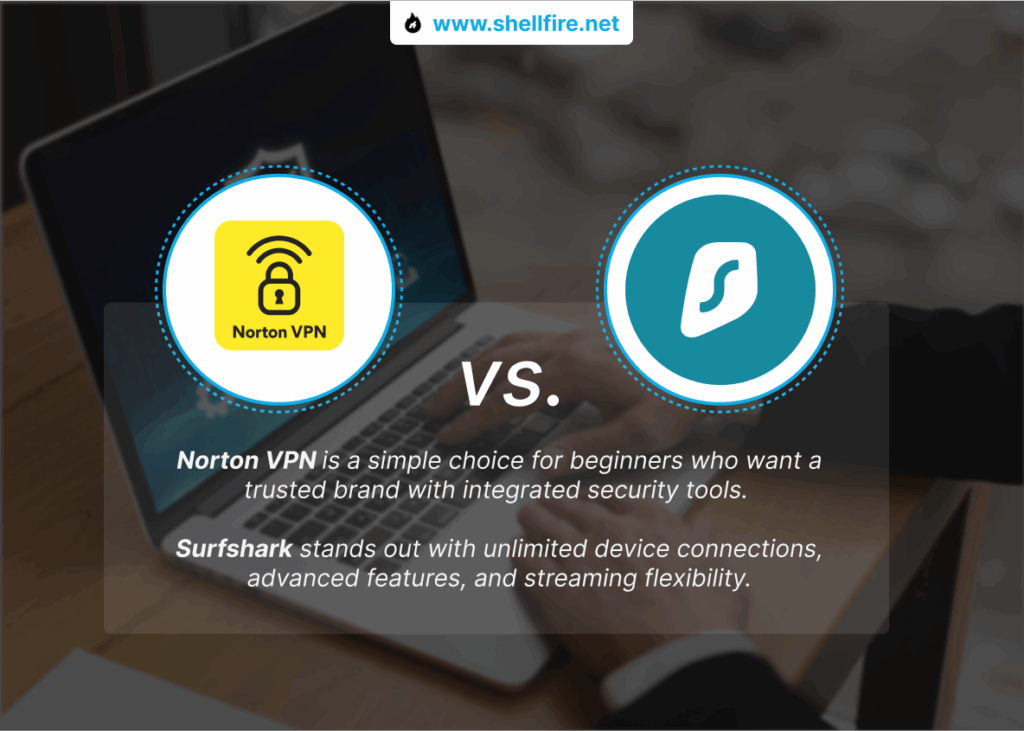
Infrastructure & Global Coverage
| Aspect | Norton Secure VPN | Surfshark |
|---|---|---|
| Total servers | Over 1,000 | 3,200+ |
| Countries covered | 29–31 countries | 100 countries |
| Infrastructure design | Rented servers; no RAM‑only system | RAM‑only servers with private DNS; some colocated |
| Specialty servers | None | MultiHop (double VPN), dedicated IP option |
Surfshark’s large and diverse server network reduces congestion and offers more choices for connecting to specific regions. Its RAM‑only servers and private DNS further enhance privacy. Norton Secure VPN, with around 1,000 servers, covers far fewer countries and does not offer any specialty servers.
If you travel frequently or need access to particular regions, Surfshark’s wider coverage makes life easier. To see how Surfshark compares with another leading provider, this Surfshark vs CyberGhost article explores server networks in greater detail.
Speed & Performance
| Metric | Norton Secure VPN | Surfshark |
|---|---|---|
| Average download speeds | 93.47 Mbps | 95.20 Mbps |
| Average upload speeds | 9.36 Mbps | 14.92 Mbps |
| Latency (ping) | 163 ms | 166 ms |
| Consistency | Speeds fluctuate, particularly on distant servers | Stable thanks to WireGuard and large network |
The speed differences are modest but favour Surfshark. Surfshark’s support for WireGuard ensures rapid connection times and consistent throughput. Norton delivers respectable download speeds but suffers in upload performance, which can be noticeable when sharing files or uploading videos.
Surfshark’s slightly faster uploads and stable speeds across various locations may be more appealing if you move large amounts of data or conduct frequent video calls.
Security & Privacy
| Feature | Norton Secure VPN | Surfshark |
|---|---|---|
| Encryption | AES‑256 | AES‑256 and ChaCha20 on WireGuard |
| Protocols | OpenVPN, L2TP/IPSec | WireGuard, OpenVPN, IKEv2/IPSec |
| No‑logs policy | Claims not to store identifiable data; not independently audited | No‑logs policy audited by Cure53; user IDs deleted within 15 minutes |
| Kill switch | Yes on Windows and Android; absent on iOS | Yes on all platforms |
| Additional tools | Auto‑connect, Wi‑Fi security alert | CleanWeb ad/malware blocker, MultiHop, Whitelister (split tunnelling), GPS spoofing |
Surfshark offers a more complete security suite. Its support for WireGuard and ChaCha20 ensures strong encryption with high speeds. The no‑logs policy is audited by third parties and includes the deletion of user IDs within 15 minutes of disconnecting.
Norton claims not to log identifying data but hasn’t been audited. Moreover, Norton’s kill switch is unavailable on iOS, leaving Apple users unprotected in the event of a connection drop. Surfshark includes extras like CleanWeb and MultiHop, while Norton sticks to basic auto‑connect features.
Streaming Performance
| Platform | Norton Secure VPN | Surfshark |
|---|---|---|
| Netflix | Fails to unlock most regions | Unblocks multiple Netflix libraries reliably |
| BBC iPlayer | Unavailable | Accessible |
| Disney+ | Unavailable | Accessible |
| Amazon Prime Video/Hulu | Works sporadically | Works consistently |
Surfshark is clearly the better choice for streaming. It unblocks Netflix, BBC iPlayer, Disney+ and other services with ease. Norton, on the other hand, struggles to access even the US Netflix library and fails with most other platforms.
If you’re a frequent streamer, Surfshark will spare you the frustration of error messages and failed connections.
Looking for reliable streaming access across all devices?
Our Shellfire Box is designed to provide consistent access to your favorite streaming platforms, which can be a helpful solution if you’re experiencing issues with other VPNs.
Platform Compatibility
| Platform | Norton Secure VPN | Surfshark |
|---|---|---|
| Windows/macOS | Yes | Yes |
| iOS/Android | Yes (kill switch missing on iOS) | Yes |
| Linux | No | Yes (command‑line) |
| Routers | No | Yes (manual configuration) |
| Browser extensions | No | Chrome, Firefox |
| Simultaneous connections | 1–10 devices | Unlimited |
Norton Secure VPN covers major desktop and mobile platforms but omits Linux and router support. Surfshark supports virtually every platform, including Linux, Fire TV, game consoles and routers. It also offers unlimited connections, making it ideal for households with many devices.
Norton restricts you to a fixed number of devices depending on your plan, which can quickly feel limiting if you own multiple gadgets.
Performance in Censorship‑Heavy Countries
| Country/Region | Norton Secure VPN | Surfshark |
|---|---|---|
| China | Unreliable; often blocked | Camouflage Mode helps; moderate success |
| Russia | Often blocked | Moderate success via obfuscation |
| UAE/Iran | Poor connection rates | Better performance due to stealth servers |
Censorship‑heavy countries pose challenges for any VPN, and neither provider offers guarantees. Surfshark’s Camouflage Mode and NoBorders Mode attempt to disguise VPN traffic, giving you a better chance of connecting in restrictive regions.
Norton lacks such tools and frequently fails to connect. If you travel to areas with strong internet controls, Surfshark is the more resilient option.
User Experience & Apps
| Aspect | Norton Secure VPN | Surfshark |
|---|---|---|
| Interface design | Simple and easy to navigate | Modern and user‑friendly |
| Ease of use | Easy setup but limited customisation | One‑click connect; intuitive settings |
| Stability | Stable but experiences slowdowns and occasional connection issues | Stable and reliable thanks to WireGuard |
| Settings depth | Limited to basic auto‑connect and Wi‑Fi protection | Offers many options including MultiHop, split tunnelling and CleanWeb |
Norton’s apps are straightforward and integrate nicely with its antivirus suite. However, settings are minimal and advanced users may find them lacking. Surfshark offers a cleaner interface with more options, such as setting favourites, enabling Camouflage Mode and adjusting split tunnelling.
Despite the extra features, Surfshark remains easy to use even for beginners. For those who don’t want to install software at all, the Shellfire Box provides an alternative by securing your network at the router level.
Customer Support
| Channel | Norton Secure VPN | Surfshark |
|---|---|---|
| Live chat | Yes (during specific hours) | 24/7 live chat |
| Yes | Yes | |
| Knowledge base | Included within Norton security articles | Extensive guides and how‑tos |
| Response time | Varies; slower outside business hours | Typically within minutes |
Surfshark’s customer service operates around the clock, offering live chat and email support. Agents are knowledgeable and quick to respond. Norton provides live chat but within limited hours and ties its VPN support into its broader security product help, which can make finding specific answers more time‑consuming. If you anticipate needing guidance for router setups or advanced features, Surfshark’s support channels are more reliable.
Additional Features
| Feature | Norton Secure VPN | Surfshark |
|---|---|---|
| Multi‑Hop/Dual VPN | No | Yes (MultiHop) |
| Ad/malware blocker | Basic Wi‑Fi security alert | CleanWeb blocks ads and malware |
| Port forwarding | No | No |
| Dedicated IP | No | Optional |
| GPS spoofing | No | Yes (Android) |
Surfshark provides a wider feature set beyond the essentials. MultiHop routes your connection through two servers for extra anonymity, CleanWeb blocks ads and trackers, and GPS spoofing helps match your GPS location to your VPN IP address. Norton keeps things basic, focusing on simple Wi‑Fi protection and auto‑connect features. If you appreciate advanced tools that enhance privacy and utility, Surfshark offers far more.
VPN Use Cases: Best Options for Streaming, Gaming, Torrenting & More
| Use case | Norton Secure VPN | Surfshark |
|---|---|---|
| Streaming | ⭐ | ⭐⭐⭐⭐ |
| Torrenting/P2P | ⭐⭐ | ⭐⭐⭐⭐ |
| Gaming | ⭐⭐ | ⭐⭐⭐ |
| Remote work | ⭐⭐ | ⭐⭐⭐⭐ |
| Budget‑conscious | ⭐⭐⭐ | ⭐⭐⭐ |
| Censorship‑heavy countries | ⭐ | ⭐⭐⭐ |
Best VPN for Streaming
Surfshark is clearly superior for streaming. Its large network and advanced unblocking technology allow access to Netflix, Disney+, Hulu and other platforms with ease. Norton falls short, often failing to access even US Netflix. If you enjoy streaming international content or want reliable HD playback, Surfshark will serve you better.
If you don’t like installing software on each device, consider using a network‑level solution like the Shellfire Box, which can make streaming accessible across all your devices with minimal setup.
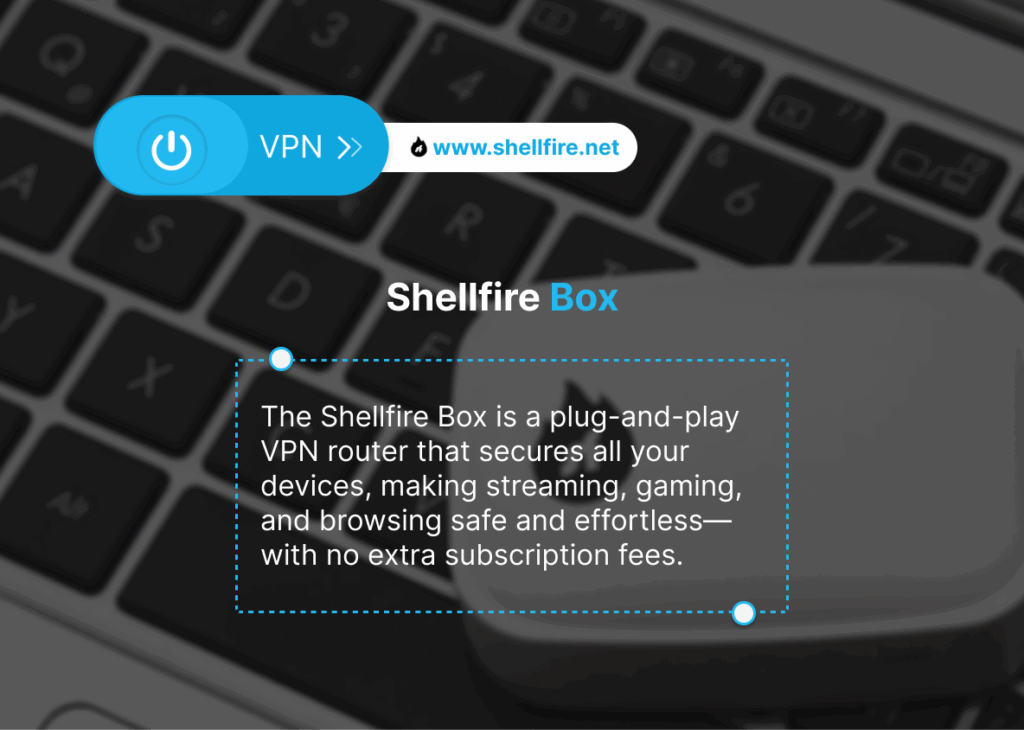
Best VPN for Torrenting / P2P
Surfshark allows torrenting on all servers and includes a kill switch and no‑logs policy, making it suitable for P2P activities. Norton technically allows torrenting but provides no dedicated servers and its logging and speed limitations detract from the experience. While occasional downloaders might get by with Norton, frequent torrent users will appreciate Surfshark’s performance and anonymity.
If you want to ensure your torrenting traffic stays private and maintain decent speeds, Surfshark is the better choice. Always follow local laws regarding file sharing.
Best VPN for Gaming
Both services show similar ping times in tests, but Surfshark’s slightly better upload speeds and optional MultiHop mode give it a slight edge. Norton’s basic design means fewer settings to optimise connections. Casual gamers might not notice much difference, but competitive players should favour Surfshark, which also offers unlimited connections, handy if you game on multiple devices.
For console gamers, a hardware option like the Shellfire Box can provide VPN protection without installing software, though latency might vary based on server distance.
Best VPN for Remote Work
Remote work demands reliability and privacy. Surfshark’s wide server network, audited no‑logs policy and split tunnelling make it a strong candidate. You can channel sensitive work apps through the VPN while leaving other traffic local, ensuring both security and speed. Norton’s limited settings and device restrictions make it less flexible for professional use. Businesses or freelancers handling sensitive data will feel more confident with Surfshark.
Those who prefer simplicity and already subscribe to Norton antivirus might accept the VPN as a basic extra, but serious remote workers will likely outgrow its capabilities.
Best VPN for Budget‑Conscious Users
Price is one area where the two services come closer. Norton’s yearly plans are inexpensive, starting at $29.99 for a single device. Surfshark’s monthly plans cost more, but long‑term subscriptions offer significant discounts. Importantly, Surfshark provides unlimited connections at no extra cost. If you have many devices or share your subscription with family, Surfshark may actually be cheaper per device over time.
For those who just need a simple VPN for occasional use and have only one or two devices, Norton could be a cost‑effective solution. Otherwise, Surfshark’s combination of features and unlimited connections provides better value for money.
Best VPN for Censorship‑Heavy Countries
Surfshark’s Camouflage and NoBorders modes make it more adept at connecting from regions with heavy censorship. While not foolproof, these features improve your chances of bypassing firewalls. Norton lacks similar tools and is often blocked. If you travel to countries where the internet is tightly controlled, Surfshark is the safer choice.
As always, consider additional precautions when using a VPN in such regions. Combining software with a hardware solution like the Shellfire Box may add an extra layer of disguise, although local laws may still limit VPN use.
Conclusion
Norton Secure VPN offers basic protection and integrates neatly into Norton’s antivirus suite. It’s cheap, easy to use and sufficient for casual browsing and occasional use. However, its limited server network, lack of advanced features and poor streaming performance restrict its appeal. If simplicity and a low price are your primary concerns, and you don’t need to stream or torrent regularly, Norton may fit the bill.
Surfshark, meanwhile, is a full‑fledged VPN that provides a large server network, unlimited connections, advanced security features and consistent unblocking performance. It suits travellers, streamers, remote workers and anyone who wants flexibility without spending a fortune. Despite a slightly higher monthly cost, its long‑term plans and unlimited devices often deliver better value.
Finally, consider that software isn’t the only way to safeguard your digital life. Hardware options like the Shellfire VPN and Shellfire Box protect every device on your network and may offer a simpler, more elegant solution for some households. Evaluating your habits and priorities will ultimately guide you to the right VPN solution.

