Surfshark vs IPVanish
When you’re staring down a long list of VPN services, trying to figure out which one to pick, it’s easy to feel overwhelmed. Between flashy features, bold claims, and technical jargon, it can be tough to separate what’s actually useful from what’s just marketing noise. Among the most talked-about options, two names consistently pop up: Surfshark and IPVanish. These services each bring something solid to the table, whether it’s rock-steady streaming access, broad server coverage, or user-friendly apps, but they cater to different types of users.
Maybe you’re just hoping to binge-watch your favorite Netflix series without interruptions. Or maybe you’re working remotely from a country with heavy internet restrictions and need a VPN that won’t let you down. Understanding how Surfshark and IPVanish stack up can help you make a more confident, informed choice. This deep dive will break down everything, from speed and privacy to usability and performance in censored regions. And for those who prefer something even more hands-off, we’ll also touch on simpler plug-and-play alternatives designed for ease of use across the whole household.
Table of Contents
Key Points
- Surfshark offers unlimited device connections, top-tier streaming capabilities, and advanced tools like CleanWeb and GPS spoofing that enhance both security and usability.
- IPVanish excels in raw configurability, fast North American speeds, and relies entirely on its own server infrastructure, ideal for users who want more control.
- For people who don’t want to deal with manual setup, there are other solutions, hardware-based VPNs that cover every device in your home without lifting a finger.
Quick Comparison: Surfshark vs IPVanish
| Feature | Surfshark | IPVanish |
|---|---|---|
| Headquarters | Netherlands | United States |
| Simultaneous Connections | Unlimited | Unlimited |
| Server Count | 3,200+ servers in 100 countries | 2,200+ servers in 75+ locations |
| No-Logs Policy | Yes (audited) | Yes (internally verified) |
| Pricing (Starting) | $2.49/month | $2.99/month |
At a glance, both VPNs offer compelling deals: affordable plans, unlimited device connections, and solid privacy protection. But they diverge when it comes to approach. Surfshark leans into smart features and a global-first strategy, while IPVanish focuses on speed, ownership, and user control. Which one fits you best really comes down to how comfortable you are with VPN tech and what you’re using it for.
That said, there’s a third type of user often overlooked, someone who doesn’t want to deal with VPN apps or configurations at all. For them, a hardware-based solution like our Shellfire Box offers a unique alternative. It works at the router level, covering every device in your home automatically, without the need to install anything. While it may not have the same degree of customization as Surfshark or IPVanish, its plug-and-play nature makes it incredibly appealing for families or non-technical users looking for broad, consistent protection.
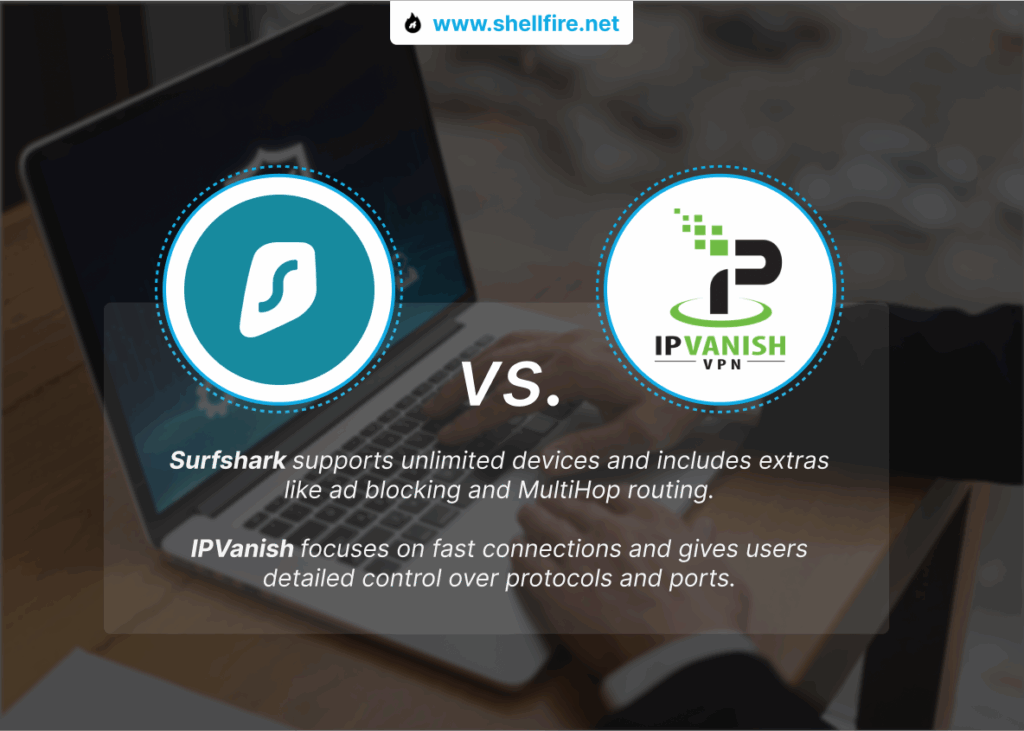
Infrastructure & Global Coverage
| Metric | Surfshark | IPVanish |
|---|---|---|
| Total Servers | 3,200+ | 2,200+ |
| Countries Covered | 100 | 55 |
| City-Level Coverage | Excellent | Strong (especially US) |
| Owns Hardware | Partially (mixed model) | Yes (100% self-owned) |
Surfshark clearly prioritizes reach, offering access to over 100 countries, great for digital nomads, streamers, or anyone who regularly hops between regions. Its hybrid server model helps keep performance agile. IPVanish sticks to a more focused but deeply rooted model: all servers are self-owned, ensuring tight control, especially useful for U.S.-based users concerned with speed or data routing.
Speed & Performance
| Test Region | Surfshark (Avg.) | IPVanish (Avg.) |
|---|---|---|
| Download Speed | 790 Mbps | 720 Mbps |
| Upload Speed | 635 Mbps | 660 Mbps |
| Latency (Ping) | 16 ms | 18 ms |
In real-world use, Surfshark pulls slightly ahead on download speeds and latency, making it ideal for HD streaming, fast browsing, or smooth video calls. IPVanish, meanwhile, excels in upload speeds, a solid pick for anyone pushing large files to the cloud or regularly participating in video meetings. Both are fast, but the performance sweet spot might vary depending on where you live and how you use the internet.
Security & Privacy
| Feature | Surfshark | IPVanish |
|---|---|---|
| Encryption | AES-256-GCM | AES-256-CBC |
| Protocols | WireGuard, OpenVPN, IKEv2 | WireGuard, OpenVPN, IKEv2 |
| Kill Switch | Yes (all platforms) | Yes (desktop and Android) |
| Independent Audits | Yes (cure53, Deloitte) | No external audit |
| No-Logs Policy | Strict, independently verified | Claimed, not audited |
In terms of transparency and privacy protections, Surfshark edges ahead thanks to its multiple third-party audits and modern security implementations like AES-GCM encryption and default WireGuard usage. This approach builds trust, especially for privacy-conscious users. IPVanish has made efforts to rebuild credibility but hasn’t yet undergone any independent audits, something worth considering if trust and verifiability are priorities for you.
It’s also worth noting that Surfshark’s privacy-first approach has been compared in depth to NordVPN, another major player known for its strong security posture, helpful reading if you’re trying to assess long-term reliability from a privacy standpoint.
Streaming Performance
| Platform | Surfshark | IPVanish |
|---|---|---|
| Netflix (US) | ✔️ HD/4K, consistent access | ✔️ HD, occasional buffering |
| BBC iPlayer | ✔️ Reliable access | ❌ Unreliable |
| Disney+ | ✔️ Fully supported | ✔️ Supported |
| Amazon Prime Video | ✔️ Bypasses reliably | ❌ Often blocked |
| Streaming Quality | 4K, no throttling | 1080p, occasional slowdowns |
If streaming is at the top of your list, Surfshark will serve you well. Its support for Smart DNS and optimized streaming servers delivers smooth playback, even in 4K, across platforms like Netflix and Prime Video. IPVanish does a decent job with the basics, Netflix and Disney+ work fine, but it struggles with trickier platforms like BBC iPlayer. It’s fine for casual viewing, but not the go-to for serious streamers.
Looking for reliable streaming access across all devices?
Our Shellfire Box is designed to provide consistent access to your favorite streaming platforms, which can be a helpful solution if you’re experiencing issues with other VPNs.
Platform Compatibility
| Platform | Surfshark | IPVanish |
|---|---|---|
| Windows / macOS / Linux | ✔️ Native support | ✔️ Native support |
| Android / iOS | ✔️ Full-featured apps | ✔️ Full-featured apps |
| Smart TVs & Firestick | ✔️ Supported | ✔️ Supported |
| Game Consoles | ✔️ Via Smart DNS & router | ✔️ Via router only |
| Browser Extensions | Chrome, Firefox | None |
For device compatibility, Surfshark goes the extra mile. Its support spans browsers, mobile, desktop, and even Smart DNS for consoles or TVs. That kind of flexibility is ideal if you want to cover all your tech with a single account. IPVanish handles the basics well, but its lack of browser extensions and Smart DNS limits its appeal for certain users, especially streamers or gamers.
Performance in Censorship-Heavy Countries
| Country | Surfshark | IPVanish |
|---|---|---|
| China | ✔️ Obfuscation & Shadowsocks | ❌ Inconsistent access |
| Russia | ✔️ Functional with NoBorders mode | ❌ Often blocked |
| Iran | ✔️ Moderate success | ❌ Rarely connects |
| UAE | ✔️ Works with custom protocols | ❌ Unreliable |
Navigating censorship is tough, but Surfshark is built with that challenge in mind. It includes tools like Shadowsocks, obfuscation, and NoBorders mode, giving it a fighting chance in regions like China or the UAE. IPVanish doesn’t offer these features, making it a poor choice in countries with strict internet control. If you’re living in or visiting one of these regions, Surfshark is the safer and more consistent option.
User Experience & Apps
| Category | Surfshark | IPVanish |
|---|---|---|
| Interface Design | Modern, clean UI | Functional, but outdated |
| App Stability | Very stable across platforms | Stable, minor bugs on Linux |
| Setup Process | Fast, beginner-friendly | More technical setup options |
| Usability (Beginner) | ✔️ Excellent onboarding | ❌ Learning curve |
Surfshark provides a polished experience from start to finish. The interface is intuitive, the setup is smooth, and it feels like everything is built with clarity in mind. That makes it great for less tech-savvy users, or just anyone who prefers simplicity. IPVanish, on the other hand, leans more toward the DIY crowd. It’s stable and powerful but assumes a certain level of technical know-how. Not necessarily a bad thing, but it’s a different experience altogether.
Alternatively, for users who want zero interaction with apps or setup interfaces, the Shellfire Box takes an entirely different approach. It handles everything through the router, meaning once it’s plugged in, all connected devices are protected instantly. This kind of simplicity is rare and ideal for households that don’t want to worry about switching VPNs on or off manually.
Customer Support
| Support Feature | Surfshark | IPVanish |
|---|---|---|
| 24/7 Live Chat | ✔️ Yes | ✔️ Yes |
| Email Support | ✔️ Yes | ✔️ Yes |
| Setup Guides / Tutorials | ✔️ Extensive, user-friendly | ✔️ Technical, but comprehensive |
| Response Time | Under 1 minute (live chat) | Under 2 minutes (live chat) |
| Community Forum | ❌ No | ❌ No |
Both services offer strong, round-the-clock support via live chat and email. But if you’re new to VPNs or run into something confusing, Surfshark has an edge: its tutorials are easier to follow, and its support reps tend to stick to simpler, jargon-free explanations. IPVanish is just as fast to respond, but its help resources lean more toward technically inclined users who already know what DNS or port forwarding is.
Additional Features
| Feature | Surfshark | IPVanish |
|---|---|---|
| Ad / Malware Blocker | ✔️ CleanWeb | ❌ Not included |
| Split Tunneling | ✔️ Available | ✔️ Available |
| GPS Spoofing (Android) | ✔️ Yes | ❌ No |
| MultiHop (Double VPN) | ✔️ Yes | ❌ No |
| Dedicated IP | ✔️ Optional add-on | ✔️ Optional add-on |
In terms of extras, Surfshark clearly aims to please privacy fans and power users alike. Whether it’s CleanWeb (which blocks ads and trackers), MultiHop for added anonymity, or GPS spoofing on Android, there’s a lot under the hood. IPVanish sticks with a more bare-bones model, reliable and fast, yes, but without the advanced features that add extra value or versatility.
For users who don’t necessarily need advanced in-app toggles or niche features, Shellfire VPN provides a different kind of value, simplicity. While it doesn’t compete on quantity of bells and whistles, its advantage lies in offering strong baseline privacy and seamless device-wide coverage, without requiring user interaction.
VPN Use Cases: Best Options for Streaming, Gaming, Torrenting & More
| Use Case | Surfshark | IPVanish |
|---|---|---|
| Streaming | ⭐️⭐️⭐️⭐️⭐️ | ⭐️⭐️⭐️ |
| Torrenting / P2P | ⭐️⭐️⭐️⭐️ | ⭐️⭐️⭐️⭐️⭐️ |
| Gaming | ⭐️⭐️⭐️⭐️⭐️ | ⭐️⭐️⭐️ |
| Remote Work | ⭐️⭐️⭐️⭐️ | ⭐️⭐️⭐️⭐️⭐️ |
| Budget-Conscious Users | ⭐️⭐️⭐️⭐️⭐️ | ⭐️⭐️⭐️ |
| Censorship Resistance | ⭐️⭐️⭐️⭐️⭐️ | ⭐️ |
Best VPN for Streaming
If you’re all about streaming content from around the globe, Netflix libraries, BBC iPlayer, Hulu, or regional content locked to specific countries, Surfshark is the clear winner. It not only gets through regional blocks consistently, but does so in high quality, often in full 4K. Thanks to features like Smart DNS and reliable server switching, the experience feels smooth, even if you’re not especially tech-savvy.
IPVanish handles basic streaming fine and will get you onto Netflix and Disney+, but struggles more with platforms like BBC iPlayer and Prime Video. It’s a functional pick, though better suited for casual streamers.
Still, for users who simply want streaming access across all devices without ever switching servers or fiddling with apps, Shellfire Box offers a hassle-free way to do just that. With the entire home network routed through the VPN automatically, even smart TVs and media players without native VPN support get secure, region-unlocked access right out of the gate.
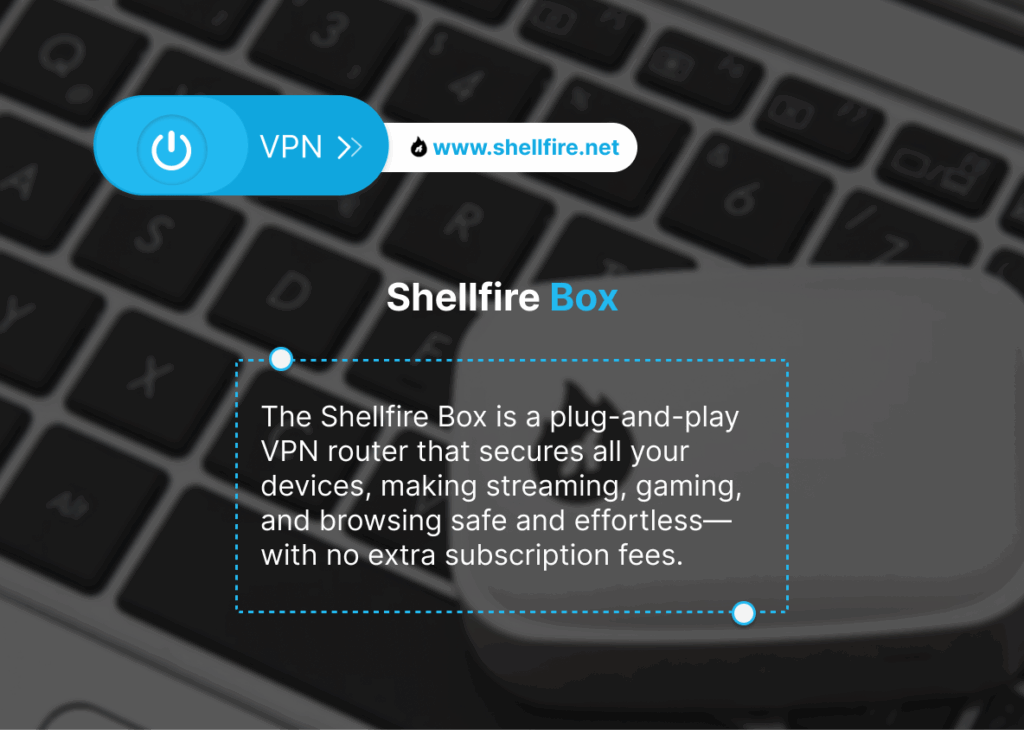
Best VPN for Torrenting / P2P
When it comes to torrenting, IPVanish brings serious muscle. With no bandwidth limits and fast, stable uploads, it’s built to handle large P2P transfers efficiently. Because it runs its own infrastructure, there’s an added layer of confidence about how your traffic is handled.
That said, Surfshark isn’t far behind. It supports P2P on most servers and offers privacy-boosting tools like MultiHop and RAM-only servers. It’s a great choice if anonymity is more important to you than raw speed.
If you’re curious how IPVanish stacks up specifically against other P2P-friendly VPNs, this head-to-head with CyberGhost offers additional context on performance and usability for torrenting.
Best VPN for Gaming
Gamers looking for speed and stability, especially mobile players, will appreciate Surfshark for its low-latency WireGuard protocol and GPS spoofing. Whether you’re playing region-locked titles or trying to cut ping during competitive play, it performs reliably.
IPVanish performs best for gamers in North America, thanks to its fast servers in the U.S., but it lacks advanced gaming-specific optimizations and may fall short in international scenarios.
However, if you’re someone who just wants all your home devices, consoles, handhelds, and PCs, to have secure, encrypted traffic without individual VPN setups, the Shellfire Box is a solid option. Since it secures all traffic at the router level, it eliminates compatibility headaches and allows for consistent protection across any device you game on.
Best VPN for Remote Work
For professionals working remotely, IPVanish is a strong ally. It offers stable US-based servers, reliable connections, and quick uploads, all key for video calls, large file transfers, or remote desktop access.
Surfshark is no slouch here either. Its broader global coverage and unlimited device policy are ideal for freelancers, digital nomads, or small teams spread across multiple regions.
Best VPN for Budget-Conscious Users
Surfshark offers some of the best long-term value in the VPN space. You get premium-level features, like CleanWeb, GPS spoofing, and MultiHop, without a premium price. For families, students, or solo users juggling multiple devices, the cost-effectiveness really adds up.
IPVanish does offer solid value as well, particularly with its unlimited device policy and strong performance. But compared to Surfshark, it falls short in terms of feature set per dollar spent.
Best VPN for Censorship-Heavy Countries
If you need a VPN to get around government firewalls or internet blackouts, Surfshark is simply more prepared. NoBorders mode, Shadowsocks, and stealth protocols make it viable even in countries like China, Iran, or the UAE.
IPVanish doesn’t offer obfuscation or stealth features, so its effectiveness in these regions is inconsistent at best. It may connect in open internet regions but isn’t suited for restricted environments.
Conclusion
Deciding between Surfshark and IPVanish really depends on what you need from a VPN. Surfshark is the go-to if you want a well-rounded tool that’s easy to use, packed with features, and great for streaming or getting around censorship. Its affordability and unlimited device support make it especially attractive for households or people who want maximum utility from a single plan.
Meanwhile, IPVanish stands tall in key performance areas like upload speed and self-managed infrastructure. If you’re someone who values configurability, privacy via control, and works heavily with U.S.-based content or services, it can be an excellent fit.
But here’s the thing, if what you really want is to forget about VPN setup entirely and just enjoy secure internet on every device in your home, a hardware-based VPN like the Shellfire Box can be a game-changer. It offers total device coverage, plug-and-play simplicity, and doesn’t require you to mess with router settings. And for everyday users, Shellfire VPN strikes a balance between privacy and convenience, giving you powerful protection with minimal effort. Definitely worth considering, especially if ease of use is your top priority.

