Hotspot Shield vs Surfshark
When you’re choosing a VPN, it’s worth looking past the marketing talk and digging into how each service actually performs. Hotspot Shield and Surfshark both promise fast, secure connections, but they take noticeably different paths to get there. Whether you’re streaming your favorite shows, gaming online, or trying to stay protected while traveling, understanding these differences will help you decide which one fits your lifestyle best.
This guide breaks down everything that matters, infrastructure, speed, security, and streaming performance, along with star ratings for common VPN uses such as gaming, torrenting, and remote work. By the end, you’ll know exactly where each VPN stands and what other alternatives are worth exploring if neither one feels right for you.
Table of Contents
Key Points
- Hotspot Shield offers specialized servers for streaming and gaming, using its Hydra protocol to keep download speed loss around 3 %.
- Surfshark provides more than 3,200 RAM-only servers across 100 countries, supports unlimited simultaneous connections, and includes privacy tools such as MultiHop and the CleanWeb ad blocker.
- Some other VPNs on the market also feature double-VPN connections and extra threat-protection layers, which are worth keeping in mind if you need advanced security.
Quick Comparison: Hotspot Shield vs Surfshark
| Feature | Hotspot Shield | Surfshark |
|---|---|---|
| Server count & countries | 3 200+ servers in 85 countries | 3 200+ RAM-only servers in 100 countries |
| Simultaneous connections | 10 devices | Unlimited devices |
| Encryption & protocols | Hydra, WireGuard, IKEv2; AES-128/256 | OpenVPN, WireGuard, IKEv2; AES-256 or ChaCha20 |
| Special features | Streaming/gaming servers; Hydra obfuscation | MultiHop, NoBorders (obfuscation), CleanWeb ad blocker, IP Rotator |
| P2P support | P2P allowed on all servers | P2P supported on most servers with port forwarding options |
Surfshark stands out for its unlimited device policy and packed feature set. MultiHop routes your connection through two servers for an extra layer of privacy, while CleanWeb blocks ads and trackers. Hotspot Shield focuses mainly on speed, and its Hydra protocol is great for users who value smooth downloads and low latency. Think about whether you prefer a more privacy-oriented setup or a simpler service fine-tuned for speed and gaming.
Another interesting option is the Shellfire Box, which offers hardware-based VPN protection for every device in your home network, no installations or manual setup required. It’s ideal for users who prefer an effortless, plug-and-play solution.
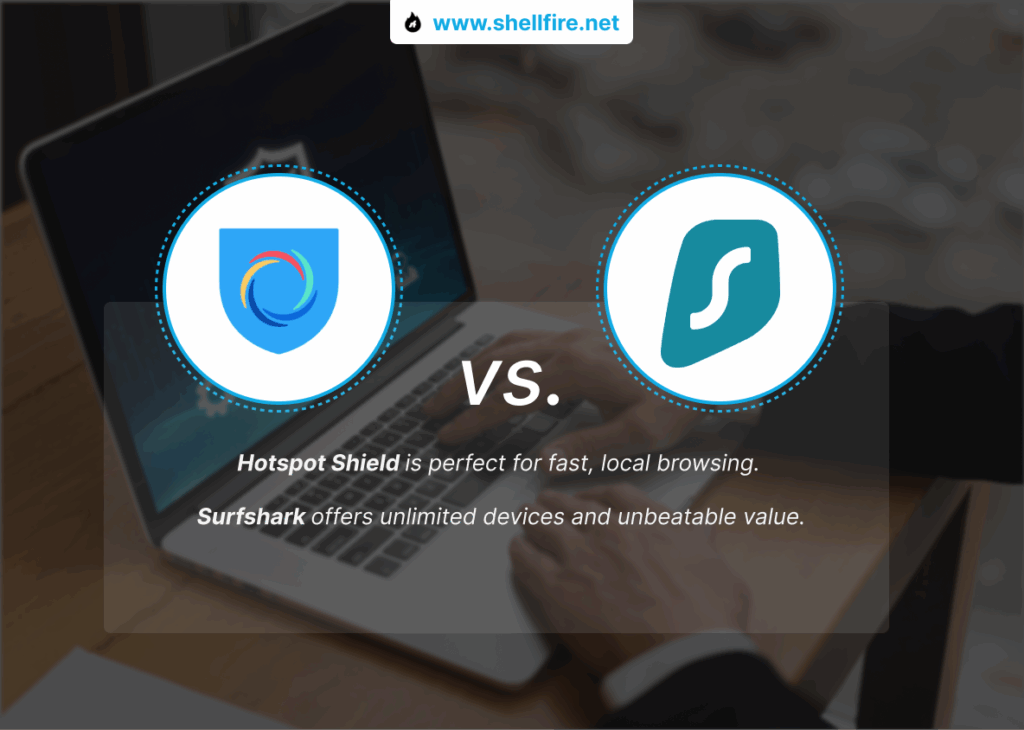
Infrastructure & Global Coverage
| Aspect | Hotspot Shield | Surfshark |
|---|---|---|
| Total servers | 3 200+ servers | 3 200+ RAM-only servers |
| Countries | 85 countries with streaming and gaming server types | 100 countries including regions in Africa and South America |
| Specialized servers | Streaming, gaming, and social servers | Static IP, MultiHop, and NoBorders servers for obfuscation |
| RAM-only servers | No | Yes, all servers run on RAM |
Surfshark’s entire network runs exclusively on RAM, which means all data is automatically erased whenever a server is rebooted. This adds an extra layer of privacy and often improves performance. Hotspot Shield doesn’t use RAM-only servers, but it compensates with specialized server types tailored for streaming and gaming. The choice between them depends on what matters more to you: global coverage and privacy or finely tuned performance. You can learn more about Surfshark’s broader strategy in our Surfshark vs ProtonVPN comparison.
Speed & Performance
| Metric | Hotspot Shield | Surfshark |
|---|---|---|
| Download impact | Approximately 3 % drop | About 31 % drop on macOS; roughly 17 % on Windows |
| Upload impact | Uploads tend to be slower; large files may take noticeably longer | Uploads are slightly faster than downloads but vary by server |
| Latency | Very low increase thanks to the Hydra protocol | Small ping increase on macOS (around 2 %); slightly higher on Windows |
| Best protocol for speed | Hydra or WireGuard | WireGuard for most situations; IKEv2 available as an option |
Hotspot Shield consistently ranks among the fastest VPNs we’ve tested, largely due to its Hydra protocol. Surfshark’s performance is more dependent on operating system and distance to the server: it performs well on Windows, but macOS users may see a larger drop. Both providers support WireGuard, which is generally a great balance between speed and security. If you need consistently low latency, for instance, for online gaming or high-quality streaming, Hotspot Shield may deliver a smoother experience.
Security & Privacy
| Aspect | Hotspot Shield | Surfshark |
|---|---|---|
| Encryption | AES-128/256 depending on the protocol | AES-256 or ChaCha20 (WireGuard) |
| Protocols | Hydra, WireGuard, IKEv2 | OpenVPN, WireGuard, IKEv2 |
| Kill switch | Yes, on most platforms | Yes, on all apps |
| No-logs policy | Claims no activity logs, though it lacks independent audits | Strict no-logs policy with RAM-only servers; temporarily retains IPs for about 15 minutes |
| Additional security | Hydra’s built-in obfuscation | Camouflage and NoBorders modes, MultiHop, and CleanWeb ad blocking |
Surfshark offers a stronger overall privacy package. Alongside AES-256 encryption and a reliable kill switch, it includes Camouflage and NoBorders modes to disguise VPN traffic, MultiHop for double encryption, and the CleanWeb feature to block ads, trackers, and malware. Since all its servers run on RAM, your data is wiped automatically after each reboot. It does temporarily retain connection IPs for about 15 minutes, but that’s for technical reasons rather than logging activity.
Hotspot Shield takes a simpler approach. Its Hydra protocol encrypts traffic effectively and can mask VPN usage, but it lacks advanced options like MultiHop or NoBorders. Another notable difference is that Hotspot Shield hasn’t undergone independent audits to verify its no-logs claims. It’s fast and secure enough for everyday browsing, yet privacy-focused users might lean toward Surfshark for its additional safeguards.
Streaming Performance
| Service | Hotspot Shield | Surfshark |
|---|---|---|
| Supported platforms | Works with most major services but not Disney+ | Unblocks Netflix, Hulu, BBC iPlayer, and more |
| Smart DNS | No | Yes – includes Surfshark Smart DNS |
| Dedicated streaming servers | Yes | No dedicated streaming servers; works with regular ones |
| Quality & stability | Excellent HD and 4K playback when supported | Stable performance on multiple platforms |
Surfshark performs exceptionally well for streaming, unblocking major platforms like Netflix (in various regions), Hulu, BBC iPlayer, and Amazon Prime Video. Its Smart DNS feature is handy for devices that don’t support VPN apps, such as Apple TV or gaming consoles. Hotspot Shield does a good job with Netflix and YouTube but struggles with Disney+ and lacks a Smart DNS option. If your main goal is to stream content from around the world, Surfshark has the edge for both flexibility and compatibility.
Looking for reliable streaming access across all devices?
Our Shellfire Box is designed to provide consistent access to your favorite streaming platforms, which can be a helpful solution if you’re experiencing issues with other VPNs.
Platform Compatibility
| Platform | Hotspot Shield | Surfshark |
|---|---|---|
| Desktop OS | Windows, macOS, Linux | Windows, macOS, Linux |
| Mobile OS | Android, iOS | Android, iOS |
| Smart TV & media boxes | Fire TV; others require router setup | Android TV, Fire TV, plus Smart DNS for Apple TV |
| Browser extensions | Chrome, Firefox | Chrome, Firefox, Edge |
| Simultaneous connections | 10 | Unlimited |
Surfshark easily wins in terms of device coverage, offering unlimited connections so you can secure every gadget at home or work without restrictions. It also supports Smart DNS and more browser extensions. Hotspot Shield covers the major platforms but caps usage at ten devices and requires manual router setup for certain smart TVs and consoles. For users managing multiple devices or sharing a VPN with family, Surfshark is clearly the more flexible choice.
Performance in Censorship-Heavy Countries
| Country | Hotspot Shield rating | Surfshark rating |
|---|---|---|
| China | Good – Hydra obfuscation helps bypass restrictions | Good – NoBorders mode allows connections in restrictive regions |
| Iran | Moderate – success varies | Moderate – NoBorders sometimes connects |
| UAE | Good – specialized servers often work | Good – Camouflage mode hides VPN traffic effectively |
| Russia | Moderate – may require trying several servers | Moderate – results vary |
Both VPNs include tools to bypass heavy censorship, though results depend on location and network conditions. Hotspot Shield uses Hydra’s automatic obfuscation to disguise VPN traffic, while Surfshark provides NoBorders and Camouflage modes for manual configuration. Neither guarantees success in every region, so if you plan to travel somewhere with strict restrictions, it’s smart to install and test your VPN beforehand.
User Experience & Apps
| Aspect | Hotspot Shield | Surfshark |
|---|---|---|
| Ease of use | Simple, mode-based interface (automatic, streaming, gaming) | Clean design with easy access to MultiHop, CleanWeb, and whitelist settings |
| Settings granularity | Minimal customization | Extensive options: protocol choice, MultiHop, IP Rotator |
| App stability | Generally stable, occasional connection hiccups | Stable and consistent across platforms |
| Special features | Game and streaming modes | CleanWeb, IP Rotator, MultiHop, and Bypasser (split tunneling) |
Surfshark’s apps are intuitive but surprisingly deep, offering a good balance between usability and control. You can activate CleanWeb to block ads, use the Bypasser to exclude specific apps from the VPN, or rotate your IP periodically for extra privacy. Despite the advanced options, the interface stays clean and beginner-friendly.
Hotspot Shield keeps things simpler. Its mode-based approach is ideal if you just want to connect and go without adjusting settings. That simplicity makes it great for casual users but less appealing for those who like to fine-tune performance. If you prefer not to install VPN apps at all, the Shellfire Box can secure your entire network through a small hardware device, perfect for families or shared spaces.
Customer Support
| Support channel | Hotspot Shield | Surfshark |
|---|---|---|
| Live chat | 24/7 | 24/7 |
| Email support | Yes | Yes |
| Knowledge base | Good tutorials and FAQs | Extensive guides, including tips for MultiHop and streaming |
| Money-back guarantee | 45 days | 30 days |
Both VPNs offer 24/7 live chat and responsive email support. Hotspot Shield gives you a longer refund period at 45 days, while Surfshark provides more in-depth guides and step-by-step resources for its advanced tools. Response times are comparable, but Surfshark’s team tends to be a bit more familiar with technical setups and troubleshooting.
Additional Features
| Feature | Hotspot Shield | Surfshark |
|---|---|---|
| Split tunneling | No | Yes – “Bypasser” for apps and websites |
| MultiHop | No | Yes – routes traffic through two servers |
| Ad/tracker blocking | No | CleanWeb blocks ads, trackers, and malicious domains |
| Dedicated IP | Not available | Available in select countries for an extra fee |
| Other tools | Hydra protocol, streaming and gaming modes | IP Rotator, Camouflage/NoBorders, and HackLock (data breach alerts) |
Surfshark clearly outshines Hotspot Shield when it comes to extra tools. It offers MultiHop for double routing, CleanWeb for ad-blocking, and even a rotating IP feature that changes your address periodically without disconnecting. Hotspot Shield focuses more narrowly on performance and ease of use, skipping advanced tools like split tunneling or ad-blocking. If you prefer simplicity, Hotspot Shield delivers; if you value flexibility and depth, Surfshark is the better fit. Those wanting an all-in-one solution might appreciate Shellfire’s mix of hardware and software VPNs, offering solid protection with minimal setup.
VPN Use Cases: Best Options for Streaming, Gaming, Torrenting & More
| Use case | Hotspot Shield rating | Surfshark rating |
|---|---|---|
| Streaming | ⭐⭐⭐⭐☆ | ⭐⭐⭐⭐⭐ |
| Torrenting / P2P | ⭐⭐⭐⭐☆ | ⭐⭐⭐⭐☆ |
| Gaming | ⭐⭐⭐⭐⭐ | ⭐⭐⭐⭐☆ |
| Remote work | ⭐⭐⭐⭐☆ | ⭐⭐⭐⭐☆ |
| Budget | ⭐⭐⭐☆☆ | ⭐⭐⭐⭐☆ |
| Censorship-heavy countries | ⭐⭐⭐⭐☆ | ⭐⭐⭐⭐☆ |
Best VPN for Streaming
Surfshark takes the crown for streaming thanks to its ability to unblock a wide range of services worldwide, from Netflix and Hulu to BBC iPlayer and Prime Video. Its Smart DNS function works smoothly with Apple TV and similar devices. Hotspot Shield performs well with Netflix and YouTube but struggles with Disney+ and lacks Smart DNS support. If streaming variety is your top priority, Surfshark’s flexibility and unlimited connections make it the more practical choice. For those who prefer a hardware solution, the Shellfire VPN and the Shellfire Box allow streaming across multiple devices without complicated setups.
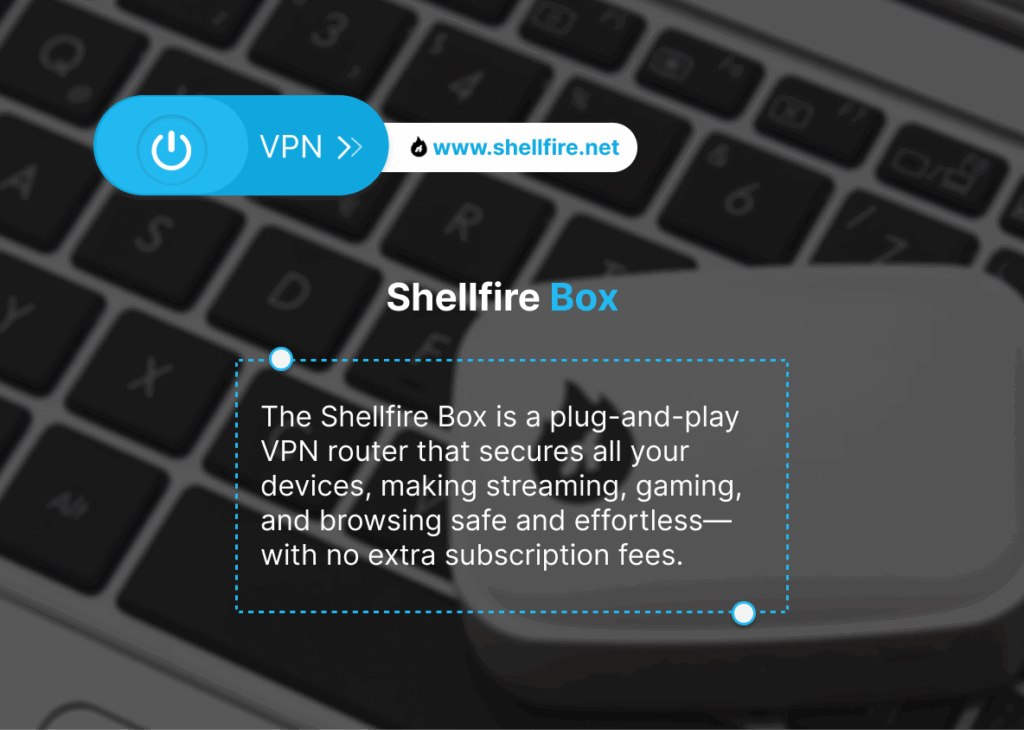
Best VPN for Torrenting / P2P
Both services handle torrenting reliably. Surfshark supports P2P on most servers and offers optional port forwarding through static IPs, while Hotspot Shield allows P2P traffic on all its servers. Hydra’s obfuscation can also help bypass ISP throttling. Neither offers specialized torrenting servers, but speeds are strong enough for most users. For heavy file-sharing, Surfshark’s MultiHop adds a little extra privacy, although it might slow things slightly.
Best VPN for Gaming
Hotspot Shield excels for gaming thanks to its low latency and dedicated gaming servers. Hydra keeps pings stable, which is great for fast-paced multiplayer matches. Surfshark is still good for gaming, though it doesn’t quite match Hydra’s responsiveness, especially on macOS. If minimal lag is your main goal, Hotspot Shield has the advantage. For plug-and-play console protection, the Shellfire Box provides an effortless way to secure your gaming network without manual setup.
Best VPN for Remote Work
Both VPNs are suitable for remote work, though they shine in different ways. Surfshark’s unlimited device connections make it ideal for protecting multiple work gadgets under a single account, and features like MultiHop and Camouflage add extra layers of safety for sensitive data. Hotspot Shield’s excellent download speeds ensure smooth video calls and quick file transfers, though its slower uploads may be noticeable when sending large documents. If privacy takes priority, Surfshark has the edge; if speed and simplicity are key, Hotspot Shield fits well. The Shellfire Box is also a solid choice for office environments that need whole-network protection.
Best VPN for Budget-Conscious Users
Surfshark is one of the most affordable premium VPNs, especially for long-term subscriptions, and its unlimited device support makes it a great deal for families. Hotspot Shield offers similar pricing but fewer extra tools. Both have free or trial versions, but Surfshark delivers more value overall. If you’re on a tight budget, Surfshark’s multi-year plans are hard to beat. The Shellfire VPN also includes a free tier, while the Shellfire Box offers a one-time purchase model that could save money in the long run.
Best VPN for Censorship-Heavy Countries
Both services use traffic obfuscation to get around regional blocks. Hotspot Shield relies on Hydra to automatically disguise VPN traffic, while Surfshark’s Camouflage and NoBorders modes let users manually activate stealth connections. Success rates vary depending on the country, so it’s smart to test your VPN before traveling. Some users find Hydra more consistent in certain places, while others prefer Surfshark’s manual controls. For frequent travelers, the Shellfire Box is worth considering since it protects all connected devices without needing to install additional apps.
Conclusion
Hotspot Shield and Surfshark cater to different types of users. Hotspot Shield stands out for speed and simplicity, thanks to its Hydra protocol and specialized servers, making it great for gaming and anyone who values quick, effortless connections. Surfshark focuses on security and flexibility, offering RAM-only servers, unlimited connections, MultiHop, CleanWeb, and strong streaming capabilities, ideal for privacy-minded users and large households.
If you want a fast, straightforward VPN that performs well out of the box, Hotspot Shield is a strong pick. If you prefer advanced privacy options, stronger streaming performance, and better device coverage, Surfshark is the way to go. Both are reliable, but the right choice depends on what matters most to you.
For those looking beyond these two, Shellfire VPN and the Shellfire Box provide flexible alternatives. The software version is beginner-friendly with a free plan, while the hardware box automatically secures every device on your network. They’re practical solutions for anyone wanting powerful protection without technical hassle.

