PureVPN vs Total VPN
In a world where digital privacy matters more than ever and access to global content is a daily need for many, VPNs have gone from niche tools to mainstream essentials. Whether you’re working remotely, trying to catch your favorite shows from abroad, or just want to keep your online activity private, there’s a sea of providers claiming to offer the best blend of speed, security, and affordability.
Two options that often come up in this space are PureVPN and Total VPN. On paper, they target slightly different audiences, PureVPN touts a sprawling server network and loads of technical features for power users, while Total VPN markets itself as a budget-friendly, easy-to-use option for newcomers. But which one truly holds up under scrutiny?
This side‑by‑side comparison digs deep into everything from connection speeds and security audits to streaming performance and ease of use. Whether you’re a digital nomad hopping across time zones or someone who just wants peace of mind when logging into a public Wi‑Fi network, this guide will help you decide which VPN best fits your routine. It will also help you determine your tech comfort level.
Table of Contents
Key Points
- PureVPN stands out with its massive server network and advanced configuration options, perfect if you’re into fine‑tuning and flexibility.
- Total VPN is a go‑to if you want simplicity, low cost, and enough features to cover basic needs without diving into settings.
- If you’re after plug‑and‑play ease or hardware-based solutions, some alternatives might suit you better right out of the box.
Quick Comparison: PureVPN vs Total VPN
| Feature | PureVPN | Total VPN |
|---|---|---|
| Headquarters | British Virgin Islands | UK (previously USA-owned) |
| Server Count | 6,500+ servers in 78+ countries | 50+ servers in 30 countries |
| Monthly Price | From $2.11/month (2-year plan) | From $4.99/month |
| No-Log Policy | Audited No-Logs | Unverified, basic logs retained |
| Simultaneous Connections | 10 devices | 3 devices |
From the outset, PureVPN comes across as the more feature-complete solution, particularly appealing to users who demand strong privacy guarantees and a vast selection of international servers. Total VPN, on the other hand, keeps it simple, best suited for users who just need basic privacy without the complexity of extra features.
That said, it’s also worth considering options like Shellfire VPN, which bridges the gap between ease of use and versatility. It may not offer as many advanced settings as PureVPN, but it provides a more user-friendly experience than Total VPN. With its plug-and-play setup, Shellfire is ideal for those who want secure, global access without needing to be tech-savvy.
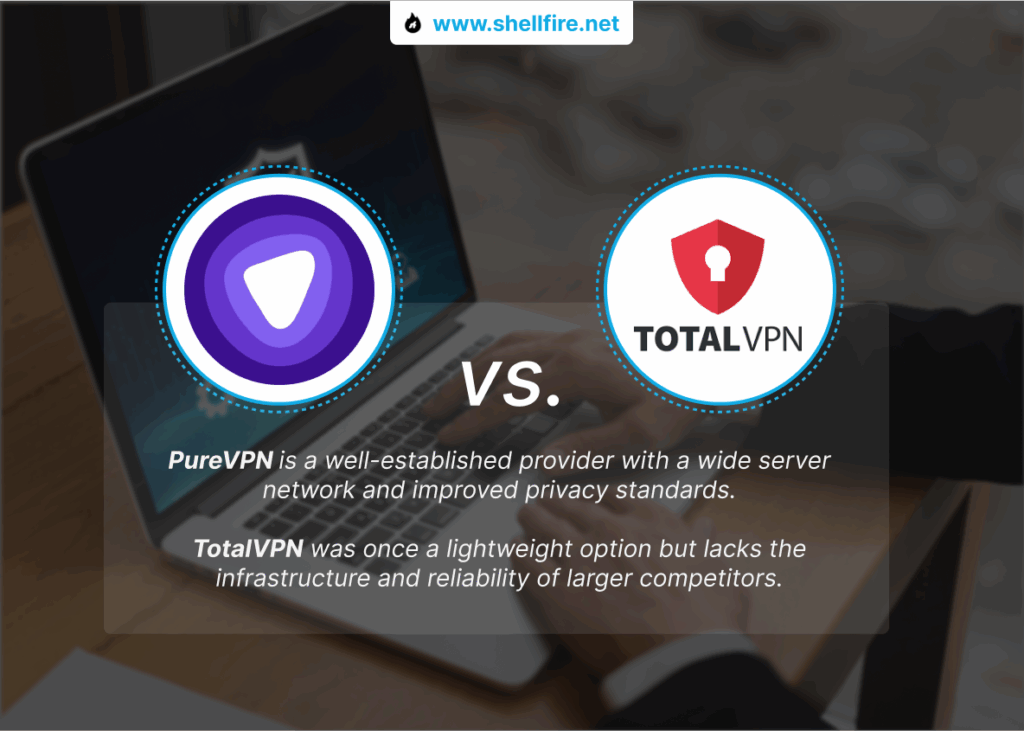
Infrastructure & Global Coverage
| Metric | PureVPN | Total VPN |
|---|---|---|
| Number of Servers | 6,500+ | 50+ |
| Countries Covered | 78+ | 30 |
| Virtual Server Usage | Yes (clearly labeled) | Yes (not always transparent) |
| Dedicated IP Options | Available | Not available |
PureVPN clearly takes the lead in infrastructure, offering one of the largest server fleets in the market. It’s a reliable pick for frequent travelers and anyone needing consistent access from different regions. Dedicated IP support is a big plus for remote work and secure connections. Total VPN remains functional for casual use but lacks the reach and transparency needed for more serious users.
Speed & Performance
| Test Type | PureVPN | Total VPN |
|---|---|---|
| Average Download Speed | 320 Mbps | 120 Mbps |
| Average Upload Speed | 210 Mbps | 60 Mbps |
| Latency (Ping) | 25–40 ms | 50–90 ms |
| Speed Consistency | High | Moderate |
When it comes to performance, PureVPN easily outpaces Total VPN. Whether you’re streaming 4K content, downloading large files, or gaming online, the difference in speed is noticeable. PureVPN also supports WireGuard, a fast, modern protocol that boosts performance. Total VPN works fine for day-to-day tasks but struggles under heavy loads or during peak times.
Security & Privacy
| Security Feature | PureVPN | Total VPN |
|---|---|---|
| Encryption Standard | AES-256 | AES-128/AES-256 (varies by protocol) |
| VPN Protocols | WireGuard, OpenVPN, IKEv2, SSTP, L2TP | OpenVPN, PPTP, L2TP |
| Kill Switch | Yes (configurable) | No |
| No-Logs Policy | Audited & Verified | Basic, not independently verified |
| Independent Security Audits | Yes (2023, by KPMG) | No |
If privacy is your top priority, PureVPN gives you much more peace of mind. It uses military-grade encryption, offers a configurable kill switch, and has gone through third-party audits to back up its no-logs claim. Total VPN, on the other hand, offers entry-level security and lacks transparency. It’s okay for basic browsing, but not ideal for situations where privacy really matters, like traveling in countries with internet restrictions.
If you’re interested in how PureVPN stacks up against other top-tier services, check out our in-depth comparison with NordVPN. It explores differences in privacy policies, encryption practices, and server infrastructure for users who want maximum digital security.
Streaming Performance
| Streaming Platform | PureVPN | Total VPN |
|---|---|---|
| Netflix (US, UK, JP) | Yes (stable, HD/4K supported) | Yes (inconsistent access) |
| BBC iPlayer | Yes | Not reliable |
| Disney+ | Yes | Yes (some regions only) |
| Amazon Prime Video | Yes (multiple libraries) | No |
| Hulu | Yes | No |
For anyone streaming content from other countries, PureVPN is the obvious winner. Its specialized streaming servers unlock various platforms like Netflix, Hulu, Prime Video, and BBC iPlayer with ease, and in high quality. You’ll face fewer buffering issues and error messages. Total VPN might work for Netflix or Disney+ here and there, but it doesn’t deliver consistent or fast access.
Looking for reliable streaming access across all devices?
Our Shellfire Box is designed to provide consistent access to your favorite streaming platforms, which can be a helpful solution if you’re experiencing issues with other VPNs.
Platform Compatibility
| Platform | PureVPN | Total VPN |
|---|---|---|
| Windows | Yes | Yes |
| macOS | Yes | Yes |
| iOS / Android | Yes (fully featured) | Yes (basic) |
| Linux | Yes (manual config) | No |
| Browser Extensions | Chrome, Firefox, Edge | None |
| Smart TVs / Routers | Yes | No |
| Game Consoles | Yes (via router) | No |
If you’re switching between devices often, whether it’s your phone, laptop, or even your gaming console, PureVPN delivers better all-around compatibility. It also offers browser extensions and native support for routers and smart TVs. Total VPN sticks to the basics and works well on computers and phones, but that’s about it. You won’t find advanced setup options here.
Performance in Censorship-Heavy Countries
| Country | PureVPN Rating | Total VPN Rating |
|---|---|---|
| China | Moderate (requires manual config) | Poor |
| Russia | Good | Poor |
| Iran | Moderate | Very Poor |
| UAE | Good | Poor |
| Turkey | Very Good | Moderate |
In countries with heavy online restrictions, PureVPN offers a much better shot at staying connected. It supports stealth protocols and has manual setup guides that help bypass government firewalls. It’s not foolproof, but it’s one of the more resilient options. Total VPN has limited capabilities in this area, often failing to connect in high-censorship environments.
User Experience & Apps
| UX Metric | PureVPN | Total VPN |
|---|---|---|
| App Design | Modern, fully-featured UI | Minimalist, beginner-friendly |
| Stability | Stable with rare crashes | Occasional disconnections |
| Ease of Use | Moderate to Advanced | Very Easy |
| Setup Time | 5–10 minutes | 2–3 minutes |
If you like to tweak your VPN settings, PureVPN gives you that flexibility, though it might take a few extra minutes to learn. Its interface is more robust, with features like protocol selection and split tunneling. Total VPN is much simpler: no setup headaches, no advanced options. Just download, connect, and go. Great for VPN beginners.
In between both worlds is the Shellfire Box. It acts as a pre-configured VPN router, requiring no software installation. That makes it ideal for households or non-tech users who want protection across all devices, including smart TVs and game consoles, without lifting a finger.
Customer Support
| Support Channel | PureVPN | Total VPN |
|---|---|---|
| Live Chat | 24/7 available | No |
| Email Support | Yes (within 12–24 hours) | Yes (within 48 hours) |
| Help Center / Guides | Extensive | Basic |
| Troubleshooting Resources | Yes (searchable knowledge base) | Limited |
Customer support is where PureVPN really shines. With 24/7 live chat and an extensive knowledge base, help is always within reach. Whether you’re troubleshooting or just learning the features, there’s plenty of guidance. Total VPN takes a more hands-off approach, support is available, but slower, and help documents are minimal.
Additional Features
| Feature | PureVPN | Total VPN |
|---|---|---|
| Split Tunneling | Yes | No |
| Port Forwarding | Yes (paid add-on) | No |
| Ad & Tracker Blocking | Yes (beta feature) | No |
| DDoS Protection | Available (with dedicated IP) | No |
| Mesh Networking | No | No |
PureVPN includes some advanced features that are helpful for gamers, streamers, and power users. Split tunneling lets you route only part of your traffic through the VPN, and port forwarding can optimize torrenting or hosting. Features like ad blocking and DDoS protection (when using a dedicated IP) offer extra layers of control. Total VPN doesn’t include these extras, it’s stripped down by design, which is great for simplicity, but limiting for advanced needs.
Shellfire VPN, on the other hand, blends simplicity and versatility. Even though it doesn’t include advanced features like port forwarding, it supports essential protections and works seamlessly across devices when paired with the Shellfire Box. This hardware option makes VPN usage effortless on smart TVs, game consoles, and IoT devices, without any complicated setup.
VPN Use Cases: Best Options for Streaming, Gaming, Torrenting & More
| Use Case | PureVPN | Total VPN |
|---|---|---|
| Streaming | ⭐⭐⭐⭐⭐ | ⭐⭐⭐ |
| Torrenting / P2P | ⭐⭐⭐⭐⭐ | ⭐ |
| Gaming | ⭐⭐⭐⭐ | ⭐⭐ |
| Remote Work | ⭐⭐⭐⭐⭐ | ⭐⭐ |
| Budget-Conscious Users | ⭐⭐⭐ | ⭐⭐⭐⭐⭐ |
| Censorship-Heavy Countries | ⭐⭐⭐⭐ | ⭐ |
Best VPN for Streaming
If your main goal is unlocking geo-blocked content, PureVPN is the clear front-runner. It consistently bypasses restrictions on major platforms like Netflix, Prime Video, Hulu, and BBC iPlayer, offering HD and 4K support with minimal buffering. The service also includes dedicated streaming servers that maintain high speeds and access reliability.
In contrast, Total VPN works with some services, like Netflix and Disney+, but only inconsistently. It’s not a reliable option if you’re binge-watching international shows or switching between libraries regularly.
Shellfire VPN is also a solid choice for users who want whole-home streaming capabilities without hassle. Thanks to the Shellfire Box, even non-smart devices or platforms that don’t support native VPN apps can access global content with a plug-and-play setup.
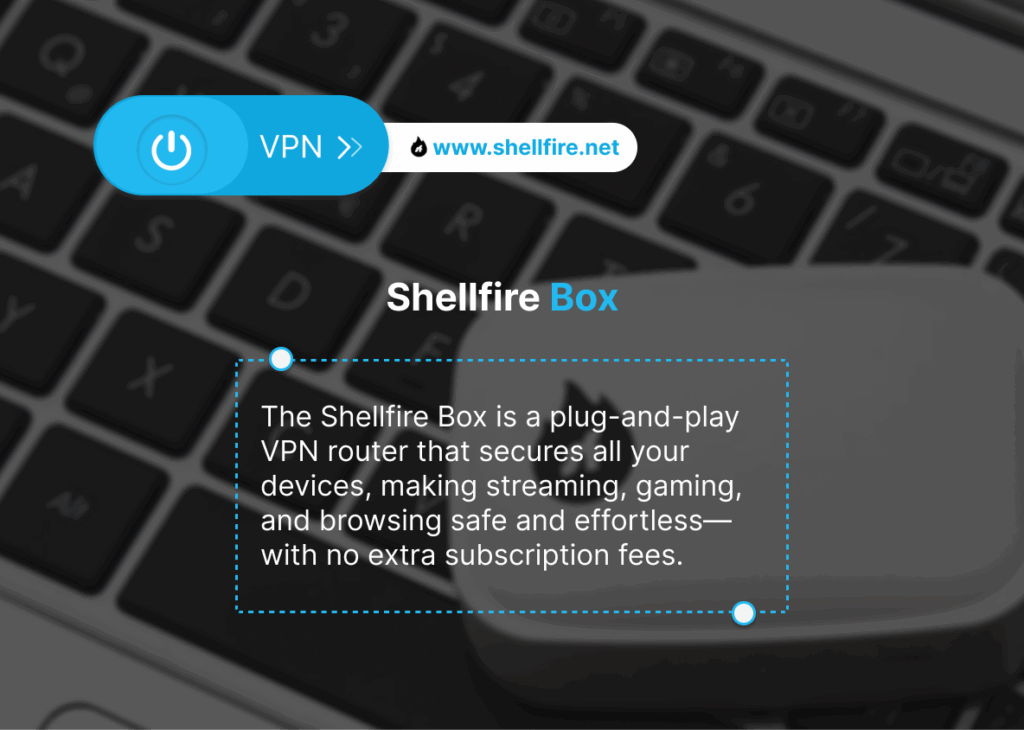
Best VPN for Torrenting / P2P
For peer-to-peer sharing and torrents, PureVPN is ideal. It offers split tunneling, a reliable kill switch, and optional port forwarding to improve speeds and connectivity. Combined with a verified no-logs policy, it’s built for privacy-conscious downloaders.
Total VPN falls short here, it lacks essential protections like a kill switch or advanced encryption options. While it technically allows P2P traffic, its performance and privacy profile make it a risky bet for torrenting.
Best VPN for Gaming
Online gamers need low latency, stable connections, and some protection from DDoS attacks. PureVPN delivers on all fronts, especially when using a dedicated IP. It provides good server distribution and fast protocols like WireGuard, which help reduce lag and disconnects during competitive play.
Total VPN is okay for casual gaming or mobile use but lacks advanced features or performance tuning. It won’t keep up in fast-paced online environments.
Shellfire Box offers an interesting alternative for console gamers. It protects all devices connected to your home router, including PlayStation and Xbox consoles that don’t support VPN apps natively. It’s a plug-and-play solution that simplifies network-wide protection.
Best VPN for Remote Work
If you work from home or travel while accessing sensitive systems, PureVPN provides essential tools like configurable protocols, dedicated IP addresses, and a reliable kill switch. These help keep your company data safe and your sessions uninterrupted.
Total VPN doesn’t cater well to remote workers. Without advanced options or IP stability, it’s better suited to casual browsing rather than secure professional use.
Best VPN for Budget-Conscious Users
If all you need is a basic VPN to browse privately and access the occasional blocked site, Total VPN may be enough. It’s simple and affordable, with plans cheaper than many competitors, though the trade-off is fewer features and inconsistent speeds.
PureVPN also offers excellent value, especially on long-term plans. But if you don’t need advanced features, you may end up paying for tools you won’t use. Budget users should weigh pricing against usability to find the right balance.
Best VPN for Censorship-Heavy Countries
When accessing the internet from countries like China, Iran, or the UAE, you need a VPN that offers stealth and resilience. PureVPN supports multiple tunneling methods and works moderately well in these environments, with manual setup. It’s not flawless, but better than most.
Total VPN is not recommended in these cases. Its limited protocols and lack of stealth features make it unlikely to connect reliably or avoid detection under heavy censorship.
Is a dedicated IP worth it for most VPN users?
For casual users, a dedicated IP isn’t essential, but for remote workers, streamers, or gamers, it can be a game changer. With a static IP address that’s exclusively yours, you can avoid CAPTCHAs, reduce login verifications, and enjoy a more stable experience when accessing services that flag shared IPs.
It’s especially useful if you’re managing a server, running a business from home, or using VPNs for secure access to internal networks. PureVPN offers this as an optional add-on, which adds flexibility depending on your specific needs.
Can I use a VPN to access region-locked discounts or deals?
Yes, many users take advantage of VPNs to compare prices or unlock region-specific deals on streaming services, flights, hotel bookings, or even software subscriptions. Since pricing often varies by country, switching your virtual location can sometimes result in significant savings.
However, be cautious. Always review the terms of service of the platform you’re buying from, and avoid violating policies that could lead to bans. VPNs like PureVPN and Shellfire VPN make it easy to switch countries, giving you flexibility while browsing or shopping online.
Conclusion
At the end of the day, choosing between PureVPN and Total VPN depends on how you use the internet and what you expect from your VPN.
If you’re looking for something powerful, flexible, and ready to handle serious tasks like streaming across borders, secure file sharing, or remote work, then PureVPN is the better option. It’s packed with features like split tunneling, optional port forwarding, and support for multiple protocols, perfect for those who want control and customization. Whether you’re traveling for business or just want airtight privacy at home, PureVPN offers a depth of options that caters to more advanced or demanding users.
On the flip side, Total VPN is all about simplicity. It’s ideal if you’re just starting out, don’t need bells and whistles, and mainly want something to mask your IP address and keep you a little safer on public networks. It’s not designed for heavy-duty use, but it does what it promises, and that’s enough for many users on a budget.
That said, if what you really need is a straightforward, plug-and-play solution for the whole household, or you’re just not into tech, both the Shellfire VPN and Shellfire Box are worth looking into. Unlike most traditional VPNs, we’re designed to be as hands-off as possible: no manual installations, no configuring dozens of settings, and no stress. Our Shellfire Box, in particular, acts as a gateway for all your devices, even those that don’t natively support VPN apps. It’s a smart pick for families, frequent travelers, or anyone who values ease of use just as much as privacy.

