NordVPN vs Mozilla VPN
In an online world where privacy is increasingly under threat and digital boundaries limit what users can access, a reliable VPN has become a fundamental tool for everyday internet use. NordVPN and Mozilla VPN stand out as two notable contenders, each emphasizing different user priorities. NordVPN impresses with its massive global network, exceptional speed, and advanced privacy tools. Mozilla VPN, backed by the trusted Firefox brand, prioritizes simplicity, transparency, and user privacy through open-source collaboration.
This detailed comparison breaks down how both VPNs perform in areas like connection speed, security, streaming access, usability, and device compatibility. Whether you’re an experienced VPN user seeking advanced protection or a beginner wanting simple, reliable privacy, this guide will help you choose the right fit for your online habits.
Table of Contents
Key Points
- NordVPN provides a vast infrastructure with thousands of global servers, advanced encryption, and extra features like Meshnet and Threat Protection.
- Mozilla VPN is ideal for those who value simplicity and privacy, with minimal setup and tight Firefox ecosystem integration.
- Users who prioritize effortless protection for all household devices might benefit from hardware-based or plug-and-play VPN solutions.
Quick Comparison: NordVPN vs Mozilla VPN
| Feature | NordVPN | Mozilla VPN |
|---|---|---|
| Headquarters | Panama | United States |
| Server Count | 5,800+ in 60 countries | 500+ in 30+ countries |
| Logging Policy | No-logs (independently audited) | No-logs (verified, not audited) |
| Price (Monthly) | From $3.39/mo (2-year plan) | $4.99/mo (standard rate) |
| Streaming Support | Excellent (Netflix, Hulu, Disney+) | Moderate (Netflix US only) |
| Encryption Protocols | OpenVPN, NordLynx (WireGuard) | WireGuard only |
| Multi-Platform Support | Windows, macOS, iOS, Android, Linux, routers | Windows, macOS, iOS, Android |
At first glance, NordVPN offers a more comprehensive setup, excelling in speed, global coverage, and additional tools like double VPN and obfuscation for privacy in restrictive regions.
Mozilla VPN, meanwhile, shines through its minimalism and privacy-first design philosophy. Built with open-source principles and powered by the Mullvad network, it appeals to users seeking simplicity over complexity.
For users wanting instant, home-wide VPN protection without installing software on every device, the Shellfire Box is a strong alternative. This plug-and-play router brings VPN coverage to all your connected devices, ideal for families, shared households, or smart homes.
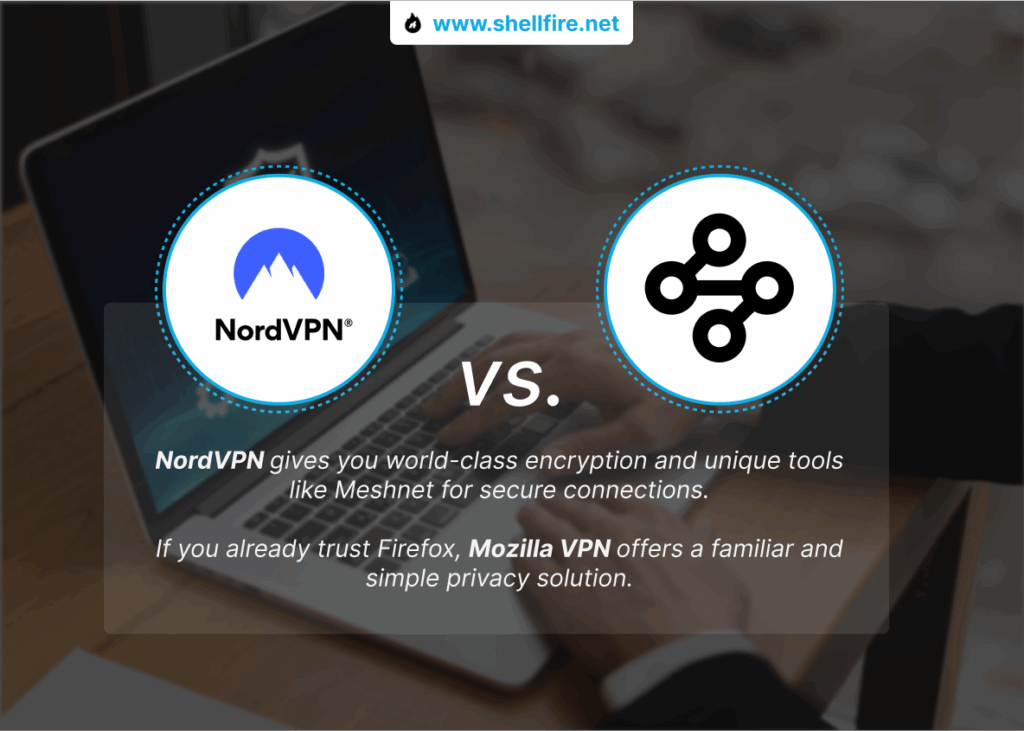
Infrastructure & Global Coverage
| Infrastructure Metric | NordVPN | Mozilla VPN |
|---|---|---|
| Total Servers | 5,800+ | ~500 |
| Countries Covered | 60+ | 30+ |
| Specialty Servers | Yes (P2P, Onion over VPN, Double VPN, Obfuscated) | No |
| Owns Physical Servers | Mix of owned and rented | Uses Mullvad infrastructure |
NordVPN is engineered for global versatility. Its expansive server network supports high performance for streaming, gaming, or bypassing restrictions, making it a solid choice for travelers and remote professionals.
Mozilla VPN relies on a smaller, quality-focused network through Mullvad. It’s perfect for casual users who prioritize privacy and simplicity over extensive geographic reach.
Speed & Performance
| Speed Metric | NordVPN | Mozilla VPN |
|---|---|---|
| Download Speed (average) | 750–850 Mbps (via NordLynx) | 500–600 Mbps (via WireGuard) |
| Upload Speed (average) | 400–500 Mbps | 350–450 Mbps |
| Latency (Europe to US) | 100–120 ms | 120–140 ms |
| Performance Stability | Highly consistent across regions | Stable in Europe/North America |
Thanks to its proprietary NordLynx protocol, NordVPN consistently delivers top-tier speeds suited for high-bandwidth activities such as 4K streaming, cloud storage, or online gaming.
Mozilla VPN maintains strong performance in its primary regions but can be slower in distant locations. For users in or near Europe and North America, its performance remains smooth and reliable for browsing and streaming.
Security & Privacy
| Security Feature | NordVPN | Mozilla VPN |
|---|---|---|
| Encryption | AES-256 / ChaCha20 (NordLynx) | ChaCha20 (WireGuard default) |
| Protocols | OpenVPN, NordLynx, IKEv2 | WireGuard only |
| Kill Switch | Yes (system & app level) | Yes |
| Independent Audits | Yes (PwC, Deloitte) | No formal audit, Mullvad-based |
| Privacy Jurisdiction | Panama (outside 14 Eyes) | USA (Five Eyes member) |
NordVPN continues to lead in privacy through independent audits, military-grade encryption, and flexible protocol options. Its Panama jurisdiction ensures that no international surveillance alliance can compel data sharing.
Mozilla VPN benefits from the transparency of the open-source Mullvad ecosystem but inherits U.S. jurisdiction limitations. While its no-logs policy is credible, privacy-focused users may prefer a provider outside data-sharing alliances.
For comparison, you can explore how NordVPN stacks up against CyberGhost for a deeper look into privacy-focused alternatives.
FAQ: Is Mozilla VPN as secure as NordVPN?
Mozilla VPN is secure for general use, leveraging WireGuard and strict no-logs policies, but NordVPN offers stronger overall protection thanks to additional audits, more encryption options, and jurisdictional independence. NordVPN’s Panama base places it beyond data-sharing alliances like Five Eyes, while Mozilla VPN operates from the U.S., where privacy laws are less favorable.
If you mainly browse or stream within low-risk regions, Mozilla VPN provides sufficient protection. However, for those handling sensitive data, traveling, or seeking maximum anonymity, NordVPN’s verified audits and advanced features offer a more privacy-centric choice.
FAQ: What’s the best VPN for maintaining privacy across multiple devices?
For seamless privacy across all devices, hardware-based solutions like the Shellfire Box stand out. Instead of installing VPN apps separately, it routes all traffic through a secure VPN tunnel, ensuring that phones, laptops, smart TVs, and consoles share the same encrypted connection. This is ideal for families or users who want consistent protection without technical setup.
NordVPN also supports multiple simultaneous connections under one account, while Mozilla VPN keeps things simpler with a limited number of devices. For users who want both ease of use and whole-network protection, Shellfire Box or NordVPN deliver broader flexibility.
Streaming Performance
| Platform | NordVPN | Mozilla VPN |
|---|---|---|
| Netflix | Yes (multi-region support) | Yes (US only, inconsistent) |
| Disney+ | Yes | No |
| Hulu | Yes | No |
| BBC iPlayer | Yes | No |
| Amazon Prime Video | Yes (stable access) | Limited/blocked |
NordVPN reliably bypasses geo-blocks for a wide range of streaming services worldwide. Its SmartPlay technology fuses DNS with VPN encryption for smoother playback and fewer errors, which is helpful for viewers switching between regions.
Mozilla VPN can provide access to U.S. Netflix but tends to be less consistent with other services due to a smaller network and lack of traffic obfuscation. It suits casual viewing but is less ideal for broad international libraries.
Looking for reliable streaming access across all devices?
Our Shellfire Box is designed to provide consistent access to your favorite streaming platforms, which can be a helpful solution if you’re experiencing issues with other VPNs.
Platform Compatibility
| Device/Platform | NordVPN | Mozilla VPN |
|---|---|---|
| Windows | Yes | Yes |
| macOS | Yes | Yes |
| Linux | Yes (CLI-based client) | No |
| iOS & Android | Yes | Yes |
| Routers | Yes (manual setup) | No |
| Smart TVs / Firestick | Yes (via app or router) | No |
| Browser Extensions | Yes (Chrome, Firefox, Edge) | No |
NordVPN supports a broad device ecosystem, including routers and smart TVs, which is useful for households with diverse hardware or advanced network setups.
Mozilla VPN covers core desktop and mobile platforms but has no native support for Linux, routers, or streaming devices. That keeps it simple but limits flexibility for power users.
Performance in Censorship-Heavy Countries
| Country | NordVPN | Mozilla VPN |
|---|---|---|
| China | Reliable (via Obfuscated Servers) | Not functional |
| Russia | Partially reliable | Blocked |
| Iran | Works with advanced setup | Blocked |
| UAE | Reliable | Unreliable |
| Turkey | Reliable | Limited functionality |
NordVPN uses obfuscated servers to mask VPN traffic as standard HTTPS, improving connectivity in regions with deep packet inspection and strict filtering.
Mozilla VPN lacks stealth modes and is more likely to be blocked in restrictive environments. It’s better suited to countries with open internet access.
User Experience & Apps
| Usability Metric | NordVPN | Mozilla VPN |
|---|---|---|
| App Interface | Map-based and list-based UI | Simplified list interface |
| Ease of Setup | Simple but feature-rich | Extremely easy |
| App Stability | Very stable | Very stable |
| Learning Curve | Moderate (many features) | Minimal |
| Customization Options | Extensive | Very limited |
Mozilla VPN focuses on a clean, distraction-free experience that requires almost no configuration, making it friendly for newcomers.
NordVPN balances approachable apps with deeper control. Advanced users can fine-tune protocols, routing, and server types to match their performance or privacy goals.
As an alternative, Shellfire VPN and the Shellfire Box offer a “set it and forget it” approach: no per-device installs, automatic coverage for every connected device, and straightforward network-wide protection.
Customer Support
| Support Channel | NordVPN | Mozilla VPN |
|---|---|---|
| Live Chat | Yes (24/7) | No |
| Email Support | Yes | Yes (via Mozilla Support) |
| Help Center | Extensive knowledge base | Moderate FAQs |
| Response Time | Under 1 hour (live), ~24h (email) | 24–48 hours |
| Troubleshooting Guides | Detailed, with screenshots | Basic |
NordVPN is well-suited for users who anticipate more complex scenarios such as streaming issues or travel to restrictive regions, thanks to fast live chat and extensive guides.
Mozilla VPN relies on email and help pages that work fine for common problems but may feel limited for time-sensitive or advanced troubleshooting.
Additional Features
| Feature | NordVPN | Mozilla VPN |
|---|---|---|
| Ad & Malware Blocking | Yes (Threat Protection) | No |
| Split Tunneling | Yes (mobile and desktop) | No |
| Double VPN | Yes | No |
| Meshnet / LAN Tunneling | Yes (via Meshnet) | No |
| Onion Over VPN | Yes | No |
Feature-focused users will appreciate NordVPN for its broader toolkit that enhances security, privacy, and remote access workflows.
Mozilla VPN intentionally keeps things straightforward with a lean feature set. While this reduces complexity, power users might miss advanced options found elsewhere.
If your priority is effortless whole-home coverage rather than app-level customization, the Shellfire Box remains a practical option, especially for mixed-device households and smart TVs.
VPN Use Cases: Best Options for Streaming, Gaming, Torrenting & More
| Use Case | NordVPN | Mozilla VPN |
|---|---|---|
| Streaming | ⭐⭐⭐⭐⭐ | ⭐⭐⭐ |
| Torrenting / P2P | ⭐⭐⭐⭐⭐ | ⭐⭐⭐ |
| Gaming | ⭐⭐⭐⭐⭐ | ⭐⭐⭐ |
| Remote Work | ⭐⭐⭐ | ⭐⭐⭐⭐⭐ |
| Budget-Conscious Users | ⭐⭐⭐ | ⭐⭐⭐⭐⭐ |
| Censorship-Heavy Countries | ⭐⭐⭐⭐⭐ | ⭐⭐ |
Best VPN for Streaming
For users who prioritize global entertainment access, NordVPN remains one of the most effective choices. Its SmartPlay DNS system merges encryption with seamless content unlocking, enabling smooth playback on platforms like Netflix, BBC iPlayer, Hulu, and Amazon Prime Video across multiple regions.
See how NordVPN compares to other streaming-optimized VPNs like Surfshark in our detailed analysis.
Mozilla VPN handles basic U.S.-based streaming well but offers limited regional flexibility. It’s a reliable, no-frills option for users satisfied with a few key services rather than complete global access.
The Shellfire Box provides another strong alternative for households with multiple streaming devices. It unblocks regional content at the router level, ideal for smart TVs, consoles, or any device without native VPN support.
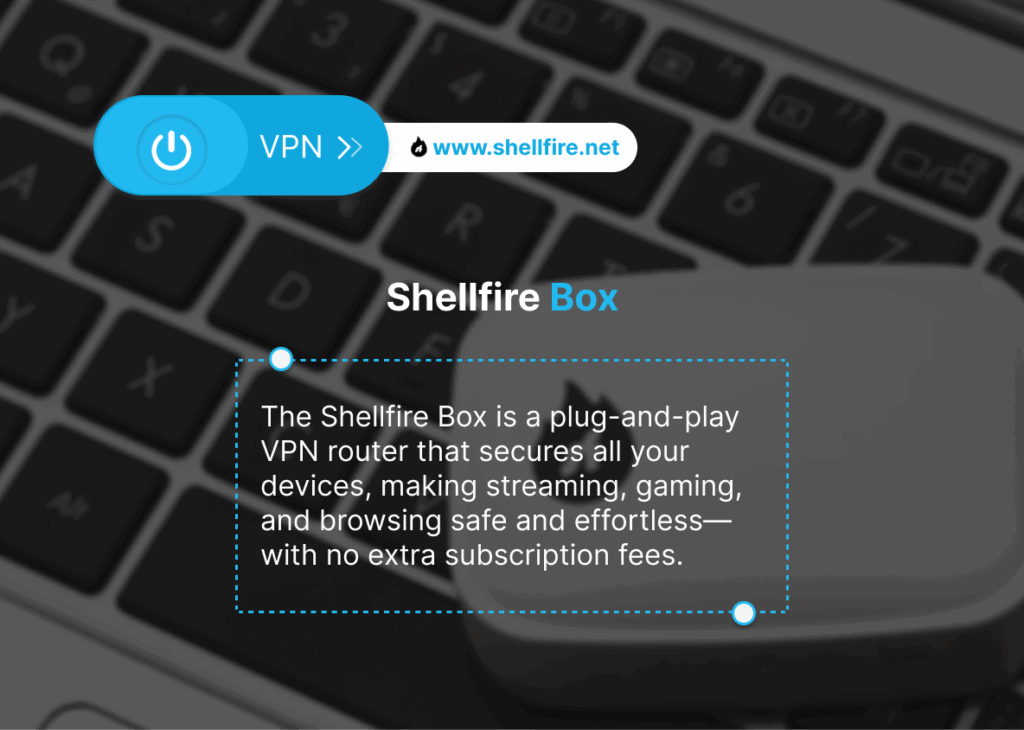
Best VPN for Torrenting / P2P
NordVPN provides specialized P2P servers and a verified no-logs policy, creating a secure and high-speed environment for torrenting. It also supports SOCKS5 proxies for applications that require proxy-level control while keeping user activity private.
Mozilla VPN allows torrenting through standard servers but lacks the optimizations and legal protection advantages that NordVPN offers through its Panama-based jurisdiction. For occasional file sharing, it’s fine, but regular P2P users will find NordVPN far better suited.
Best VPN for Gaming
NordVPN offers low-latency gaming performance thanks to its NordLynx protocol and optimized routing. Players enjoy smoother connections, fewer disconnections, and the ability to access gaming servers from different regions.
Mozilla VPN can handle casual gaming sessions effectively due to WireGuard’s speed, but it lacks gaming-specific optimizations or support for advanced configurations such as port forwarding. For serious or competitive gamers, NordVPN’s lower latency and reliability give it the edge.
Best VPN for Remote Work
Mozilla VPN shines for remote workers who value simplicity. It’s quick to set up and integrates well with collaboration tools, ensuring stable connections for video calls, file transfers, and secure logins without complex settings.
NordVPN enhances remote productivity with features like split tunneling and Meshnet, which allow secure peer-to-peer file sharing or private LAN-like connectivity, perfect for distributed teams and freelancers needing flexibility.
Best VPN for Budget-Conscious Users
Mozilla VPN keeps things straightforward with one flat rate of $4.99 per month. Its simple pricing appeals to users who want affordable, predictable privacy without navigating multiple subscription tiers.
NordVPN offers more extensive features at a slightly lower monthly cost under long-term plans, starting around $3.39/month on a two-year commitment. This makes it a better long-term investment for those who prioritize performance and global versatility.
Best VPN for Censorship-Heavy Countries
NordVPN provides dedicated obfuscated servers designed for countries like China, Iran, and the UAE. These hide VPN usage and maintain stable connections even under government restrictions.
Mozilla VPN doesn’t include stealth technology and is frequently blocked in highly restricted regions. It’s best for users in open networks who don’t need to bypass strong censorship systems.
Can Mozilla VPN really compete with NordVPN in privacy and performance?
Mozilla VPN is a solid option for everyday security and private browsing, thanks to its use of the WireGuard protocol and Firefox-backed transparency. However, NordVPN takes things further with audited no-logs policies, advanced encryption, and servers optimized for both speed and streaming. For users who value higher performance and stronger anonymity, especially across multiple devices, NordVPN delivers a more complete package.
What’s the most reliable way to stream securely on all your devices?
If you stream across several platforms or travel frequently, NordVPN’s SmartPlay feature offers stable access to global libraries like Netflix, BBC iPlayer, and Disney+. For an even simpler setup, the Shellfire Box secures your entire home network at once, covering smart TVs, consoles, and mobile devices automatically. It’s an ideal choice for families or users who prefer effortless, plug-and-play streaming protection.
Conclusion
Choosing between NordVPN and Mozilla VPN depends on your personal priorities. NordVPN offers unmatched versatility with fast speeds, advanced features, and strong global accessibility. It’s the right choice for users seeking an all-in-one VPN for streaming, gaming, and privacy.
Mozilla VPN appeals to users who prefer minimalism and simplicity. It’s secure, transparent, and fast for everyday browsing, ideal for professionals, students, and privacy-conscious users who don’t need extensive customization.
For those wanting complete, app-free protection for every home device, consider the Shellfire VPN or Shellfire Box. This plug-and-play router ensures your smart TVs, consoles, and mobile devices stay private and encrypted under one unified VPN network, no extra setup required.

