Mozilla VPN vs Mullvad VPN
Privacy isn’t a one-size-fits-all solution. Even when two VPNs rely on the same core technology, like WireGuard, and both claim strict no-logs policies, they can serve very different types of users. Mozilla VPN and Mullvad VPN are a great example of this. While they share some features under the hood, their philosophies couldn’t be more different.
Mozilla VPN takes a mainstream-friendly approach, offering privacy that’s easy to access, especially if you already use Firefox. Mullvad, on the other hand, is built for users who don’t want to leave a single trace behind: no email, no user profile, just pure anonymity. This guide breaks down the key differences so you can decide which VPN better suits your daily needs and expectations.
Table of Contents
Key Points
- Mozilla VPN is backed by a trusted brand and features a clean, intuitive interface, perfect for beginners or Firefox fans.
- Mullvad VPN offers a no-compromise privacy experience, with anonymous sign-up and fully open-source software, ideal for power users.
- For users wanting whole-network protection with minimal setup, hardware-based solutions like mesh or router VPNs can be more practical.
Quick Comparison: Mozilla VPN vs Mullvad VPN
| Feature | Mozilla VPN | Mullvad VPN |
|---|---|---|
| WireGuard support | Yes | Yes |
| No-logs policy | Yes, audited | Yes, audited |
| User account needed | Yes (via email) | No, randomized account number only |
| Platform support | Windows, macOS, Linux, iOS, Android | Windows, macOS, Linux, iOS, Android |
| Simultaneous connections | 5 devices | 5 devices |
| Payment methods | Email-based payments (card, PayPal, crypto) | Card, cash, cash by mail, crypto |
| Monthly cost | $4.99–$9.99 (depending on region) | €5 flat (~$5.40) |
Although both VPNs use WireGuard and enforce audited no-logs policies, their philosophies on user identity and payment couldn’t be more different. Mozilla VPN follows a familiar model, accounts tied to emails, prices that vary by country, aimed at simplicity and ease of use. Mullvad VPN keeps things radically private: no email needed, one flat global rate, and even the option to pay with cash by mail. It all comes down to what matters more to you, comfort or confidentiality.
If you’re looking for a more hands-off solution that covers every device in your home without installing apps individually, the Shellfire Box offers a compelling alternative. It’s a plug-and-play hardware VPN router that protects your entire home network, perfect for families or anyone juggling multiple smart devices.
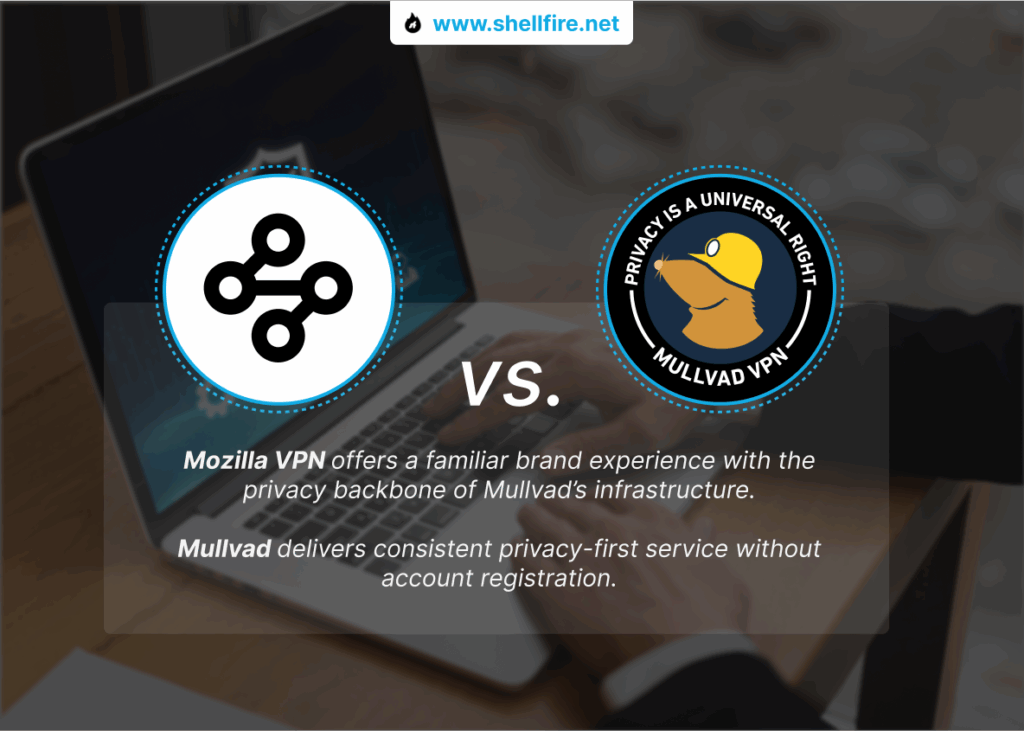
Infrastructure & Global Coverage
| Metric | Mozilla VPN | Mullvad VPN |
|---|---|---|
| Server count | ~400+ servers in 30+ countries | 820+ servers in 36+ countries |
| Server types | Virtual & physical, WireGuard | Physical preferred, WireGuard/OpenVPN |
| Dedicated IP option | Coming soon | No |
Mozilla VPN uses a mix of physical and virtual servers distributed across 30+ countries, providing broad access to key regions. Mullvad VPN, by comparison, offers over 820 servers in more than 36 countries and places greater emphasis on physical infrastructure, which tends to offer better performance and resilience, especially important in regions with restrictive internet policies. If server diversity and global reach matter to you, Mullvad has a slight edge.
Speed & Performance
| Metric | Mozilla VPN | Mullvad VPN |
|---|---|---|
| Average download | 150–200 Mbps (on 300 Mbps line) | 170–230 Mbps (on 300 Mbps line) |
| Average upload | 80–120 Mbps | 90–130 Mbps |
| Latency (Europe) | 30–50 ms | 25–45 ms |
Both providers offer excellent performance powered by WireGuard. That said, Mullvad VPN tends to deliver slightly better speeds and lower latency, particularly in Europe, thanks to its use of physical servers and leaner infrastructure. If you’re into online gaming, 4K streaming, or large file transfers, those extra Mbps could make a real difference. For a broader comparison, check out how Mozilla VPN stacks up against ExpressVPN.
Security & Privacy
| Feature | Mozilla VPN | Mullvad VPN |
|---|---|---|
| Encryption | WireGuard with ChaCha20‑Poly1305 | WireGuard & OpenVPN with ChaCha20‑Poly1305 / AES‑256‑GCM |
| Protocols | WireGuard only | WireGuard by default, OpenVPN optional |
| Kill switch | Yes | Yes |
| Security audits | Independent audit in 2022 | Multiple audits (2021, 2023) |
| Logs retention | No‑logs, session‑minimal metadata until disconnect | No‑logs, no user metadata retained |
When it comes to protecting your data, both VPNs implement strong encryption and a reliable kill switch to prevent leaks. Mozilla VPN uses only WireGuard, backed by a third-party audit in 2022 that confirmed its security practices. Mullvad VPN goes a step further with support for both WireGuard and OpenVPN, plus a track record of regular audits and a strict no-metadata policy. It doesn’t even store timestamps or session data, privacy by design.
Is WireGuard safe enough for everyday use?
Yes, WireGuard is widely considered one of the most secure and efficient VPN protocols available today. It’s modern, lightweight, and built with strong encryption by default. Both Mozilla and Mullvad base their core tunneling around WireGuard, taking advantage of its speed and simplicity without sacrificing security.
However, power users might still prefer the added flexibility of OpenVPN, especially in regions where obfuscation is necessary. Mullvad offers that option, making it more versatile in censorship-prone countries. For everyday use, though, WireGuard strikes an ideal balance between performance and protection.
Streaming Performance
| Platform | Mozilla VPN | Mullvad VPN |
|---|---|---|
| Netflix | Works with US/UK libraries | Occasional access, less reliable |
| Disney+, Hulu, HBO | Consistent access | Inconsistent, manual server selection required |
| BBC iPlayer | Reliable UK access | Functional but not optimized |
If streaming is a top priority, Mozilla VPN offers a smoother ride. It consistently unlocks popular platforms like Netflix, Disney+, Hulu, and BBC iPlayer without much hassle. Mullvad VPN can work too, but it’s hit-or-miss, you’ll often need to switch servers manually, which can get tedious. If you’d rather skip the trial-and-error, Mozilla is the more convenient choice.
Looking for reliable streaming access across all devices?
Our Shellfire Box is designed to provide consistent access to your favorite streaming platforms, which can be a helpful solution if you’re experiencing issues with other VPNs.
Platform Compatibility
| Platform | Mozilla VPN | Mullvad VPN |
|---|---|---|
| Windows/macOS/Linux | ✔️ | ✔️ |
| Android/iOS | ✔️ | ✔️ |
| Browser Extension | Firefox only (limitation) | None |
| Routers | Manual WireGuard config | Config files/scripts provided |
Both VPNs cover the major platforms, Windows, macOS, Linux, iOS, and Android. Mozilla VPN also integrates with Firefox, although this limits users to that browser if they want native extension functionality. Mullvad VPN skips browser plugins but shines with advanced router support, offering config scripts and flexibility ideal for power users.
Performance in Censorship-Heavy Countries
| Country/Region | Mozilla VPN | Mullvad VPN |
|---|---|---|
| China | Limited success; may require manual configs | More reliable via custom WireGuard configs |
| Russia | Occasional blocks; support team may assist | Strong resistance, user-configurable bridges |
| Iran | Unstable due to IP blocks | Better via stealth techniques |
In countries with strict censorship, Mullvad VPN is clearly more adaptable. Thanks to stealth techniques and customizable WireGuard configs, it performs better under government firewalls. Mozilla VPN can still work, but setup tends to require assistance or tweaks beyond the comfort zone of the average user.
User Experience & Apps
| Aspect | Mozilla VPN | Mullvad VPN |
|---|---|---|
| UI design | Sleek, modern, beginner-friendly | Minimalist, functional |
| Ease of use | Simple with email account signup | Anonymous, but setup requires more steps |
| App stability | Solid, regular updates | Stable, open-source; updates rely on community |
Mozilla VPN offers one of the most polished app experiences around, easy navigation, clean design, and minimal setup. It’s built for users who want to turn it on and forget it. Mullvad VPN takes a different route: stripped-down interface, fewer prompts, but total control. It’s not flashy, but it works, and power users will appreciate that.
If you’re seeking plug-and-play simplicity that still protects your full network, the Shellfire Box may offer the best of both worlds. No apps, no installs, just connect it and you’re covered.
Customer Support
| Channel | Mozilla VPN | Mullvad VPN |
|---|---|---|
| Live chat | ✔️ (limited hours) | ✖️ |
| Support ticket system | Email (fast responses) | |
| Knowledge base | Detailed guides & FAQs | Extensive config-oriented docs |
| Response time | Within a few hours | Often within 1 business day |
If real-time assistance is important to you, Mozilla VPN has the edge with live chat during business hours. Its support flow feels more familiar and structured. Mullvad VPN, while email-only, still responds promptly and offers one of the most technical, well-documented knowledge bases around. If you’re hands-on, you might never even need to reach out.
Additional Features
| Feature | Mozilla VPN | Mullvad VPN |
|---|---|---|
| Ad/tracker blocking | No built-in | No built-in |
| Split tunneling | ✔️ (mobile only) | ✔️ (manual config) |
| Dedicated IP | Coming soon | ❌ |
| Mesh / device-to-device | ❌ | ❌ |
Neither Mozilla nor Mullvad include built-in ad blocking or mesh networking features, but both offer split tunneling options. Mozilla’s is easier to use, limited to its mobile apps. Mullvad provides more flexibility via manual configuration, great for users who want to fine-tune how their traffic is routed. If you need a consistent IP address (for remote work, for example), Mozilla’s upcoming dedicated IP feature might be a deciding factor.
The Shellfire Box offers another way to streamline network-wide VPN usage. Its router-based setup simplifies things like split tunneling, and because it secures all devices on your network at once, you don’t have to configure each one individually, a practical benefit for larger households.
Do these VPNs support family plans or shared accounts?
Neither Mozilla VPN nor Mullvad VPN currently offer traditional “family plans,” but both allow multiple devices to be connected simultaneously under a single subscription. Mozilla permits up to five devices per account, which is usually enough for most households. However, each device needs to install the app separately and log in via the same email-based account.
Mullvad also supports five simultaneous connections but with a twist, since there are no usernames or emails involved, you simply use the same randomly generated account number across devices. It’s more privacy-friendly, though a bit less intuitive. For households looking for a true shared solution without login juggling, the Shellfire Box could be an easier fit.
VPN Use Cases: Best Options for Streaming, Gaming, Torrenting & More
| Use Case | Mozilla VPN | Mullvad VPN |
|---|---|---|
| Streaming | ⭐⭐⭐⭐⭐ | ⭐⭐⭐ |
| Gaming | ⭐⭐⭐⭐ | ⭐⭐⭐⭐⭐ |
| Torrenting / P2P | ⭐⭐⭐ | ⭐⭐⭐⭐⭐ |
| Remote Work | ⭐⭐⭐⭐⭐ | ⭐⭐⭐ |
| Budget-conscious | ⭐⭐⭐ | ⭐⭐⭐⭐⭐ |
| Censorship-heavy regions | ⭐⭐ | ⭐⭐⭐⭐⭐ |
This breakdown highlights which VPN excels depending on what you need. Whether you’re streaming, torrenting, gaming, or working remotely, there’s a clear winner for each scenario. Just remember, the “best” VPN isn’t one-size-fits-all, it’s the one that meets your priorities with the least friction.
Best VPN for Streaming
Mozilla VPN stands out when it comes to accessing streaming content. Its compatibility with platforms like Netflix, Disney+, and BBC iPlayer is consistent, making it a reliable pick if your main goal is entertainment without configuration headaches.
Mullvad VPN can work for streaming, but it’s less predictable. Server switching is sometimes needed, and not all platforms are equally accessible. If simplicity is key, you may find this frustrating.
One smart alternative? Use our Shellfire Box to route your entire home’s streaming devices through one protected connection. That way, even TVs and consoles without VPN apps can benefit without complicated setups.
Best VPN for Torrenting / P2P
Mullvad VPN is a clear winner for torrenting. No email requirement, no logs, and robust performance give it a strong reputation in the P2P space. Privacy-conscious users especially value the option to pay anonymously.
Mozilla VPN allows torrenting but doesn’t put much focus on it. Combined with account-linked identities and limited metadata practices, it may not be the top pick for those prioritizing anonymity in P2P sharing.
Best VPN for Gaming
Mullvad VPN edges ahead for gamers, especially in Europe. Its low latency, consistent speeds, and strong physical server network make it a favorite for competitive play.
Mozilla VPN still performs well for everyday gaming, but its focus is more on general ease of use than raw performance. If milliseconds matter, Mullvad is the better pick.
Best VPN for Remote Work
Mozilla VPN is designed for smooth remote workflows. It’s polished, stable, and works seamlessly across devices, ideal for those who rely on video calls, online tools, or cloud platforms.
Mullvad VPN is also usable for remote work, but its lack of direct customer support and more manual setup process might turn off non-technical users.
Best VPN for Budget-Conscious Users
Mullvad VPN offers unmatched transparency: one flat rate, no matter where you live. That predictability appeals to users tired of region-based pricing games.
Mozilla VPN adjusts prices depending on your location, which can lead to higher costs in some countries. This pricing model isn’t ideal if you’re trying to keep expenses down.
Best VPN for Censorship-Heavy Countries
For users in places where the internet is tightly controlled, Mullvad VPN is more prepared. Its stealth tools and bridge options give it the flexibility to operate where other VPNs are blocked outright.
Mozilla VPN may work in these regions, but typically with more effort, manual configs or help from support may be required. Not ideal for users under pressure or facing time-sensitive access needs.
Conclusion
Mozilla VPN and Mullvad VPN both shine in the privacy-focused VPN space, but they appeal to different users. Mozilla prioritizes simplicity and integration, making it great for beginners, streamers, and anyone who wants to stay secure without diving into advanced settings.
Mullvad VPN, meanwhile, is the go-to for privacy maximalists, tech-savvy users, or anyone working under restrictive regimes. Its anonymous setup, open-source design, and transparent practices make it a solid choice for those who value full control and zero compromise.
And don’t forget, Shellfire Box can complement either option if you’re looking for network-wide coverage without managing each device individually. It’s especially useful for families or anyone with multiple connected gadgets under one roof.
Hopefully, this guide has helped you get a clearer picture of what each VPN offers, so you can match the right tool to your specific needs.

