Google VPN vs NordVPN
Google One VPN used to come bundled with certain tiers of Google One cloud storage, offering a simple way to protect your traffic under the umbrella of a big tech company. But, while easy to enable, it gave users very little control, and by mid‑2024 it was discontinued for most customers. In contrast, NordVPN remains a standalone VPN‑Dienst with a strong focus on privacy, a huge global footprint and a broad set of features. In this comparison we retrace how Google’s offering behaved before sunset and how NordVPN continues to meet the needs of users who care about privacy, streaming and flexibility.
We’ll walk you through their infrastructure, speed, privacy and platform support. Then we’ll show how simpler alternatives may suit those who just want protection without diving into too many settings.
Table of Contents
Key Points
- Google One VPN operated via servers in 22 countries but did not let users pick a specific location.
- NordVPN now claims to offer about 8,000 + servers across well over 120 countries, giving users a much wider selection of server locations and geo‑options.
- As of mid‑2024 Google stopped offering its VPN for most users, leaving it effectively unavailable to most old subscribers.
Quick Comparison: Google VPN vs NordVPN
| Feature | Google One VPN | NordVPN |
|---|---|---|
| Server count | Servers in 22 countries (exact total not disclosed) | 8,000+ servers worldwide in 120 – 130+ countries |
| Server selection | No user choice of location; automatic connection to a nearby server | Full control over server/region selection |
| Encryption | AES‑256 through a proprietary Google protocol | AES‑256 or ChaCha20 via OpenVPN, NordLynx (WireGuard) or IKEv2 |
| Availability | Discontinued for most users in 2024 | Widely available with several subscription plans |
| No‑logs policy | Claimed but based in the US | Independently audited no‑logs policy, headquartered in Panama |
| Streaming ability | Could not unblock Netflix or other platforms | Unblocks Netflix, Disney+, BBC iPlayer and more |
Google One’s VPN provided basic encryption, but it lacked transparency about server numbers and locations. It did not let you choose a server location, and it offered no real streaming capabilities. Meanwhile, NordVPN gives you control over your connection, offers multiple protocols, and continues to be a solid choice for users after privacy and streaming access.
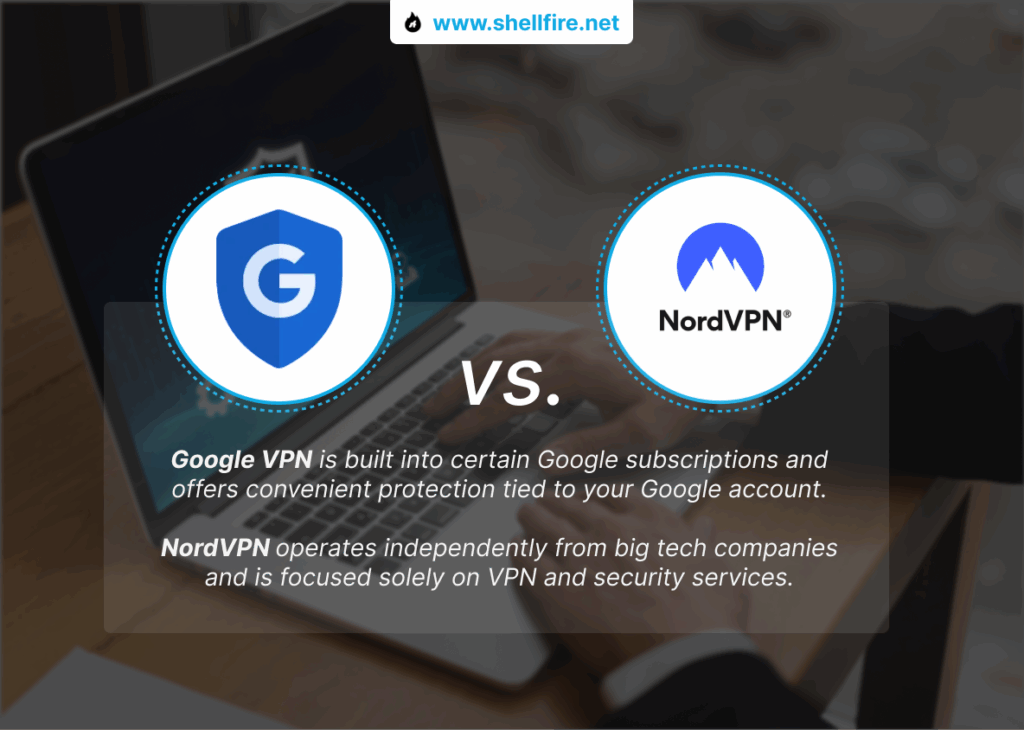
Infrastructure & Global Coverage
| Metric | Google One VPN | NordVPN |
|---|---|---|
| Servers | Undisclosed; operated in 22 countries | 8,000+ servers spread across more than 127 countries |
| Server selection | None — automatically connected to a nearby server | You can manually pick any country or server type |
| Multi-hop | Not supported | Supports Double VPN and Onion over VPN |
With Google One VPN, you had no idea where you were connecting, it simply chose the nearest server on your behalf. That meant zero control over geo-restrictions. In contrast, NordVPN not only gives you full transparency, it also offers specialty servers, like Onion-over-VPN and obfuscated connections. This makes it especially attractive if you’re dealing with strict internet filters or just want more options. For more about privacy-centric VPNs, check out our comparison of Mullvad vs NordVPN.
Speed & Performance
| Metric | Google One VPN | NordVPN |
|---|---|---|
| Average download drop | Unknown — no published data | Minimal, especially with NordLynx protocol |
| Latency | No data available | Low, particularly on optimized servers |
| Reliability | Generally stable, though basic in features | Stable and includes automatic reconnection |
Google One’s VPN never marketed itself on performance, and there’s little real-world data to evaluate. From user reports, it worked fine for basic browsing, but lacked anything like protocol switching or speed optimization. NordVPN, on the other hand, is built for speed, thanks in large part to NordLynx (based on WireGuard), which ensures smooth downloads and streaming. Curious about other high-speed VPNs? We explore this in our FastestVPN vs NordVPN review.
Security & Privacy
| Feature | Google One VPN | NordVPN |
|---|---|---|
| Encryption | AES‑256 with proprietary Google protocol | AES‑256 or ChaCha20 via OpenVPN, NordLynx and IKEv2 |
| Protocols | Google’s proprietary setup, not customizable | Choose between OpenVPN, WireGuard (NordLynx) and IKEv2 |
| Kill switch | Not available | Yes — built-in and automatic |
| No‑logs policy | Claims no logs, but based in US (Five Eyes) | Audited no‑logs policy, Panama-based |
Google offered solid encryption, but without essential tools like a kill switch, split tunneling, or transparency around logging practices. Its U.S. jurisdiction also raises red flags for privacy-conscious users. By contrast, NordVPN delivers a full package of Sicherheitsfunktionen, from protocol flexibility to an audited no-logs policy, giving users much more confidence about where their data goes, or doesn’t.
Streaming Performance
| Platform | Google One VPN | NordVPN |
|---|---|---|
| Netflix | Could not unblock | Works across multiple Netflix regions |
| BBC iPlayer | Not supported | Fully supported |
| Other services | No geo-unblocking | Unblocks Disney+, Amazon Prime, Hulu and more |
| Quality & stability | Not designed for streaming | Streaming-optimized servers ensure smooth playback |
Streaming was simply not part of Google’s VPN strategy. It couldn’t get past geo-blocks or serve up reliable video playback. NordVPN excels here, offering specialized Streaming‑Server that work with most platforms, whether you’re in Germany, the U.S. or anywhere else. For users who stream regularly, this is where NordVPN pulls far ahead.
Looking for reliable streaming access across all devices?
Our Shellfire Box is designed to provide consistent access to your favorite streaming platforms, which can be a helpful solution if you’re experiencing issues with other VPNs.
Platform Compatibility
| Platform | Google One VPN | NordVPN |
|---|---|---|
| Mobile OS | Android and iOS (via Google One app) | Android, iOS and HarmonyOS |
| Desktop OS | Windows and macOS using Google One desktop app | Windows, macOS and Linux |
| Browser extensions | Not available | Extensions for Chrome, Firefox and Edge |
| Other devices | No router or smart‑TV support | Supports routers, smart TVs, consoles and more |
Google’s VPN was strictly tied to the Google One app, meaning compatibility was limited to what the app supported. There were no extensions or router options. NordVPN covers all major platforms, including support for Smart-TVs and Heimnetzwerke, making it a solid choice for users who want whole-home coverage. Want to protect every device with minimal effort? The Shellfire Box offers exactly that.
Performance in Censorship‑Heavy Countries
| Country | Google One VPN | NordVPN |
|---|---|---|
| China | Not built to bypass censorship | Obfuscated servers can bypass the firewall |
| Russia | Likely blocked | Offers Double VPN and obfuscated options |
| Iran | Unavailable | Special servers improve access |
Google’s VPN wasn’t meant to function in censorship-heavy regions, and it didn’t offer tools to get around firewalls. NordVPN is better suited here, with specialized Obfuskationsserver and double encryption for use in places with tough restrictions. Users in China, Russia or Iran will appreciate this extra layer of digital resilience.
User Experience & Apps
| Criteria | Google One VPN | NordVPN |
|---|---|---|
| User interface | Simple on/off toggle inside Google One app | Interactive UI with map and server categories |
| Ease of use | Very easy — zero configuration options | Easy for beginners with room to customize |
| Stability | Stable for general browsing | Highly stable with failover support |
Usability was one of Google’s strong points, but also a limitation. It was too simple. Users had no choices beyond toggling it on. NordVPN still manages to be user-friendly, but with deeper layers for those who want to dig in. Likewise, Shellfire offers a simple interface through both its apps and the Shellfire Box, designed for users who want plug-and-play Sicherheit.
Customer Support
| Support channel | Google One VPN | NordVPN |
|---|---|---|
| Live chat | Part of Google One support — not VPN-specific | 24/7 live chat available |
| Email support | Yes, through Google support channels | Yes, direct support team |
| Knowledge base | Limited documentation on VPN use | Rich library of articles, videos and guides |
Getting help for the Google VPN meant navigating the broader Google support ecosystem, which wasn’t always specific or fast. NordVPN offers a dedicated support team via live chat and email. Shellfire also offers responsive help, especially for its hardware-based users, something valuable when configuring home networks.
Additional Features
| Feature | Google One VPN | NordVPN |
|---|---|---|
| Kill switch | Not supported | Yes |
| Split tunneling | No | Available |
| Dedicated IP | Not available | Optional |
| Ad & malware blocker | No | Threat Protection feature included |
In terms of Zusatzfunktionen, Google’s VPN was bare-bones. No split tunneling, no kill switch, no customization, just basic encryption. NordVPN brings a full toolbox, including dedicated IPs and built-in protection against trackers and malware. For those who want essential protections without overcomplication, Shellfire hits that balance with ad blocking and port forwarding on compatible servers.
VPN Use Cases: Best Options for Streaming, Gaming, Torrenting & More
| Use case | Google One VPN | NordVPN |
|---|---|---|
| Streaming | ⭐ | ⭐⭐⭐⭐⭐ |
| Torrenting / P2P | ⭐ | ⭐⭐⭐⭐⭐ |
| Gaming | ⭐⭐ | ⭐⭐⭐⭐⭐ |
| Remote work | ⭐⭐⭐ | ⭐⭐⭐⭐⭐ |
| Budget‑conscious users | ⭐⭐ | ⭐⭐⭐ |
| Censorship‑heavy countries | ⭐ | ⭐⭐⭐⭐⭐ |
Best VPN for Streaming
Google One VPN couldn’t access any geo-restricted content, not even Netflix. NordVPN is one of the strongest options here, thanks to its specialized servers and fast speeds. For a simpler streaming solution across multiple devices, the Shellfire Box is worth considering, it handles the setup for you and works across TVs, consoles and more.
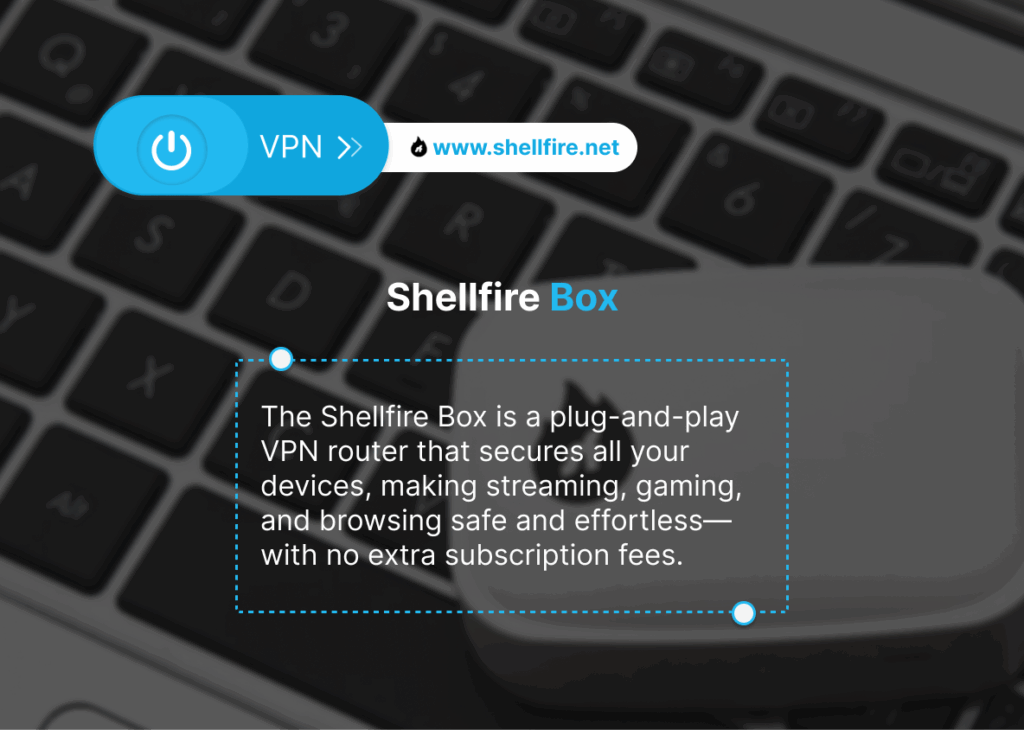
Best VPN for Torrenting / P2P
Torrenting wasn’t allowed under Google’s VPN policy, which rules it out for any kind of P2P sharing. NordVPN not only supports torrenting, it has servers optimized specifically for it, and a reliable kill switch to avoid accidental exposure. Shellfire also permits torrenting on select servers, making it a user-friendly alternative for casual file sharing.
Best VPN for Gaming
Google’s VPN offered no control over server location, a big limitation for gamers. NordVPN provides stable, low-latency connections and even offers protection against DDoS attacks.
Shellfire might suit casual gamers who prioritize plug-and-play simplicity over granular control or the lowest ping.
Best VPN for Remote Work
For light remote work, Google’s VPN provided a basic level of encryption but not much else. NordVPN delivers more flexibility for remote teams, with features like Meshnet for secure internal links and the ability to choose fast, stable servers.
Shellfire’s ease of use and hardware support may appeal to freelancers or digital nomads looking for a quick, stable setup on the road.
Best VPN for Budget‑Conscious Users
While technically free for Google One subscribers, Google’s VPN lacked the key features that make a VPN truly useful. NordVPN costs more, but the added value in terms of features, speed and security is significant.
Shellfire strikes a balance here, offering fair pricing and the ability to buy a hardware box outright, avoiding monthly fees.
Best VPN for Censorship‑Heavy Countries
Google’s VPN was never meant to bypass national firewalls and is unlikely to have worked reliably in places like China or Iran.
NordVPN includes advanced tools like obfuscated servers and Double VPN, making it a strong candidate for users in censorship-heavy areas. Shellfire also includes obfuscation, though its network is smaller, so results can vary depending on the country.
Conclusion
Google One VPN was a nice bonus for subscribers, but not much more than that. It couldn’t unblock content, offered no server choice and lacked core security tools. Its eventual shutdown confirmed what many suspected, it was never a full-fledged VPN service. NordVPN remains a reliable option with serious infrastructure, speed and privacy policies that have been tested and verified.
Still, not everyone needs a feature-rich tool. If your priority is simplicity, with solid streaming and multi-device support, both Shellfire VPN and the Shellfire Box deliver real value. They won’t overwhelm you with options, but they’ll keep you protected, and that might be all you really need.

