ExpressVPN vs Windscribe
In recent years, ExpressVPN and Windscribe have become two of the most talked-about VPN providers on the market. However, both have faced their share of privacy concerns and security controversies. Choosing the right VPN service is essential to ensure truly private browsing, avoid tracking, and bypass geo-blocks and online restrictions. So, do these VPNs really live up to their claims, or are there better options available today?
In this in-depth VPN comparison, we’ll explore not only their key features but also their real-world performance in critical areas such as streaming, torrenting, gaming, and remote work. We’ll also assess how well they protect your privacy, how easy they are to use, how effective their customer support is, and how reliably they can bypass censorship. Let’s get started!
Table of Contents
Key Points
- ExpressVPN is known for its top-tier speed and reliability, though many users consider its high subscription cost a downside.
- Windscribe stands out for its free plan and unlimited connections, but its inconsistent performance can frustrate users who value stability.
- Both VPNs provide strong security features, yet their trade-offs might lead privacy-focused users to explore more balanced alternatives.
Quick Comparison: ExpressVPN vs. Windscribe
| Feature | ExpressVPN | Windscribe |
|---|---|---|
| Speed | Very fast (Lightway protocol) | Good but less consistent |
| Security | AES-256 encryption, RAM-only servers, kill switch | AES-256, built-in firewall, ad blocker |
| Privacy | Strict no-logs policy | Stores some metadata in the free version |
| Streaming | Works with Netflix, Hulu, Disney+ | Works with some services but not all |
| Server Count | 3,000+ in 94 countries | ~110 in 60 countries |
| Simultaneous Connections | 8 devices | Unlimited |
| Price | From $6.67/month | From $5.75/month (or free with 10GB/month) |
ExpressVPN delivers impressive speeds, advanced encryption, and an extensive global server network. However, its relatively high cost and device limit may discourage budget-conscious users.
Windscribe, by contrast, attracts users with unlimited device connections and a free plan. Yet, its smaller server network and partial metadata logging policy make it less ideal for those prioritizing full anonymity.
As a privacy-focused alternative to both ExpressVPN and Windscribe, Shellfire VPN offers AES-256 encryption, a strict no-logs policy, and competitive pricing. Even its free version provides a secure, user-friendly option for anyone seeking safe and private browsing without breaking the bank.
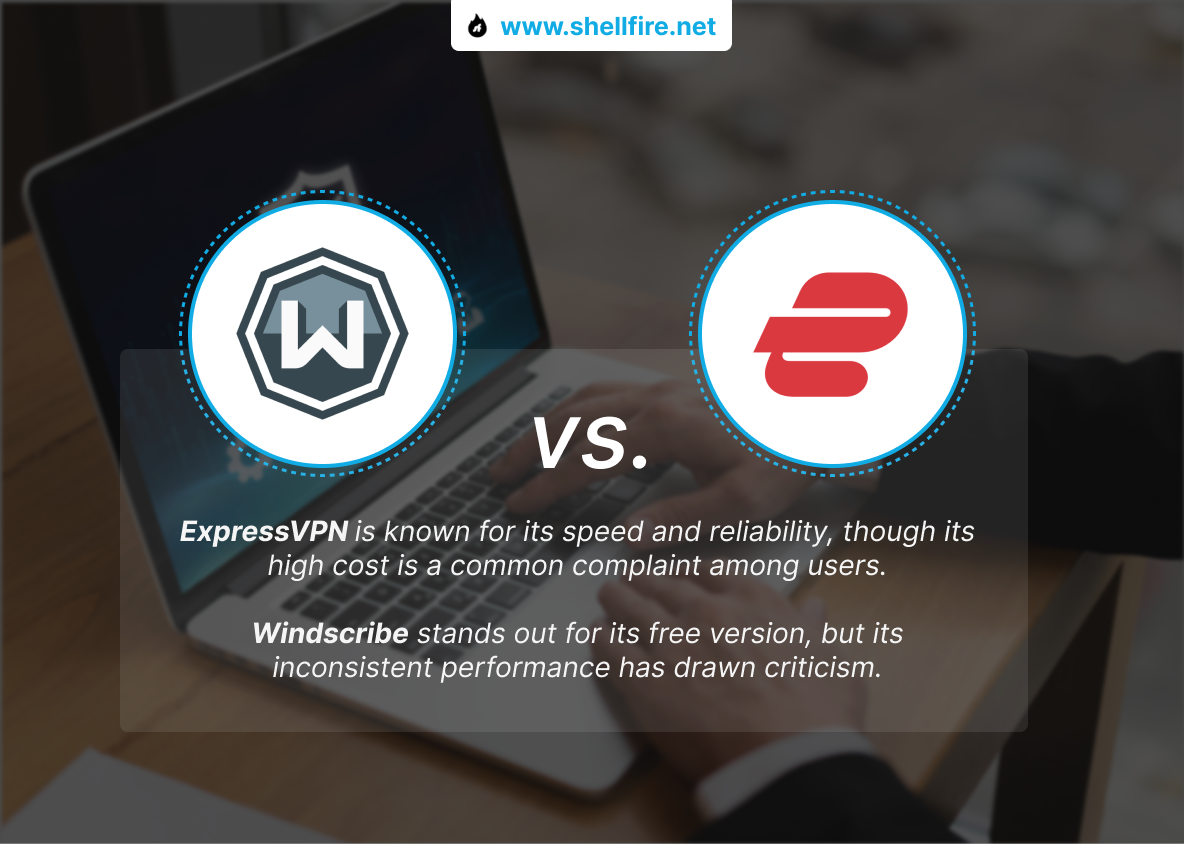
Security and Privacy
| VPN | Does it keep logs? | Additional Protection |
|---|---|---|
| ExpressVPN | No (RAM-only servers) | Kill switch, DNS/IP leak protection |
| Windscribe | Some metadata in the free version | Firewall, ad blocker |
In terms of data security and privacy protection, ExpressVPN remains one of the industry leaders. Its strict no-logs policy, RAM-only servers (ensuring no data retention), and automatic kill switch guarantee your online activity stays completely private—even if your connection drops unexpectedly.
Windscribe includes helpful privacy tools such as a firewall and ad blocker, but its decision to collect limited metadata in the free version could be a red flag for users who demand complete anonymity. Paid users, however, benefit from more robust privacy controls and faster encrypted servers.
Streaming and Content Unblocking
| VPN | Works with Netflix, Hulu, Disney+? | Reliability |
|---|---|---|
| ExpressVPN | Yes | Excellent |
| Windscribe | Sometimes | Variable |
If your top priority is seamless access to streaming platforms such as Netflix, Hulu, Disney+, or Amazon Prime Video, ExpressVPN continues to outperform many competitors. It’s widely regarded as one of the most reliable VPNs for streaming, consistently bypassing geo-restrictions and regional content blocks without sacrificing speed.
Windscribe, while capable of unblocking some streaming platforms, struggles to provide consistent access. Its reliability often depends on which server you’re connected to, making it less dependable for users who prioritize stable, high-quality streaming experiences.
Looking for reliable streaming access across all devices?
Our Shellfire Box is engineered to deliver smooth, uninterrupted access to global streaming services. If your current VPN struggles with geo-blocks, this plug-and-play hardware solution can keep your favorite content available on every device—from Smart TVs to consoles.
Pricing and Value for Money
| VPN | Monthly Price | Free Version |
|---|---|---|
| ExpressVPN | From $6.67/month | No |
| Windscribe | From $5.75/month | Yes, with 10GB/month |
ExpressVPN clearly positions itself as a premium VPN service. While it justifies its cost through strong security and stable speeds, it’s still one of the most expensive options in the market. For many users, the price may be a limiting factor unless performance is their top priority.
Windscribe appeals to users looking for flexibility, especially with its free plan that offers 10GB per month. However, its paid tiers remain relatively expensive given the smaller server network and limited reliability when compared to top-tier VPNs like ExpressVPN.
Technical Support and Ease of Use
| VPN | Customer Support | Ease of Use |
|---|---|---|
| ExpressVPN | 24/7 live chat, tickets, guides | Very easy, clean interface |
| Windscribe | Ticket system, user forum | More technical, less user-friendly |
ExpressVPN excels in customer support and usability. Its 24/7 live chat, responsive email support, and comprehensive knowledge base make troubleshooting fast and straightforward—even for first-time VPN users. Its apps across devices are well-designed, intuitive, and require almost no setup effort.
Windscribe, in contrast, adopts a more technical approach to support. Users rely mainly on its ticket system and community forums, which may feel slow or confusing for those seeking immediate help. Its interface also demands more manual configuration, which might not appeal to less tech-savvy users.
For users seeking a simple yet powerful VPN that works across all devices without complex setup, Shellfire VPN offers an excellent alternative. Its lightweight design and responsive support make it ideal for individuals who want fast, secure, and hassle-free protection—especially when connecting multiple devices simultaneously.
Privacy Impact in Censorship-Heavy Countries
| VPN | Works in China/Russia? | Anti-Censorship Technology |
|---|---|---|
| ExpressVPN | Yes | Obfuscated servers |
| Windscribe | Not always | No dedicated obfuscated servers |
In regions with strict censorship—such as China, Russia, or the UAE—where government firewalls actively block VPN usage, ExpressVPN remains a standout performer. Its obfuscated servers are engineered to disguise VPN traffic as regular HTTPS traffic, helping users bypass government-imposed firewalls and access restricted content safely.
Windscribe does function in some of these regions but lacks dedicated obfuscation tools. This means users may experience connection drops or total inaccessibility depending on local restrictions and detection systems. For those living or traveling in censorship-heavy countries, consistency is key, and Windscribe doesn’t always deliver it.
Resource Consumption and Device Performance
| VPN | Battery Impact | CPU/RAM Usage |
|---|---|---|
| ExpressVPN | Low | Optimized for performance |
| Windscribe | Medium | Can consume more resources on heavy servers |
ExpressVPN is designed for efficient performance, running smoothly on both desktop and mobile devices with minimal battery drain and system load. Its proprietary Lightway protocol helps optimize speed while reducing CPU consumption, making it an ideal choice for users who run VPNs for extended periods.
Windscribe can use more system resources, particularly on lower-end or older hardware. Users might notice higher CPU and RAM usage, especially when connected to crowded or distant servers. While still functional, this may affect multitasking or gaming performance on less powerful devices.
VPN Use Case Showdown: Best Picks for Streaming, Gaming, Torrenting & More
Looking for the best VPN based on your daily needs? Not all VPNs excel in every category. Some shine in streaming performance, while others are better for torrenting, gaming, or remote work. Below, we break down how ExpressVPN and Windscribe perform across each key use case to help you choose wisely.
Keep in mind that different activities demand different VPN capabilities. ExpressVPN generally performs better under demanding conditions, while Windscribe offers a flexible, entry-level solution for users who prioritize affordability or free access.
Best VPN for Streaming
If your goal is uninterrupted streaming across platforms like Netflix, Hulu, or Disney+, ExpressVPN remains the top choice. Its optimized servers can reliably bypass geo-blocked content and deliver smooth HD or 4K playback with no throttling or buffering.
Windscribe can unblock some streaming sites but often requires trial and error to find functional servers. This can frustrate users seeking consistent access to region-locked platforms, especially when switching countries frequently.
| VPN | Supported Streaming Services | Performance |
|---|---|---|
| ExpressVPN | Netflix, Hulu, Disney+, Prime Video, HBO Max, BBC iPlayer | Excellent, fast, and reliable |
| Windscribe | Netflix (some servers), Hulu, Disney+ (inconsistent) | Good, but may require testing multiple servers |
Pro Tip: The Shellfire Box is a simple yet powerful solution for streaming enthusiasts. It provides direct access to geo-restricted content across all your devices—from Smart TVs to consoles—without any complicated setup. Just plug it in and stream securely.
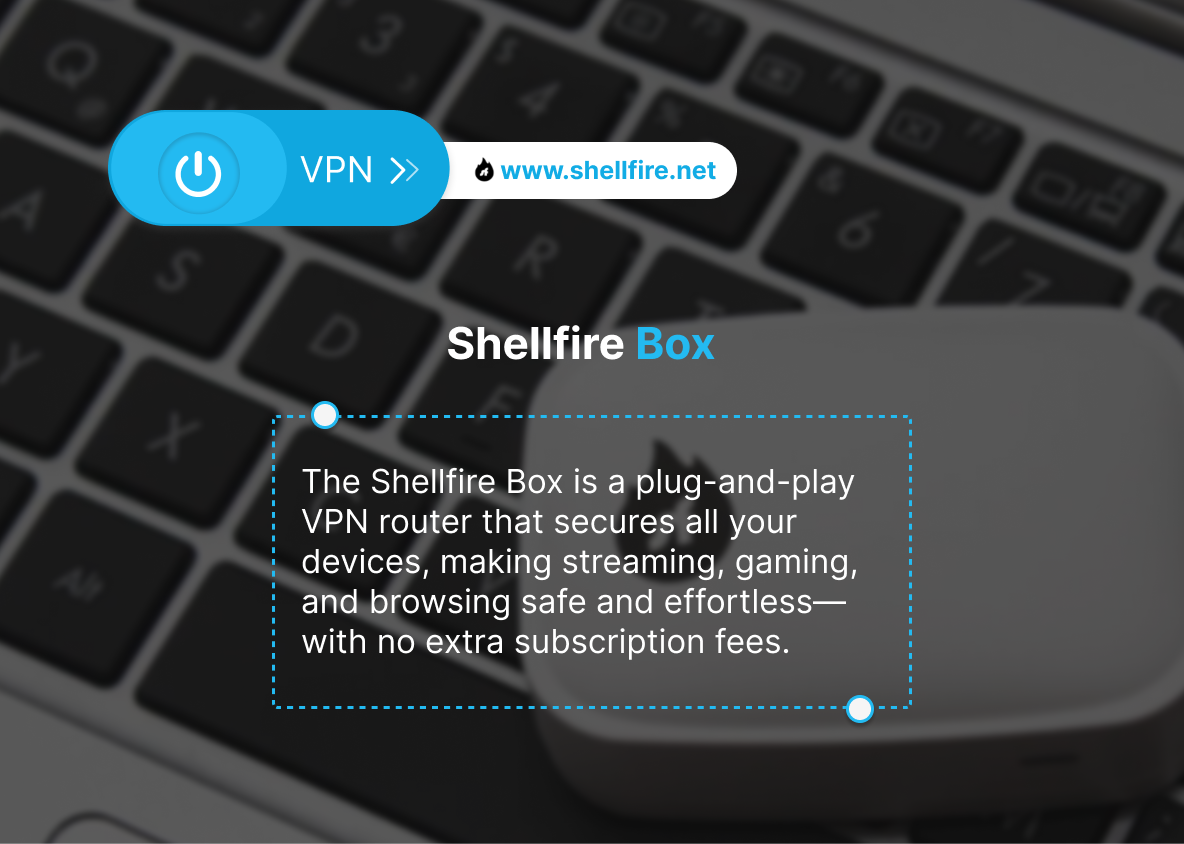
Best VPN for Torrents/P2P
When it comes to secure and high-speed torrenting, ExpressVPN clearly stands out. It supports P2P traffic on all servers and uses advanced encryption to keep your downloads private while maintaining impressive speeds for large files.
Windscribe also supports torrenting but restricts it on its free servers. Users must upgrade to a paid plan to access optimized P2P servers, which can be limiting for those looking for free options or more flexibility in server choice.
| VPN | P2P Support | Download Speed |
|---|---|---|
| ExpressVPN | Yes, on all servers | Very fast and stable |
| Windscribe | Yes, but not on free servers | Good on premium servers |
Best VPN for Gaming
If gaming performance is your main concern, ExpressVPN offers one of the most stable and low-latency experiences available. Its global server coverage and optimized Lightway protocol make it a strong choice for competitive gaming or protecting against DDoS attacks.
Windscribe can work for gaming, but latency tends to vary significantly depending on distance and server load. For fast-paced games that require split-second reactions, occasional lag or jitter can be a dealbreaker.
| VPN | Average Latency | Stability |
|---|---|---|
| ExpressVPN | 10–30 ms on nearby servers | Very stable |
| Windscribe | 20–50 ms on premium servers | Variable |
For gamers seeking low ping and secure connections: The Shellfire Box allows console and PC users to easily connect to optimized servers while maintaining stable gameplay and encrypted data. It’s a practical plug-and-play option for lag-free gaming sessions.
Best VPN for Remote Work
For professionals working remotely or accessing corporate networks, ExpressVPN performs exceptionally well. It provides consistent speeds for video conferencing, file transfers, and secure VPN tunnels into company systems, regardless of region.
Windscribe supports remote work too, but performance can vary between servers. While it handles daily browsing and file access well, users may experience occasional instability during bandwidth-heavy video calls or remote desktop sessions.
| VPN | Uninterrupted Video Calls | Corporate Network Compatibility |
|---|---|---|
| ExpressVPN | Yes, in all regions | High |
| Windscribe | Yes, but server-dependent | Medium |
How can I tell if my VPN is really protecting my data?
To verify whether your VPN is genuinely keeping your data secure, start by checking for IP or DNS leaks using trusted online tools such as dnsleaktest.com or ipleak.net. A well-configured VPN should mask your real IP address and prevent your ISP or third parties from viewing your browsing activity. Additionally, verify that your VPN uses AES-256 encryption and supports modern security protocols like WireGuard or OpenVPN.
For complete peace of mind, choose a VPN with a no-logs policy verified by independent audits. ExpressVPN and Shellfire VPN both follow this standard, ensuring your online activity isn’t tracked or stored. Avoid free VPNs that collect user data or display ads, as these often compromise privacy in exchange for revenue.
What’s the easiest way to use one VPN across all my devices?
The simplest way to use a single VPN for all your devices—including phones, PCs, smart TVs, and consoles—is through a router-based VPN setup or a dedicated hardware solution. This ensures every connected device benefits from encrypted traffic without installing separate apps or logging in individually.
A great example of this approach is the Shellfire Box, which acts as a pre-configured VPN router. It automatically protects every device on your home network while maintaining fast speeds and zero setup complexity. This is especially useful for households or small offices that want comprehensive, plug-and-play VPN protection.
Conclusion
When choosing a VPN service, your specific needs and online habits should guide your decision. ExpressVPN continues to lead the pack in terms of speed, security, and global reliability, making it a great option for users who demand premium performance and are comfortable paying more for it. Windscribe, on the other hand, attracts users with its generous free plan and unlimited device connections but comes with trade-offs like inconsistent streaming and limited privacy in its free tier.
If you’re seeking an affordable yet powerful VPN solution that combines security, simplicity, and multi-device protection, Shellfire VPN is a smart alternative. It offers an intuitive interface, AES-256 encryption, and a no-logs policy—delivering reliable protection without complicated setup. For those wanting a hardware-based solution, the Shellfire Box adds plug-and-play convenience, covering all connected devices, including Smart TVs, consoles, and IoT gadgets.
Ultimately, the best VPN is the one that aligns with your goals—whether that’s streaming geo-restricted content, protecting sensitive data, reducing gaming latency, or securing remote work connections. Shellfire VPN offers a balanced mix of these benefits, but exploring multiple providers will help you make the most informed choice.

