ExpressVPN vs Norton Secure VPN
Choosing between a long‑established VPN and a newcomer integrated into an antivirus suite can feel like comparing apples and oranges. On one side, ExpressVPN is famed for its huge global network, fast proprietary protocols and a track record of privacy audits. On the other, Norton Secure VPN is part of an all‑in‑one security package aimed at people who might never have used a VPN before. To make a real decision you have to look beyond brand familiarity and explore how each service performs in real‑world scenarios.
Imagine a traveller who streams shows during long flights and jumps between Wi‑Fi hotspots in cafés and hotels. They’ll need stability, speed and apps that work on every device they own. Contrast that with a casual user who only cares about securing occasional online purchases and doesn’t want to think about protocols or server locations. This article digs into those differences to help you decide whether a premium standalone VPN or a bundled solution fits your needs.
We also highlight areas where neither service excels, and suggest alternatives if you’re curious about other options. The goal isn’t to crown a single winner, but to give you the knowledge to choose the right tool for your unique online habits.
Table of Contents
Key Points
- ExpressVPN offers a far larger server network with over 3,000 servers in 94 countries and provides advanced features like Lightway protocol, Smart DNS and obfuscated servers.
- Norton Secure VPN is simpler and cheaper, providing core privacy features and malware scanning but only around 50 servers in 31 countries with split tunnelling and kill switch limited to Windows, macOS and Android.
- Other premium VPNs often combine expansive networks with budget‑friendly plans, so users seeking strong performance without high costs might explore alternatives in the competitive VPN market.
Quick Comparison: ExpressVPN vs Norton Secure VPN
| Feature | ExpressVPN | Norton Secure VPN |
|---|---|---|
| Server count | 3,000+ in 94+ countries | ≈50 servers in 31 countries |
| Protocols | Lightway, OpenVPN, IKEv2, WireGuard via third‑party apps | OpenVPN/IKEv2 only |
| Simultaneous connections | 8 | Up to 5–10 depending on plan |
| Streaming support | Unblocks Netflix, BBC iPlayer, Amazon Prime, Hulu and more | Limited – works with Prime Video, CBS and NBC only |
| P2P support | Allowed on all servers | Not recommended; past leaks reported |
| Starts at | Higher monthly cost for premium features | Lower cost as part of Norton’s security suite |
At a glance, ExpressVPN clearly invests in global infrastructure and features. Its proprietary Lightway protocol prioritises connection stability, while smart DNS (MediaStreamer) brings VPN benefits to devices like consoles and smart TVs. Norton Secure VPN sits on the opposite end of the spectrum: it uses a much smaller network, relies on basic protocols and restricts advanced options to certain platforms. This lean approach might appeal to someone who just wants automatic protection, but power users may find it limiting.
When weighing the two, keep in mind that there are hybrid solutions on the market. For example, some people opt for a hardware‑based service like the Shellfire Box to secure every device on their network while still using a software VPN for on‑the‑go protection. Others prefer cloud‑based clients such as Shellfire VPN that offer a balance of simplicity and transparency. It’s worth looking at how your devices and routines align with each product’s strengths.
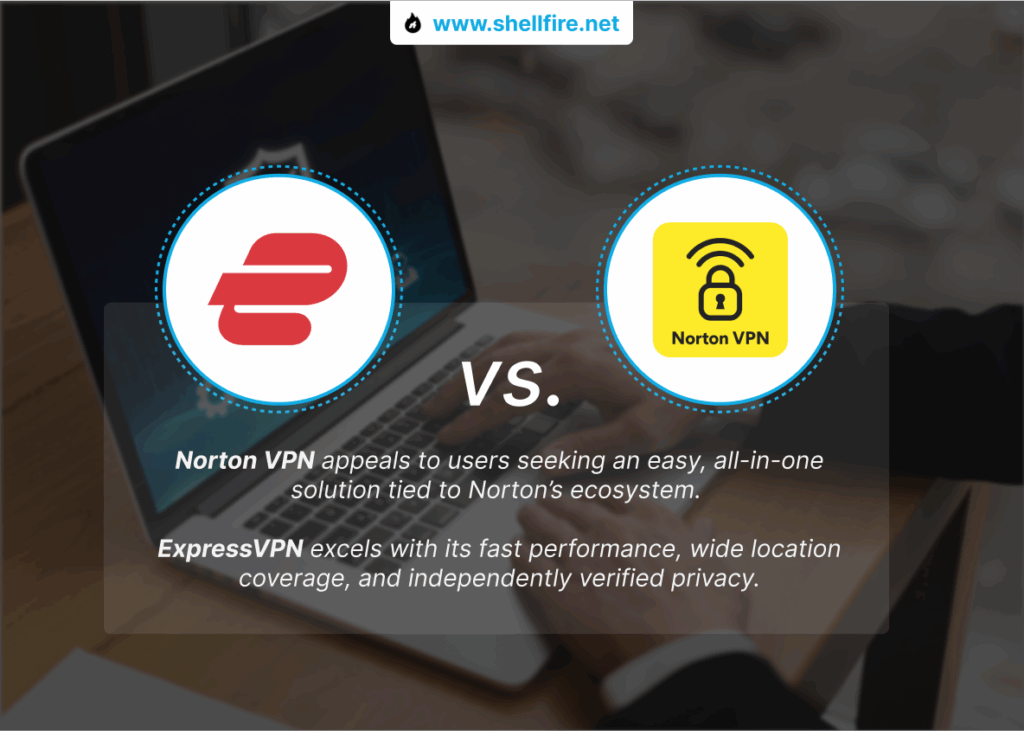
Infrastructure & Global Coverage
| Aspect | ExpressVPN | Norton Secure VPN |
|---|---|---|
| Server network | 3,000+ servers in 94+ countries | ≈50 servers in 31 countries |
| Specialty servers | P2P on all servers; obfuscation and Smart DNS available | None dedicated; limited city‑level choice |
| Simultaneous devices | 8 | 5 to 10 depending on plan |
If you travel frequently or live outside major metropolitan areas, a broad server network can make a huge difference. ExpressVPN lets you pick from dozens of city‑level options and even offers a router app, so you can protect your entire home network at once.
Norton Secure VPN only lets you choose regions rather than specific cities, which might matter if you need to avoid sports blackouts or access local news. People who need to hop across many locations, such as remote workers or expatriates, may be better served by a provider like ExpressVPN or even alternatives that focus on global coverage.
For more context on why server distribution matters, check out our deep dive into VPN infrastructures in a comparison between ExpressVPN and CyberGhost. That article explains how server placement impacts latency and content availability, providing useful insights if you often travel for work or leisure.
Speed & Performance
| Metric | ExpressVPN | Norton Secure VPN |
|---|---|---|
| Average download speed | Consistently fast; Lightway maintains high throughput | Slower and less consistent, often drops on long distances |
| Average upload speed | Stable uploads for cloud backups and video calls | Can drop significantly, leading to lag during uploads |
| Latency | Low ping, suitable for gaming and voice chats | Higher latency may cause buffering and delays |
Speed tests often reflect how invested a provider is in its backbone. With its proprietary Lightway protocol, ExpressVPN optimises connection establishment and maintains smooth streaming and gaming sessions even over long distances. Testers regularly experience high download and upload speeds with minimal latency.
In contrast, Norton Secure VPN sometimes struggles when servers are congested or far away; reviewers noted buffering on HD streams and jitter on video calls. If speed is critical, ExpressVPN or a performance‑oriented alternative may serve you better.
A detailed look at speed comparisons between other VPNs, such as NordVPN and ProtonVPN, shows how protocol choice and server fleet influence performance. Our breakdown on ExpressVPN vs ProtonVPN explores these factors and can help you interpret speed statistics when shopping around.
Security & Privacy
| Feature | ExpressVPN | Norton Secure VPN |
|---|---|---|
| Encryption | AES‑256 with Lightway and OpenVPN; Perfect Forward Secrecy | AES‑256 with OpenVPN/IKEv2 |
| Protocols | Lightway, OpenVPN, IKEv2, L2TP/IPSec | OpenVPN and IKEv2 only |
| Kill switch | Available on all apps; can be toggled off | Available only on Windows, macOS and Android apps |
| Privacy audits | Multiple independent audits; RAM‑only TrustedServer technology | No publicly available independent audit reports |
| Additional features | Threat Manager, split tunnelling, obfuscation and Smart DNS | Split tunnelling and malware scanning; no obfuscation |
| Jurisdiction | British Virgin Islands (privacy friendly) | United States (part of Five Eyes intelligence alliance) |
Both providers use strong AES‑256 encryption, but ExpressVPN goes further with Perfect Forward Secrecy and proprietary protocols designed for resilience. It has undergone independent audits of its no‑logs policy and uses RAM‑only TrustedServers, meaning data is wiped on reboot. In contrast, Norton Secure VPN has no publicly available audits and is headquartered in the US, a country with data‑sharing agreements.
On Windows, macOS and Android you do get a kill switch and split‑tunnelling features, but iOS lacks those controls. If maximum privacy is your goal, ExpressVPN or other audited providers may inspire more confidence.
Streaming Performance
| Service | ExpressVPN | Norton Secure VPN |
|---|---|---|
| Netflix | Yes – dozens of regions | No – fails to unblock |
| BBC iPlayer | Yes | No |
| Amazon Prime Video | Yes | Yes |
| Hulu | Yes | No |
| Disney+ | Yes | No |
The difference in streaming performance is stark. Testers confirmed that ExpressVPN reliably accessed 24 Netflix regions, BBC iPlayer, Hulu, Disney+, HBO Max and many other platforms. Thanks to its MediaStreamer feature you can even unblock content on devices without VPN apps, like smart TVs and consoles.
By contrast, Norton Secure VPN only succeeded with a few sites such as Amazon Prime Video, CBS and NBC; even then, speeds were erratic and buffering common. For cord‑cutters who rely on multiple streaming services, Norton’s limitations could be a deal breaker.
Looking for reliable streaming access across all devices?
Our Shellfire Box is designed to provide consistent access to your favorite streaming platforms, which can be a helpful solution if you’re experiencing issues with other VPNs.
Platform Compatibility
| Platform | ExpressVPN | Norton Secure VPN |
|---|---|---|
| Windows | Yes | Yes |
| macOS | Yes | Yes |
| Linux | Yes (GUI and CLI) | No |
| iOS / Android | Yes | Yes |
| Routers | Dedicated router app; pre‑flashed routers available | Not supported |
| Browser extensions | Chrome, Firefox, Edge | No |
Both providers cover the basics, but ExpressVPN extends its reach further. Native Linux support, router compatibility and browser extensions mean you can integrate the VPN into almost any setup. Norton’s limited platform support makes it less useful for people who rely on Chromebooks, Linux distributions or want to secure their smart home.
If you favour open platforms, consider exploring other comparatives like our in‑depth ExpressVPN vs PIA analysis for more context on platform versatility.
Performance in Censorship‑Heavy Countries
| Country | ExpressVPN | Norton Secure VPN |
|---|---|---|
| China | High success due to obfuscation and mirrored sites | Low – often blocked |
| Russia | Moderate; depends on local ISP blocking | Low |
| Iran | High; stealth servers help bypass firewalls | Low |
| UAE / Turkey | Moderate; split tunnelling helps avoid detection | Low |
Getting online in countries with strict internet controls requires specialized features like obfuscation and mirrored websites. ExpressVPN maintains obfuscated servers and stealth protocols that help it remain accessible in China, Iran and the UAE. It also provides alternate website mirrors when the main domain is blocked.
Norton Secure VPN offers no obfuscation, and its small network means authorities can block it easily. For users living in or travelling to restrictive regimes, a robust VPN with obfuscation is essential.
User Experience & Apps
| Aspect | ExpressVPN | Norton Secure VPN |
|---|---|---|
| User interface | Simple dashboard with quick connect and server search | Simplified interface with few settings |
| Learning curve | Beginner‑friendly yet offers advanced settings for experts | Beginner‑friendly; lacks advanced customization |
| Multi‑platform consistency | Consistent experience across desktop, mobile and router apps | Varies by platform; kill switch missing on iOS |
| Stability | Stable connections even under heavy load | Occasional drops reported by users |
From first install through daily use, ExpressVPN strikes a balance between simplicity and depth. Beginners appreciate the big “connect” button and recommended server suggestions, while experts can tweak protocols and enable obfuscation. Norton Secure VPN takes a more hands‑off approach, hiding most settings and limiting advanced controls. That might suit people who don’t want to think about VPNs at all, but it frustrates those who crave transparency.
If you value plug‑and‑play security, you could also consider a hardware VPN like the Shellfire Box, which sits next to your router and encrypts traffic for every device automatically. Paired with Shellfire VPN on your phone or laptop, it provides a seamless experience for beginners and tech enthusiasts alike.
Customer Support
| Channel | ExpressVPN | Norton Secure VPN |
|---|---|---|
| Live chat | 24/7 live chat with quick responses | No dedicated live chat; support routed through Norton’s general help centre |
| Email / ticket | Yes – helpful and detailed | Yes – slower responses |
| Knowledge base | Extensive guides, videos and troubleshooting | Limited VPN resources mixed with other products |
| Response times | Minutes on live chat | Hours or longer via email |
Customer support can make or break a service. ExpressVPN operates a dedicated 24/7 live chat staffed by knowledgeable agents who can help with technical issues like manual router configuration. In comparison, Norton Secure VPN users must navigate Norton’s broader support structure, where VPN‑specific help is sometimes buried among antivirus and password manager articles. Response times may be slower, so you need patience if you run into trouble.
Additional Features
| Feature | ExpressVPN | Norton Secure VPN |
|---|---|---|
| Smart DNS | MediaStreamer included | Not available |
| Malware or ad blocking | Threat Manager blocks trackers and malware domains | Traffic scanning for malware |
| Port forwarding | Not available | Not available |
| Multi‑hop or Double VPN | No | No |
| Dedicated IP | Available via third‑party partner | Not available |
While neither service has an exhaustive list of extras, ExpressVPN edges ahead with its Threat Manager and Smart DNS features. Norton’s malware scanning is useful for casual users but does not replace a full antivirus suite. Both omit port forwarding and multi‑hop connections, so advanced torrenters and privacy purists may look elsewhere.
One alternative is to complement your primary VPN with Shellfire Box, which provides an easy hardware‑based layer of security and can simplify connecting devices that don’t support VPN software.
VPN Use Cases: Best Options for Streaming, Gaming, Torrenting & More
| Use case | ExpressVPN | Norton Secure VPN |
|---|---|---|
| Streaming | ⭐⭐⭐⭐⭐ | ⭐⭐ |
| Torrenting / P2P | ⭐⭐⭐⭐ | ⭐ |
| Gaming | ⭐⭐⭐⭐ | ⭐⭐ |
| Remote work | ⭐⭐⭐⭐ | ⭐⭐ |
| Budget-conscious | ⭐⭐ | ⭐⭐⭐⭐ |
| Censorship-heavy countries | ⭐⭐⭐⭐ | ⭐ |
Best VPN for Streaming
When it comes to streaming, ExpressVPN leaves little room for debate. Its ability to unblock dozens of Netflix libraries and other services like Hulu, BBC iPlayer and Disney+ means you can watch whatever you like wherever you go. The MediaStreamer Smart DNS makes it possible to unblock content on devices such as smart TVs or game consoles that don’t support VPN apps. In contrast, Norton Secure VPN fails to bypass most streaming blocks, so it’s not a good choice if you binge different shows every week.
If you’re primarily interested in movies and shows, you may also explore hardware‑based options. Combining a service like the Shellfire Box for household devices with a software VPN on your laptop provides a simple, always‑on streaming solution. You can learn more about how ExpressVPN stacks up against other big names in streaming by reading our comparison of ExpressVPN and CyberGhost.
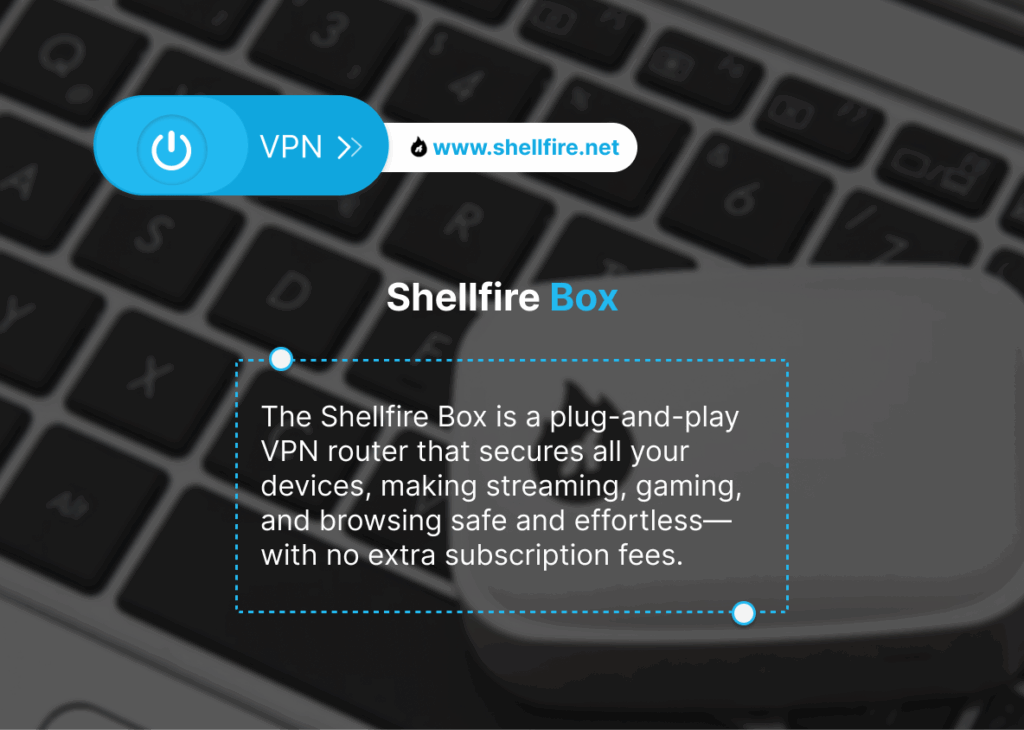
Best VPN for Torrenting / P2P
ExpressVPN supports torrenting across its entire network and uses a kill switch to prevent your IP from leaking if the connection drops. It doesn’t offer port forwarding, but speeds are fast enough for large downloads. Norton Secure VPN technically allows P2P on some servers but has experienced leak complaints and lacks dedicated torrenting support. Serious seeders may want to choose a provider with proven leak protection or even consider a VPN that offers port forwarding.
Note that there are VPNs tailor‑made for torrenting that include port forwarding or specialized P2P servers. If that’s your priority, consider reading more about such services in other comparisons before making up your mind.
Best VPN for Gaming
Gamers need low latency and a global network to connect to different regional servers. ExpressVPN delivers on both counts: its Lightway protocol maintains low ping times, and the network includes servers in over 90 countries. Whether you’re playing competitive shooters or exploring MMORPG worlds, the quick response times make a noticeable difference. Norton Secure VPN suffers from higher latency and occasional connection drops, which can be frustrating during matches.
Some gamers might appreciate a device‑agnostic solution like combining a Shellfire Box with Shellfire’s app. It encrypts all traffic from your console or PC without the need for manual setup, which can be handy when you have multiple gaming devices in your household.
Best VPN for Remote Work
Remote workers require secure connections, stable video calls and the ability to access internal company resources. ExpressVPN offers strong encryption, reliable speeds and split tunnelling, letting you route only work traffic through the VPN while keeping other apps at local speeds. The router app is particularly useful if you have a home office with multiple devices.
Norton Secure VPN provides basic protection for email and web browsing, but its limited speeds and absence of advanced controls may not suit those who handle large files or need to join high‑definition video meetings. For remote teams, investing in a versatile VPN can pay dividends in productivity and peace of mind.
Best VPN for Budget‑Conscious Users
If you’re looking to keep costs down, Norton Secure VPN is undoubtedly cheaper. It often comes bundled with Norton’s antivirus suite or is offered as part of a subscription for multiple devices. This can be appealing if you already use Norton products and only need a VPN for occasional browsing. However, you do sacrifice global coverage and speed for the lower price.
ExpressVPN commands a higher price because of its infrastructure, audits and premium features. When evaluating cost versus value, remember that a VPN is a long‑term investment in privacy. Over the course of a year, the difference in price might be similar to the cost of a dinner or two, yet the gap in performance can be significant.
Best VPN for Censorship‑Heavy Countries
In regions with strict censorship, ExpressVPN proves far more effective thanks to its obfuscated servers and mirrored websites that help users circumvent blocks. The Lightway protocol is efficient on slow connections, reducing the risk of detection. Norton Secure VPN does not provide obfuscation and tends to get blocked, so it’s not recommended for travellers to countries like China or Iran.
Those seeking to maintain free access to information may need additional measures, such as connecting through a router‑based service like Shellfire Box, which can add an extra layer of anonymity. Always combine VPN usage with other digital hygiene practices when dealing with oppressive regimes.
Conclusion
Choosing between ExpressVPN and Norton Secure VPN ultimately comes down to your priorities. ExpressVPN offers a polished, feature‑rich experience with fast speeds, a vast server network and strong privacy credentials. It excels at streaming, torrenting, gaming and working across all your devices. Norton Secure VPN, meanwhile, is a stripped‑down service that provides basic protection at a lower cost but cannot match ExpressVPN’s performance or versatility.
For occasional browsing and as part of a broader Norton security subscription, Norton Secure VPN may suffice. But if you value privacy audits, router support and global coverage, ExpressVPN emerges as the clear winner. Still, the best VPN for you might not be either of these two. The market is rich with alternatives that blend affordability and advanced features. You might even prefer the simplicity of a hardware solution like the Shellfire Box or the flexibility of Shellfire VPN for individual devices.
Whichever path you choose, prioritise transparency and independent audits. A VPN should empower you to explore the internet freely, securely and without unnecessary compromise. As technology evolves, so do our options. Take your time, read deeper comparisons and decide on the solution that aligns with your lifestyle and privacy values.

