ExpressVPN vs Mozilla VPN
In a world where nearly everything we do online leaves a trace, from browsing and banking to streaming late-night shows, safeguarding your digital life is no longer optional. It’s a necessity. Two solid VPN options offer very different takes on that mission: ExpressVPN and Mozilla VPN. While ExpressVPN targets users who want speed, flexibility, and broad global reach, Mozilla VPN stands out for its minimalism and strong roots in open-source privacy principles.
This side-by-side comparison focuses on how each VPN performs in daily use, not just specs on paper. If you’re deciding between a full-featured service with advanced controls or a lightweight option that’s built for privacy and ease of use, this guide will help you match the VPN to your needs and how you actually live online.
Table of Contents
Key Points
- ExpressVPN combines high-speed global coverage with proprietary tech like the Lightway protocol, making it ideal for streaming, gaming, and secure browsing.
- Mozilla VPN simplifies privacy with a clean interface and WireGuard-based performance, designed for users who just want it to work, without digging into settings.
- If you prefer a plug-and-play approach that protects all your devices at once, a hardware-based solution like Shellfire Box is a smart alternative to traditional software VPNs.
Quick Comparison: ExpressVPN vs Mozilla VPN
| Feature | ExpressVPN | Mozilla VPN |
|---|---|---|
| Founded | 2009 | 2020 |
| Headquarters | British Virgin Islands | USA |
| Server Count | 3,000+ in 94 countries | 500+ in 30+ countries |
| Supported Protocols | Lightway, OpenVPN, IKEv2 | WireGuard |
| Simultaneous Connections | 5 | 5 |
| Pricing (Annual Plan) | $6.67/month | $4.99/month |
| Streaming Support | Excellent | Limited |
| Privacy Audits | Yes | No |
ExpressVPN positions itself as a premium service, with a vast server network, multiple protocols, and strong performance in demanding use cases. You’re paying for an all-in-one security suite that can handle everything from streaming 4K video to staying anonymous in restrictive countries. Mozilla VPN, on the other hand, sticks to the essentials. It may not have the bells and whistles, but for users who prioritize simplicity and trust Mozilla’s privacy ethos, it delivers real peace of mind.
If you’re after something in between, affordable, compatible, and easy to set up across devices, Shellfire VPN is worth checking out. It offers a user-friendly balance of cost and core security features, especially for everyday browsing and casual streaming.
Infrastructure & Global Coverage
| Metric | ExpressVPN | Mozilla VPN |
|---|---|---|
| Server Count | 3,000+ | 500+ |
| Countries Covered | 94 | 30+ |
| Server Types | RAM-only (TrustedServer) | Standard |
| Virtual Servers | Yes | No |
| Obfuscation Technology | Yes | No |
ExpressVPN shines when it comes to global reach and advanced infrastructure. Its RAM-only TrustedServers guarantee that no user data is written to disk, which adds another layer of privacy. The availability of virtual servers and obfuscation technology makes it reliable even in regions with VPN bans or internet censorship.
Mozilla VPN may not match that scale, but it provides solid coverage for users who primarily operate in North America and Europe. It’s more than enough for casual users who don’t need worldwide reach or extra tools for bypassing restrictions.
Speed & Performance
| Metric | ExpressVPN | Mozilla VPN |
|---|---|---|
| Download Speed Reduction | ~10% | ~12% |
| Upload Speed Reduction | ~8% | ~15% |
| Latency Increase | ~20ms | ~25ms |
| Streaming Quality | 4K UHD | 1080p HD |
| Protocol Efficiency | High (Lightway) | High (WireGuard) |
In everyday use, both VPNs perform well, especially for regular browsing, video calls, or watching YouTube. That said, ExpressVPN takes the lead in performance-heavy tasks like UHD streaming or online gaming. Its Lightway protocol is engineered for speed, and the difference is especially noticeable if you’re on a fast internet connection.
That advantage also shows up when comparing ExpressVPN to other top-tier providers like NordVPN. Time and again, it’s among the fastest options out there, especially for long-distance connections.
Mozilla VPN does a good job with the WireGuard protocol, which is known for its efficiency. However, users with lower bandwidth or multiple devices connected at once might notice occasional slowdowns, particularly during HD streaming or file uploads.
Security & Privacy
| Feature | ExpressVPN | Mozilla VPN |
|---|---|---|
| Encryption Standard | AES-256 | ChaCha20 |
| Kill Switch | Yes | Yes |
| DNS Leak Protection | Yes | Yes |
| No-Logs Policy | Audited | Stated |
| Independent Audits | Yes | No |
| Multi-Hop Support | No | No |
ExpressVPN delivers industry-leading security with AES-256 encryption, the same standard used by banks and government agencies. What really builds trust is the independent audits of its no-logs policy, giving users proof that their activity isn’t being recorded or stored.
Mozilla VPN uses ChaCha20, a modern encryption method that’s highly secure and optimized for mobile devices. While Mozilla has a strong privacy reputation, the absence of external audits means users must take its no-logs policy at face value.
Streaming Performance
| Streaming Platform | ExpressVPN | Mozilla VPN |
|---|---|---|
| Netflix (US) | Works reliably (4K) | Inconsistent access (HD) |
| Disney+ | Unblocks with high quality | Sometimes blocked |
| Amazon Prime Video | Works (some regions limited) | Limited success |
| BBC iPlayer | Works well | Unavailable |
| Hulu | Unblocks successfully | Blocked |
If you plan to binge-watch global content, ExpressVPN is your best bet. It consistently unlocks major streaming platforms, even in regions with heavy geo-blocking. You get smooth playback in HD or 4K, depending on your connection, with little to no buffering.
Mozilla VPN, in contrast, doesn’t focus on unblocking restricted content. You might get basic access to services like YouTube or some regional Netflix catalogs, but access to premium platforms is hit or miss. It’s more of a “privacy first” VPN than a streaming champion.
Looking for reliable streaming access across all devices?
Our Shellfire Box is designed to provide consistent access to your favorite streaming platforms, which can be a helpful solution if you’re experiencing issues with other VPNs.
Can ExpressVPN or Mozilla VPN help bypass sports blackouts or regional streaming restrictions?
Yes, especially ExpressVPN, which is known for reliably unblocking sports content that’s subject to regional blackouts, like NFL or MLB games. It lets you connect through locations where the blackout doesn’t apply. Mozilla VPN doesn’t currently focus on unblocking content, so it may not work for this specific purpose.
Platform Compatibility
| Platform | ExpressVPN | Mozilla VPN |
|---|---|---|
| Windows | Yes | Yes |
| macOS | Yes | Yes |
| Linux | Yes | No |
| Android | Yes | Yes |
| iOS | Yes | Yes |
| Routers | Yes | No |
| Smart TVs | Yes (via router/app) | No |
| Browser Extensions | Chrome, Firefox, Edge | None |
ExpressVPN works seamlessly across virtually every platform, including Linux, routers, and even smart TVs. This makes it an excellent option for tech-savvy users or families with multiple devices to protect. Its browser extensions also add a layer of control that’s ideal for quick privacy toggles while surfing the web.
Mozilla VPN keeps things more basic. It supports the main operating systems, Windows, macOS, Android, and iOS, but skips advanced setups like router installations or browser add-ons. That’s fine for solo users, but may not cut it for households or people who stream on devices like Fire TV or Apple TV.
Performance in Censorship-Heavy Countries
| Country | ExpressVPN Rating | Mozilla VPN Rating |
|---|---|---|
| China | Excellent (obfuscation tech) | Poor (often blocked) |
| Russia | Good | Limited |
| Iran | Good (with manual config) | Not recommended |
| Turkey | Excellent | Moderate |
| UAE | Very Good | Inconsistent |
ExpressVPN is one of the few mainstream VPNs that still works reliably in censorship-heavy regions. Whether you’re traveling to China or living in the UAE, its obfuscation features make it difficult for networks to detect or block the VPN connection, helping users maintain access to restricted content.
Mozilla VPN isn’t designed for high-surveillance countries. Without obfuscation or stealth features, it’s likely to be blocked outright in places where VPN use is restricted or criminalized. For users in these regions, Mozilla simply won’t be a dependable option.
User Experience & Apps
| Aspect | ExpressVPN | Mozilla VPN |
|---|---|---|
| User Interface | Polished and intuitive | Clean and minimalistic |
| Setup Process | Straightforward with detailed guides | Quick and seamless |
| App Stability | Very stable across all platforms | Stable on core platforms |
| Multi-language Support | Yes | No |
| Customization Options | Advanced settings available | Very limited |
ExpressVPN strikes a great balance between power and usability. Its apps feel premium, load fast, and give users full control if they want it, but don’t require deep technical knowledge to get started. The availability of guides in multiple languages is also a plus for global users.
Mozilla VPN keeps things stripped-down. That’s part of its appeal, it’s not cluttered with options you may never use. But that simplicity also means fewer tools for those who want to fine-tune their experience, like changing ports or enabling split tunneling.
Customer Support
| Support Channel | ExpressVPN | Mozilla VPN |
|---|---|---|
| Live Chat | 24/7 | No |
| Email Support | Yes (fast response) | Yes (moderate response) |
| Knowledge Base | Extensive guides & troubleshooting | Basic FAQs and tutorials |
| Response Time | < 1 hour (live), < 24 hours (email) | 24–48 hours |
| Community Support | No official forum | Available via Mozilla’s general help forums |
ExpressVPN clearly leads in customer service. The 24/7 live chat is particularly helpful for quick fixes or setup help, and the support site includes detailed troubleshooting for nearly every device. Whether you’re a beginner or advanced user, help is just a click away.
Mozilla VPN takes a more minimal approach. Support is available, but it’s slower and more self-guided. If you’re comfortable digging through FAQs or waiting a bit for email replies, it can work. But for real-time help, ExpressVPN is the more responsive choice.
Additional Features
| Feature | ExpressVPN | Mozilla VPN |
|---|---|---|
| Split Tunneling | Yes | No |
| Port Forwarding | No | No |
| Ad & Tracker Blocking | Yes (limited) | Yes (built-in) |
| Mesh Networking | No | No |
| Browser Extension Tools | Yes (WebRTC blocking, HTTPS enforcement) | No extensions |
| RAM-Only Servers | Yes (TrustedServer) | No |
ExpressVPN comes with a few extra bells and whistles that matter if you’re serious about privacy. From RAM-only servers to browser tools and split tunneling, these features give power users more control without compromising ease of use.
Mozilla VPN sticks to the essentials, with built-in tracker blocking as its standout feature. It’s a good fit for users who want to enable it and forget it, but may feel limiting if you want customization or more fine-tuned controls.
And for those who want simplicity without sacrificing core security, Shellfire VPN offers a practical solution. Its apps are lightweight and straightforward, and it includes all the must-have features for daily privacy without crowding the interface with advanced settings.
VPN Use Cases: Best Options for Streaming, Gaming, Torrenting & More
| Use Case | ExpressVPN | Mozilla VPN |
|---|---|---|
| Streaming | ⭐⭐⭐⭐⭐ | ⭐⭐ |
| Torrenting / P2P | ⭐⭐⭐⭐ | ⭐⭐⭐ |
| Gaming | ⭐⭐⭐⭐⭐ | ⭐⭐⭐ |
| Remote Work | ⭐⭐⭐⭐⭐ | ⭐⭐⭐ |
| Budget-Conscious Users | ⭐⭐⭐ | ⭐⭐⭐⭐⭐ |
| Censorship-Heavy Regions | ⭐⭐⭐⭐⭐ | ⭐ |
Best VPN for Streaming
ExpressVPN is a streaming powerhouse. Whether you want to watch US Netflix, access BBC iPlayer from abroad, or stream Disney+ in 4K without buffering, it handles it all effortlessly. Its broad server network and consistent unblocking capabilities make it ideal for travelers, digital nomads, or anyone who loves international content.
Mozilla VPN works fine for local content and platforms that don’t heavily restrict access, like YouTube. But if you’re trying to unlock Netflix libraries from other countries or use platforms like Hulu or HBO Max, you’ll likely run into roadblocks. It’s not optimized for bypassing geo-restrictions.
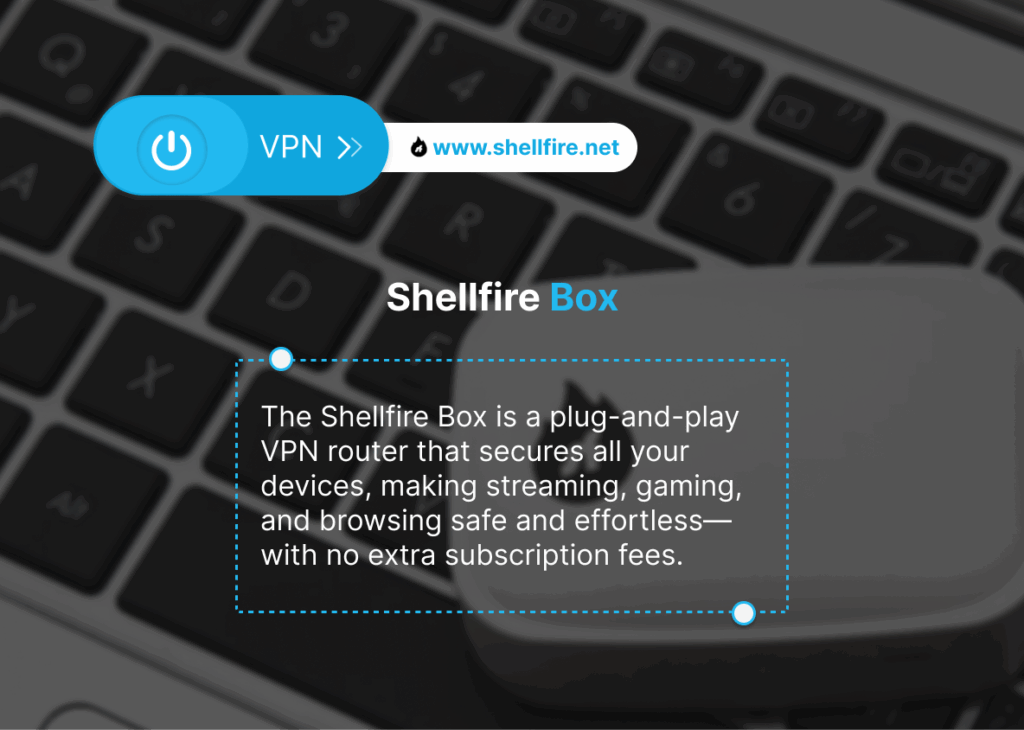
Best VPN for Torrenting / P2P
ExpressVPN supports torrenting on all its servers, and thanks to its fast speeds and no-logs policy (audited), it’s a solid option for file-sharing with peace of mind. While it doesn’t offer port forwarding, its strong security features compensate by keeping your activity private and your connection stable.
Mozilla VPN also allows P2P traffic, but it’s more limited in scope. There’s no split tunneling or port forwarding, and with fewer servers and slightly slower speeds, it may not be ideal for downloading large files. Still, for occasional torrenting, it holds up.
Best VPN for Gaming
ExpressVPN is well-suited for online gaming, offering stable, low-latency connections and support for router-level protection. It can help reduce ping, avoid bandwidth throttling, and even connect to game servers in other regions, handy for competitive players or those who travel often.
Mozilla VPN works well enough for casual gamers, especially if you’re playing mobile or desktop games in your local region. However, its higher latency and lack of router support limit its utility for console players or those seeking the lowest possible lag in competitive matches.
For gamers looking to protect their entire network, including consoles and smart TVs, the Shellfire Box offers an easy plug-and-play solution. It’s especially useful in shared households where multiple devices are in use at once.
Best VPN for Remote Work
ExpressVPN is a strong choice for remote professionals who need reliable access to secure communication tools, SaaS platforms, or company portals. Its encryption ensures sensitive data stays protected, and the wide server network helps maintain access to region-locked services while traveling or working from abroad.
Mozilla VPN offers enough privacy for standard remote work, such as browsing, emailing, or video conferencing. However, its lack of server variety and advanced tools might be a drawback if you need consistent access across multiple regions or more specialized setups.
Best VPN for Budget-Conscious Users
Mozilla VPN wins this category easily. At $4.99/month on an annual plan, it offers good baseline protection at a price that’s hard to beat. You won’t get a ton of extra features, but if your main concern is affordability and privacy from a trusted name, it’s a solid pick.
ExpressVPN is one of the more expensive options out there. But if you’re looking at the full picture, speed, features, support, it often justifies the price. It’s a better investment for users who need more than just the basics.
Best VPN for Censorship-Heavy Countries
ExpressVPN has long been a go-to for users in countries like China, Iran, and the UAE. Thanks to its obfuscation and stealth protocols, it’s able to bypass most government firewalls and deep packet inspection techniques. If accessing the open web is a priority, this is one of your safest bets.
Mozilla VPN doesn’t offer any specific tools for evading censorship. It may work in countries with light restrictions, but in places with aggressive VPN blocks, it’s likely to fail. Users in high-surveillance regions will need a more robust alternative.
In these challenging environments, a hands-off solution like the Shellfire Box can also be helpful. It combines consistent VPN routing with the convenience of a hardware device, ideal for users who can’t afford to tinker with settings every day.
Conclusion
ExpressVPN and Mozilla VPN each serve distinct audiences. If you want top-tier performance, access to blocked content, and flexible support for various platforms, ExpressVPN is built for that. It’s a premium tool for power users and streamers alike.
Mozilla VPN, in contrast, is a good fit for users who prefer a no-fuss VPN that just works. It won’t win in speed or features, but it’s reliable, private, and affordable, a great choice for those who value simplicity and trust the Mozilla name.
If you’re still undecided, consider a third path: Shellfire VPN or the hardware-based Shellfire Box. Both offer a balanced, no-hassle experience for users who want protection that runs quietly in the background, no tech degree required.

