Dashlane VPN vs NordVPN
Dashlane is widely known as a password manager, but it also bundles a VPN powered by Hotspot Shield. If you have seen people in German or English forums comparing or searching for the best VPN for streaming and privacy, you might have wondered how this bundled VPN stacks up against a specialist such as NordVPN. It is a fair question. Dashlane VPN uses the same Catapult Hydra technology as Hotspot Shield, while NordVPN relies on its own infrastructure with a much broader feature set and a stronger focus on privacy.
In this in-depth comparison, we will walk through everything that actually matters in everyday use: server coverage, speed, streaming, security, jurisdiction, and some special use cases like gaming or torrenting. As you read, keep in mind that Dashlane VPN is an add-on to the password manager rather than a stand-alone VPN service. That design choice makes it convenient for occasional use, but it also means some compromises for heavy streaming, intensive remote work, or strict anonymity. NordVPN, on the other hand, is a dedicated VPN provider with a huge network and advanced tools aimed at users who really care about privacy and performance.
Table of Contents
Key Points
- Dashlane VPN runs on Hotspot Shield’s network with over 3,200 servers spread across more than 120 locations in roughly 99 countries, uses the proprietary Catapult Hydra protocol, and focuses on simple protection rather than advanced configuration or privacy-first features.
- NordVPN operates a much larger, privacy-focused network with more than 8,600 servers in over 160 locations worldwide, supports AES-256 and ChaCha20 encryption, offers double VPN and Onion over VPN, and enforces a repeatedly audited no-logs policy from its base in Panama.
- Some lightweight VPNs or mesh-network-style solutions work well for quick device-to-device encryption or basic protection, but they usually lack the server choice, streaming unblocking, and specialist privacy tools that fully fledged VPN providers like NordVPN or comparable VPN Anbieter bring to the table.
Quick Comparison: Dashlane VPN vs NordVPN
| Feature | Dashlane VPN (Hotspot Shield) | NordVPN |
|---|---|---|
| Server count | 3,200+ servers across 120+ locations in about 99 countries | 8,600+ servers in 168+ locations across roughly 130 countries worldwide |
| Encryption & protocols | AES-256 with proprietary Catapult Hydra; no WireGuard or OpenVPN support | AES-256 or ChaCha20; OpenVPN, NordLynx (WireGuard-based), NordWhisper with post-quantum protection |
| Simultaneous connections | 5 devices (per Dashlane subscription) | 10 devices |
| Streaming & P2P | Unreliable streaming; some Netflix access but frequent failures with other platforms; limited guidance for P2P | Unblocks Netflix, BBC iPlayer, Hulu, Disney+ and more; dedicated and optimized P2P servers |
| Logging & jurisdiction | Based in the United States; collects some connection metadata such as domains and device identifiers that are removed after the session | Based in Panama outside 5/9/14 Eyes alliances; no-logs policy independently audited several times |
| Notable features | Catapult Hydra protocol; included with the Dashlane password manager, handy for quick Wi-Fi protection | Double VPN, Onion over VPN, Meshnet device-to-device network, Threat Protection, reliable kill switch and split tunneling |
In short, Dashlane VPN is a convenient bonus for people already paying for the password manager. It covers basic encryption needs and casual location changes, but it struggles with consistent streaming, offers limited protocol choice, and keeps more connection metadata than privacy enthusiasts usually like. NordVPN takes the opposite approach. It delivers a much larger server network, a wider choice of protocols, and strong support for streaming and torrenting, which is why it often appears at the top of “bestes VPN” and “Streaming VPN” rankings.
For anyone who values privacy, wants to bypass geo-blocks regularly, or needs a stable VPN for work, NordVPN is generally the more future-proof option. Dashlane VPN can still make sense as a low-effort extra if your main priority is password management and you only turn the VPN on from time to time.
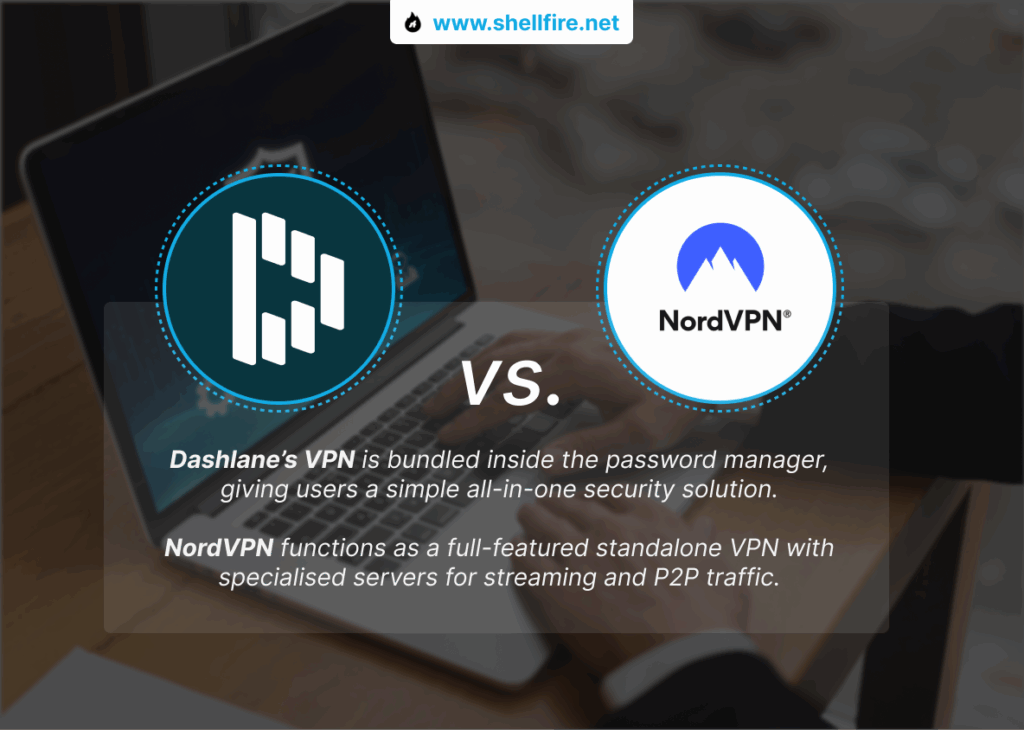
There are also alternatives that sit somewhere in the middle. Shellfire operates its own VPN service and sells the compact Shellfire Box mini-router. Both products are designed for plug-and-play use and can secure multiple devices at home or in a holiday apartment without complex setup. If you are comparing different VPN Anbieter, it is worth keeping Shellfire VPN and the portable Shellfire Box in mind as part of your wider research, especially if ease of use is high on your list.
Infrastructure & Global Coverage
| Provider | Servers & locations | Jurisdiction |
|---|---|---|
| Dashlane VPN | Runs on Hotspot Shield infrastructure with 3,200+ servers in 120+ locations across about 99 countries | United States (within the Five Eyes alliance) |
| NordVPN | 8,600+ servers in roughly 168+ locations across more than 130 countries | Panama (outside surveillance alliances) |
Dashlane VPN inherits a sizeable footprint from Hotspot Shield, which is perfectly fine for casual location switching or finding a nearby server to secure public Wi-Fi. Still, the United States jurisdiction and the partnership model used by Hotspot Shield in the past can raise a few eyebrows among people who value strict privacy. Meanwhile, NordVPN spreads across a far larger global network. With a presence in over 130 countries, it makes it easier to find stable, nearby servers or to unlock region-specific content. Its Panama base also keeps it comfortably away from intelligence-sharing alliances, something privacy-focused users often appreciate.
Speed & Performance
| Provider | Average download/upload | Latency impact |
|---|---|---|
| Dashlane VPN | Speeds fluctuate heavily; noticeable drops on distant servers; performance depends on the Catapult Hydra implementation | Higher latency, particularly outside your region; not ideal for gaming |
| NordVPN | Consistently fast thanks to NordLynx; minimal impact on base speed | Low latency suitable for competitive gaming and stable video calls |
Although the Catapult Hydra protocol is designed to handle packet loss efficiently, real-world performance on Dashlane VPN varies. It may feel smooth when browsing or checking mail, but long-distance connections often introduce lag. Streaming tends to be intermittent, and during peak hours, certain servers can become congested. NordVPN usually avoids those problems. Its NordLynx protocol, based on WireGuard, delivers reliably high speeds and low latency, making it suitable for long HD streams, cloud gaming services, and video conferences.
Security & Privacy
| Provider | Encryption & protocols | Logging policy | Extra security |
|---|---|---|---|
| Dashlane VPN | AES-256 encryption; Catapult Hydra only | Collects domains, device identifiers and IP addresses during sessions; deleted afterward | No kill switch, no multi-hop, no obfuscation |
| NordVPN | AES-256 and ChaCha20; OpenVPN, NordLynx, NordWhisper | No-logs policy repeatedly audited; Panama jurisdiction | Kill switch, Double VPN, Onion over VPN, Threat Protection, mesh networking |
Security-wise, Dashlane VPN covers the basics. Its encryption remains solid, but the protocol choice is limited and the logging policy may feel too permissive if anonymity is a priority. There is no kill switch, so your real IP could leak if the connection drops. NordVPN delivers much stronger protection. In addition to a kill switch and multiple protocols, it offers Threat Protection to block trackers and malware, as well as Meshnet, a secure device-to-device network useful for remote access and small team collaboration. With repeatedly verified no-logs audits, it stands on much firmer privacy ground.
Streaming Performance
| Provider | Netflix | Other platforms | Stability |
|---|---|---|---|
| Dashlane VPN | Sporadic access to US Netflix; lower resolution likely | Often blocked on BBC iPlayer, Hulu and Disney+ | Frequent buffering and unstable sessions |
| NordVPN | Consistent access to global Netflix libraries | Works with BBC iPlayer, Hulu, Disney+, Amazon Prime Video | Stable HD and 4K streams |
Streaming is one of the areas where the difference becomes obvious. Dashlane VPN can sometimes unlock Netflix US, but other platforms remain hit-or-miss. Even when it works, buffering or forced low resolution can affect the experience. NordVPN excels here thanks to servers optimized specifically for streaming platforms. Whether you want to watch a BBC match from abroad or explore Netflix libraries from different regions, it tends to deliver steady and smooth playback.
Looking for reliable streaming access across all devices?
Our Shellfire Box is designed to provide consistent access to your favorite streaming platforms, which can be a helpful solution if you’re experiencing issues with other VPNs.
Platform Compatibility
| Provider | Desktop | Mobile | Browser/Other |
|---|---|---|---|
| Dashlane VPN | Windows, macOS via Dashlane app | Android, iOS | No browser extensions, router support or smart TV integration |
| NordVPN | Windows, macOS, Linux | Android, iOS, ChromeOS | Browser extensions (Chrome, Firefox, Edge); routers and smart TVs supported |
Since Dashlane VPN lives inside the password manager, it has relatively limited platform flexibility. It works fine on desktop and mobile apps but does not support routers, smart TVs or browser extensions. NordVPN is much more versatile, making it possible to secure an entire home network through a router or to add VPN protection to a smart TV or console.
Performance in Censorship-Heavy Countries
| Provider | China | Russia | Iran | Turkey |
|---|---|---|---|---|
| Dashlane VPN | Fails to connect; lacks obfuscation | Works inconsistently; heavy throttling | Unavailable | Mostly unreliable |
| NordVPN | Works using obfuscated servers | Reliable access with obfuscation | Works with slower speeds | Generally reliable |
In countries where deep packet inspection is common, Dashlane VPN struggles simply because it does not offer obfuscation. Without it, connections are easy for ISPs or government firewalls to block. NordVPN provides obfuscated servers specifically designed for difficult environments, which makes it far more dependable for travelers or expatriates. If you want to understand the advantages of protocol-level obfuscation more deeply, our article on OpenVPN vs NordVPN goes into detail.
User Experience & Apps
| Provider | Interface | Ease of use | Stability |
|---|---|---|---|
| Dashlane VPN | Simple dashboard integrated into the Dashlane app | Beginner-friendly but offers little control | Occasional drops when switching servers |
| NordVPN | Map-based interface plus list view with filters | Easy for newcomers, flexible for experts | Stable connections with rare interruptions |
Using Dashlane VPN feels very similar to enabling a Wi-Fi toggle on your phone. You tap “connect”, pick a country and you are done. For people who appreciate simplicity, this is great. The downside is that you cannot tweak much. There is no manual protocol selection, split tunneling or advanced diagnostic tools. NordVPN offers a more complete toolbox. Its app strikes a good balance between being intuitive for beginners and still offering deeper configuration for experienced users. You can set custom rules, choose servers for specific tasks and even route only certain apps through the VPN. For users who like a plug-and-play experience across all devices, Shellfire VPN and the Shellfire Box provide an easy middle ground.
Customer Support
| Provider | Support channels | Response time | Resources |
|---|---|---|---|
| Dashlane VPN | Live chat and email (via Hotspot Shield for premium users) | Often within a few business hours | FAQs and basic community forums |
| NordVPN | 24/7 live chat and email | Responses within minutes | Large knowledge base, tutorials and troubleshooting guides |
Support can make a big difference when something goes wrong. With Dashlane VPN, help is available but not around the clock. You may need to wait a bit if an issue happens outside business hours. NordVPN provides fast responses at any time, which is reassuring if you depend on the VPN for work or streaming. Its guides are also more detailed, making it easier to troubleshoot on your own.
Additional Features
| Provider | Notable extras |
|---|---|
| Dashlane VPN | Bundled with the Dashlane password manager; convenient password generator |
| NordVPN | Threat Protection, Meshnet, Double VPN, Onion over VPN, split tunneling, ad and tracker blocker |
Extras are limited on Dashlane VPN. The real value comes from the password manager, not the VPN. So, you get stronger passwords, secure notes, autofill and the VPN as a bonus. NordVPN provides a much broader feature set. Threat Protection helps block malware and suspicious domains, while Double VPN creates an extra layer of anonymity. Meshnet is particularly useful for connecting devices securely, whether you are sharing files within a team or remotely accessing your home PC. For people wanting simple, network-wide protection without fiddling with settings, Shellfire Box remains one of the most straightforward solutions.
VPN Use Cases: Best Options for Streaming, Gaming, Torrenting & More
| Use case | Dashlane VPN | NordVPN |
|---|---|---|
| Streaming | ⭐ ⭐ | ⭐ ⭐ ⭐ ⭐ ⭐ |
| Torrenting / P2P | ⭐ ⭐ ⭐ | ⭐ ⭐ ⭐ ⭐ |
| Gaming | ⭐ ⭐ ⭐ | ⭐ ⭐ ⭐ ⭐ |
| Remote work | ⭐ ⭐ ⭐ | ⭐ ⭐ ⭐ ⭐ ⭐ |
| Budget-friendly | ⭐ ⭐ ⭐ ⭐ | ⭐ ⭐ ⭐ |
| Censorship-heavy countries | ⭐ | ⭐ ⭐ ⭐ ⭐ |
Best VPN for Streaming
If you spend your evenings switching between Netflix, Disney+ or BBC iPlayer, the difference between these two VPNs becomes immediately obvious. Dashlane VPN can occasionally access Netflix US, but that is about it. Other libraries or services tend to block it or force low-quality video. NordVPN remains one of the most reliable streaming VPNs on the market, offering smooth HD and 4K playback and access to a wide catalog of international content. For devices without native VPN apps, such as some smart TVs, the Shellfire Box can act as a simple workaround by routing all traffic through a secure tunnel.
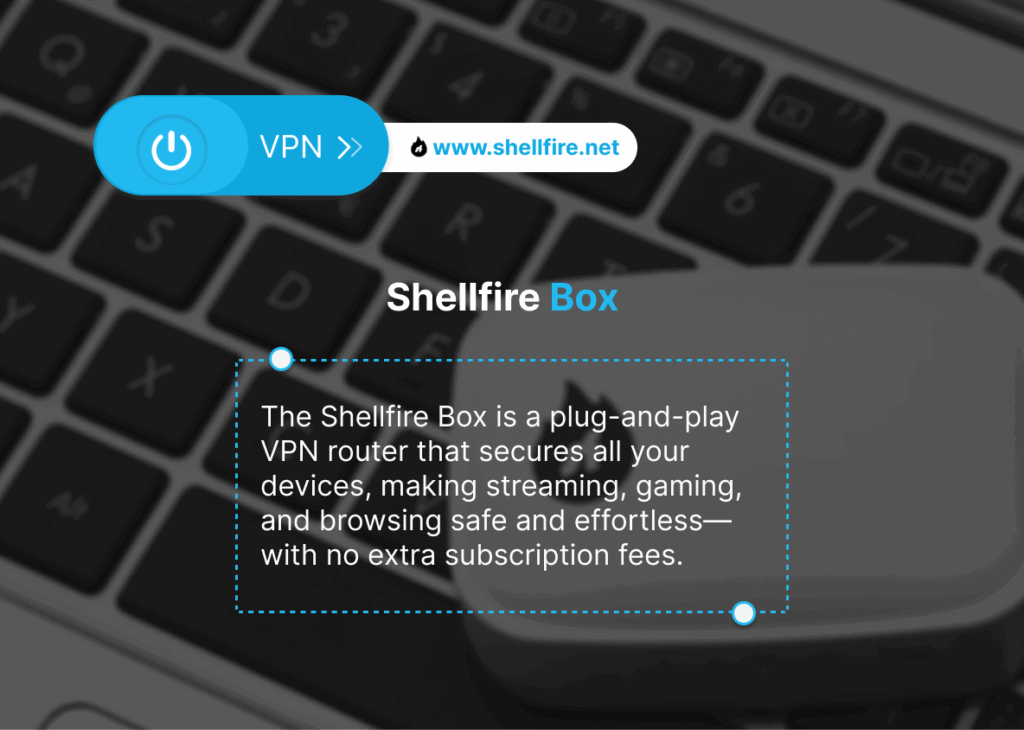
Best VPN for Torrenting / P2P
Dashlane VPN does not position itself as a P2P-friendly service. It may handle occasional downloads, but without a kill switch, there is always a risk of IP leaks if the connection drops. NordVPN offers dedicated P2P servers, strong encryption and a dependable kill switch, making it a safer choice if you share files or download large content. If you want to compare how other VPN Anbieter handle torrenting, our article on Atlas VPN vs NordVPN provides a good reference.
Best VPN for Gaming
Gamers need stable performance and low ping. On Dashlane VPN, latency spikes can occur, especially when connecting to distant servers. Online matches may feel sluggish and voice chat can stutter. NordVPN’s NordLynx protocol helps keep latency low, making it better suited for competitive games or accessing region-locked servers. If you prefer to route consoles like PlayStation or Xbox without manual configuration, pairing Shellfire VPN with the Shellfire Box provides a simple, network-wide setup.
Best VPN for Remote Work
Remote workers need steady connections, reliable encryption and the ability to access company tools securely. Dashlane VPN works for simple web tasks, but the lack of split tunneling or obfuscation limits its usefulness in restrictive countries or more demanding setups. NordVPN adds split tunneling and Meshnet, which can be very handy for connecting remote devices or securing traffic selectively. For a detailed look at providers suited to professional use, the comparison NordVPN vs Private Internet Access explores practical differences.
Best VPN for Budget-Conscious Users
If you already pay for Dashlane Premium, then Dashlane VPN feels like a pleasant freebie. For casual users, this can be a very cost-effective option. NordVPN has a higher price tag but frequently offers generous discounts, bundled months or package deals. Considering its faster performance and richer feature set, many users still see it as good value. If you are exploring other low-cost competitors, the article FastestVPN vs NordVPN can help round out your comparison.
Best VPN for Censorship-Heavy Countries
Dashlane VPN does not include obfuscation, so it is easily detected by firewalls and rarely works in countries like China or Iran. Even when it briefly connects, speed and stability remain poor. NordVPN’s obfuscated servers and double encryption options help bypass these restrictions more reliably. If you travel frequently or live in a country with heavy censorship, Shellfire VPN is also worth considering for its consistently stable routing in restrictive networks.
User Experience & Apps
| Provider | Interface | Ease of use | Stability |
|---|---|---|---|
| Dashlane VPN | Simple dashboard integrated into the Dashlane app | Beginner-friendly but offers little control | Occasional drops when switching servers |
| NordVPN | Map-based interface plus list view with filters | Easy for newcomers, flexible for experts | Stable connections with rare interruptions |
Using Dashlane VPN feels very similar to enabling a Wi-Fi toggle on your phone. You tap “connect”, pick a country and you are done. For people who appreciate simplicity, this is great. The downside is that you cannot tweak much. There is no manual protocol selection, split tunneling or advanced diagnostic tools. NordVPN offers a more complete toolbox. Its app strikes a good balance between being intuitive for beginners and still offering deeper configuration for experienced users. You can set custom rules, choose servers for specific tasks and even route only certain apps through the VPN. For users who like a plug-and-play experience across all devices, Shellfire VPN and the Shellfire Box provide an easy middle ground.
Customer Support
| Provider | Support channels | Response time | Resources |
|---|---|---|---|
| Dashlane VPN | Live chat and email (via Hotspot Shield for premium users) | Often within a few business hours | FAQs and basic community forums |
| NordVPN | 24/7 live chat and email | Responses within minutes | Large knowledge base, tutorials and troubleshooting guides |
Support can make a big difference when something goes wrong. With Dashlane VPN, help is available but not around the clock. You may need to wait a bit if an issue happens outside business hours. NordVPN provides fast responses at any time, which is reassuring if you depend on the VPN for work or streaming. Its guides are also more detailed, making it easier to troubleshoot on your own.
Additional Features
| Provider | Notable extras |
|---|---|
| Dashlane VPN | Bundled with the Dashlane password manager; convenient password generator |
| NordVPN | Threat Protection, Meshnet, Double VPN, Onion over VPN, split tunneling, ad and tracker blocker |
Extras are limited on Dashlane VPN. The real value comes from the password manager, not the VPN. So, you get stronger passwords, secure notes, autofill and the VPN as a bonus. NordVPN provides a much broader feature set. Threat Protection helps block malware and suspicious domains, while Double VPN creates an extra layer of anonymity. Meshnet is particularly useful for connecting devices securely, whether you are sharing files within a team or remotely accessing your home PC. For people wanting simple, network-wide protection without fiddling with settings, Shellfire Box remains one of the most straightforward solutions.
VPN Use Cases: Best Options for Streaming, Gaming, Torrenting & More
| Use case | Dashlane VPN | NordVPN |
|---|---|---|
| Streaming | ⭐ ⭐ | ⭐ ⭐ ⭐ ⭐ ⭐ |
| Torrenting / P2P | ⭐ ⭐ ⭐ | ⭐ ⭐ ⭐ ⭐ |
| Gaming | ⭐ ⭐ ⭐ | ⭐ ⭐ ⭐ ⭐ |
| Remote work | ⭐ ⭐ ⭐ | ⭐ ⭐ ⭐ ⭐ ⭐ |
| Budget-friendly | ⭐ ⭐ ⭐ ⭐ | ⭐ ⭐ ⭐ |
| Censorship-heavy countries | ⭐ | ⭐ ⭐ ⭐ ⭐ |
Best VPN for Streaming
If you spend your evenings switching between Netflix, Disney+ or BBC iPlayer, the difference between these two VPNs becomes immediately obvious. Dashlane VPN can occasionally access Netflix US, but that is about it. Other libraries or services tend to block it or force low-quality video. NordVPN remains one of the most reliable streaming VPNs on the market, offering smooth HD and 4K playback and access to a wide catalog of international content. For devices without native VPN apps, such as some smart TVs, the Shellfire Box can act as a simple workaround by routing all traffic through a secure tunnel.
Best VPN for Torrenting / P2P
Dashlane VPN does not position itself as a P2P-friendly service. It may handle occasional downloads, but without a kill switch, there is always a risk of IP leaks if the connection drops. NordVPN offers dedicated P2P servers, strong encryption and a dependable kill switch, making it a safer choice if you share files or download large content. If you want to compare how other VPN Anbieter handle torrenting, our article on Atlas VPN vs NordVPN provides a good reference.
Best VPN for Gaming
Gamers need stable performance and low ping. On Dashlane VPN, latency spikes can occur, especially when connecting to distant servers. Online matches may feel sluggish and voice chat can stutter. NordVPN’s NordLynx protocol helps keep latency low, making it better suited for competitive games or accessing region-locked servers. If you prefer to route consoles like PlayStation or Xbox without manual configuration, pairing Shellfire VPN with the Shellfire Box provides a simple, network-wide setup.
Best VPN for Remote Work
Remote workers need steady connections, reliable encryption and the ability to access company tools securely. Dashlane VPN works for simple web tasks, but the lack of split tunneling or obfuscation limits its usefulness in restrictive countries or more demanding setups. NordVPN adds split tunneling and Meshnet, which can be very handy for connecting remote devices or securing traffic selectively. For a detailed look at providers suited to professional use, the comparison NordVPN vs Private Internet Access explores practical differences.
Best VPN for Budget-Conscious Users
If you already pay for Dashlane Premium, then Dashlane VPN feels like a pleasant freebie. For casual users, this can be a very cost-effective option. NordVPN has a higher price tag but frequently offers generous discounts, bundled months or package deals. Considering its faster performance and richer feature set, many users still see it as good value. If you are exploring other low-cost competitors, the article FastestVPN vs NordVPN can help round out your comparison.
Best VPN for Censorship-Heavy Countries
Dashlane VPN does not include obfuscation, so it is easily detected by firewalls and rarely works in countries like China or Iran. Even when it briefly connects, speed and stability remain poor. NordVPN’s obfuscated servers and double encryption options help bypass these restrictions more reliably. If you travel frequently or live in a country with heavy censorship, Shellfire VPN is also worth considering for its consistently stable routing in restrictive networks.
Conclusion
Dashlane VPN works best as a convenient extra for users who primarily rely on the Dashlane password manager. It offers basic encryption, quick protection on public Wi-Fi and a simple interface that does not demand much learning. However, its limitations become noticeable once you push it further. The dependency on the Catapult Hydra protocol, the absence of advanced tools, inconsistent streaming access and a logging model that collects more session data than some users are comfortable with all make it less suitable for demanding privacy or entertainment needs.
NordVPN, in comparison, stands out as a full-strength VPN designed for people who expect more than the basics. Its large server network, consistently high speeds, stronger protocol options and reliable performance across streaming, gaming and torrenting put it in a different league. Privacy-focused users also value its independently audited no-logs policy and Panama jurisdiction. If your priority is stable geo-unblocking, secure remote work or a privacy-first approach, NordVPN remains the more solid choice.
There is still room for alternatives, especially if you are searching for something that combines simplicity with practical power. Shellfire has spent many years refining its own VPN service and the compact Shellfire Box mini-router. Unlike some complex setups, these solutions focus on an easy, plug-and-play experience while still delivering stable performance. They can also protect every device in your home without installing multiple apps. For users who appreciate a straightforward setup but want a bit more reliability than Dashlane’s built-in VPN, both Shellfire VPN and the Shellfire Box are options worth keeping on the shortlist.

